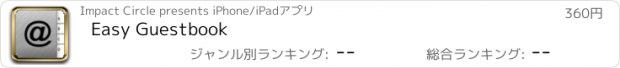Easy Guestbook |
| この情報はストアのものより古い可能性がございます。 | ||||
| 価格 | 360円 | ダウンロード |
||
|---|---|---|---|---|
| ジャンル | ビジネス | |||
サイズ | 27.0MB | |||
| 開発者 | Impact Circle | |||
| 順位 |
| |||
| リリース日 | 2012-04-06 11:57:39 | 評価 | 評価が取得できませんでした。 | |
| 互換性 | iOS 4.0以降が必要です。 iPhone、iPad および iPod touch 対応。 | |||
Stop the hassle of deciphering handwritten entries from your traditional guestbook and the tedious work of entering them into your digital address book after each event.
Easy Guestbook converts your iPad or iPhone into an easy-to-use visitor guestbook allowing you to collect clean data that is instantly ready to be used.
Guestbooks can be customized depending on what data you intend to collect. Multiple guestbooks can be designed for a variety of events and saved for future use.
You can choose to add the following fields: First Name, Last Name, Company, Street, City, State, Zip Code, Country, Email, Phone, Cell Phone, Webpage, Notes
Each field can be set to be optional or required (fields that need to be completed). Allowing you to design your guestbook the way you want.
Easy Guestbook can be used offline. The collected data is directly saved into your iPad/iPhone Contacts (Address Book). Each guestbook can be assigned to a different Contacts Group allowing for clean separation of the collected information. Use all the familiar functions within Apple’s Address Book to process the collected data. With the power of iCloud you can push the collected information to all of your devices.
Easy Guestbook adjust to portrait and landscape orientations, giving you the option to display your iPad/iPhone anyway you like for data collection.
Our powerful theming engine allows you to completely personalize your Easy Guestbook. Choose from a wide range of background images and color themes. Select fonts for your header, button and text fields. You can customize the text/title of the header and button as well as an optional message at the footer of the guestbook form.
*** The Contacts (Address Book) in iOS 5 and later requires you to allow Easy Guestbook access to write data to it. This causes the app to display a failure message on the first record you try to enter. You will also see a prompt to grant Easy Guestbook access to your Address Book. Once you granted access Easy Guestbook functions normal. ***
更新履歴
We build a powerful theming engine allowing you to completely personalize your Easy Guestbook. Choose from a wide range of background images and color themes. Select fonts for your header, button and text fields. You can now customize the text inside the header and button as well as add an optional message to the footer of the guestbook form.
Easy Guestbook now adjust to portrait and landscape orientations, giving you the option to display your iPad/iPhone anyway you like for data collection.
Easy Guestbook converts your iPad or iPhone into an easy-to-use visitor guestbook allowing you to collect clean data that is instantly ready to be used.
Guestbooks can be customized depending on what data you intend to collect. Multiple guestbooks can be designed for a variety of events and saved for future use.
You can choose to add the following fields: First Name, Last Name, Company, Street, City, State, Zip Code, Country, Email, Phone, Cell Phone, Webpage, Notes
Each field can be set to be optional or required (fields that need to be completed). Allowing you to design your guestbook the way you want.
Easy Guestbook can be used offline. The collected data is directly saved into your iPad/iPhone Contacts (Address Book). Each guestbook can be assigned to a different Contacts Group allowing for clean separation of the collected information. Use all the familiar functions within Apple’s Address Book to process the collected data. With the power of iCloud you can push the collected information to all of your devices.
Easy Guestbook adjust to portrait and landscape orientations, giving you the option to display your iPad/iPhone anyway you like for data collection.
Our powerful theming engine allows you to completely personalize your Easy Guestbook. Choose from a wide range of background images and color themes. Select fonts for your header, button and text fields. You can customize the text/title of the header and button as well as an optional message at the footer of the guestbook form.
*** The Contacts (Address Book) in iOS 5 and later requires you to allow Easy Guestbook access to write data to it. This causes the app to display a failure message on the first record you try to enter. You will also see a prompt to grant Easy Guestbook access to your Address Book. Once you granted access Easy Guestbook functions normal. ***
更新履歴
We build a powerful theming engine allowing you to completely personalize your Easy Guestbook. Choose from a wide range of background images and color themes. Select fonts for your header, button and text fields. You can now customize the text inside the header and button as well as add an optional message to the footer of the guestbook form.
Easy Guestbook now adjust to portrait and landscape orientations, giving you the option to display your iPad/iPhone anyway you like for data collection.
ブログパーツ第二弾を公開しました!ホームページでアプリの順位・価格・周辺ランキングをご紹介頂けます。
ブログパーツ第2弾!
アプリの周辺ランキングを表示するブログパーツです。価格・順位共に自動で最新情報に更新されるのでアプリの状態チェックにも最適です。
ランキング圏外の場合でも周辺ランキングの代わりに説明文を表示にするので安心です。
サンプルが気に入りましたら、下に表示されたHTMLタグをそのままページに貼り付けることでご利用頂けます。ただし、一般公開されているページでご使用頂かないと表示されませんのでご注意ください。
幅200px版
幅320px版
Now Loading...

「iPhone & iPad アプリランキング」は、最新かつ詳細なアプリ情報をご紹介しているサイトです。
お探しのアプリに出会えるように様々な切り口でページをご用意しております。
「メニュー」よりぜひアプリ探しにお役立て下さい。
Presents by $$308413110 スマホからのアクセスにはQRコードをご活用ください。 →
Now loading...