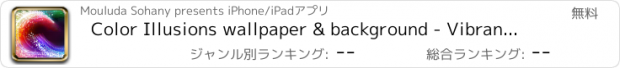Color Illusions wallpaper & background - Vibrant illusion gallery of people, optical, magical, motioned, puzzled, animated & 3D |
| このアプリは現在ストアで閲覧することができません。 | ||||
| 価格 | 無料 | ダウンロード |
||
|---|---|---|---|---|
| ジャンル | エンターテインメント | |||
サイズ | 14.9MB | |||
| 開発者 | Mouluda Sohany | |||
| 順位 |
| |||
| リリース日 | 2012-04-05 16:00:00 | 評価 | 評価が取得できませんでした。 | |
| 互換性 | iOS 7.0以降が必要です。 iPhone、iPad および iPod touch 対応。 | |||
|
||||
With over 10,000+ fantastic wallpapers and 400+ glow effects, and more every day, Color Illusions wallpaper & background is the most versatile, full-featured, and functional app. So many amazing editing tools also made us distinctive. So Enjoy!!
+ FEATURES +
+ Wallpapers are optimized for iPhone 6 and 6 Plus.
+ Each Wallpaper is Full HD 1080p x 1920p.
+ Also supports 640p x 960p, 640p x 1136p, 750p x 1334p.
+ All wallpapers are in high resolution, vibrant and best picked.
+ Wallpapers made to fit both Home Screen & Lock Screen.
+ Customize/Edit wallpapers with award-winning photo edit features.
+ More than 10,000+ wallpapers.
+ User friendly App interface, quick & responsive navigation.
+ Most versatile and powerful search options to find your desired wallpapers.
+ Share wallpapers by Facebook, Twitter, iMessage & Email.
+ Assign any wallpaper as a photo of your phone contacts.
+ Instant preview feature for quickly preview your new wallpaper.
+ TESTIMONIALS +
“Love it” by Irbis Julieann
“It's awesome and like totes amazing” by Potato bean
‘Illusions wallpaper app” by Mariesweedy
WALLPAPER SAVING & SETTING INSTRUCTIONS :
In full view wallpaper screen, tap “Save" button in the top right corner of the screen →
The wallpaper is now saved in your Camera Roll of Photos app →
Open the saved wallpaper from Camera Roll →
Tap the “Share” button of bottom left corner of the screen →
Tap the button saying “Use as Wallpaper” at the bottom →
Make sure the “Perspective Zoom: Off” only for App Shelves & App Frames →
Tap Set button in the bottom right corner →
Set as either lock screen or home screen or as both →
Congratulations! your wallpaper is set successfully →
• NB: If you can't save wallpapers please follow the instruction to solve this problem - At first go to "PRIVACY" option inside "SETTINGS" in your device, then go to "PHOTO" option and turn "ON" access for this app.
Thanks for using our App!
更新履歴
Most organized and updated app is here. State of the art features are included in this version. Download now!!
1. Natural iPhone 6 & 6 plus support
2. User friendly App interface, quick & responsive navigation.
3. All New Amazing Categories
4. Powerful Search Engine, easy to find the one you like
5. Award winning editing tools
6. Instant preview feature for both home & lock screens
7. Slideshow to easily navigate through wallpapers
8. Useful favorite option added
9. Blur tool added to blemish wallpaper
10. Airdrop feature to transfer wallpaper to any Apple Devices
11. Share wallpapers on Facebook, Twitter, iMessage & Email
We very much appreciate your feedback. Keep posting your valuable comments for us and stay tuned for the next version.
+ FEATURES +
+ Wallpapers are optimized for iPhone 6 and 6 Plus.
+ Each Wallpaper is Full HD 1080p x 1920p.
+ Also supports 640p x 960p, 640p x 1136p, 750p x 1334p.
+ All wallpapers are in high resolution, vibrant and best picked.
+ Wallpapers made to fit both Home Screen & Lock Screen.
+ Customize/Edit wallpapers with award-winning photo edit features.
+ More than 10,000+ wallpapers.
+ User friendly App interface, quick & responsive navigation.
+ Most versatile and powerful search options to find your desired wallpapers.
+ Share wallpapers by Facebook, Twitter, iMessage & Email.
+ Assign any wallpaper as a photo of your phone contacts.
+ Instant preview feature for quickly preview your new wallpaper.
+ TESTIMONIALS +
“Love it” by Irbis Julieann
“It's awesome and like totes amazing” by Potato bean
‘Illusions wallpaper app” by Mariesweedy
WALLPAPER SAVING & SETTING INSTRUCTIONS :
In full view wallpaper screen, tap “Save" button in the top right corner of the screen →
The wallpaper is now saved in your Camera Roll of Photos app →
Open the saved wallpaper from Camera Roll →
Tap the “Share” button of bottom left corner of the screen →
Tap the button saying “Use as Wallpaper” at the bottom →
Make sure the “Perspective Zoom: Off” only for App Shelves & App Frames →
Tap Set button in the bottom right corner →
Set as either lock screen or home screen or as both →
Congratulations! your wallpaper is set successfully →
• NB: If you can't save wallpapers please follow the instruction to solve this problem - At first go to "PRIVACY" option inside "SETTINGS" in your device, then go to "PHOTO" option and turn "ON" access for this app.
Thanks for using our App!
更新履歴
Most organized and updated app is here. State of the art features are included in this version. Download now!!
1. Natural iPhone 6 & 6 plus support
2. User friendly App interface, quick & responsive navigation.
3. All New Amazing Categories
4. Powerful Search Engine, easy to find the one you like
5. Award winning editing tools
6. Instant preview feature for both home & lock screens
7. Slideshow to easily navigate through wallpapers
8. Useful favorite option added
9. Blur tool added to blemish wallpaper
10. Airdrop feature to transfer wallpaper to any Apple Devices
11. Share wallpapers on Facebook, Twitter, iMessage & Email
We very much appreciate your feedback. Keep posting your valuable comments for us and stay tuned for the next version.
ブログパーツ第二弾を公開しました!ホームページでアプリの順位・価格・周辺ランキングをご紹介頂けます。
ブログパーツ第2弾!
アプリの周辺ランキングを表示するブログパーツです。価格・順位共に自動で最新情報に更新されるのでアプリの状態チェックにも最適です。
ランキング圏外の場合でも周辺ランキングの代わりに説明文を表示にするので安心です。
サンプルが気に入りましたら、下に表示されたHTMLタグをそのままページに貼り付けることでご利用頂けます。ただし、一般公開されているページでご使用頂かないと表示されませんのでご注意ください。
幅200px版
幅320px版
Now Loading...

「iPhone & iPad アプリランキング」は、最新かつ詳細なアプリ情報をご紹介しているサイトです。
お探しのアプリに出会えるように様々な切り口でページをご用意しております。
「メニュー」よりぜひアプリ探しにお役立て下さい。
Presents by $$308413110 スマホからのアクセスにはQRコードをご活用ください。 →
Now loading...