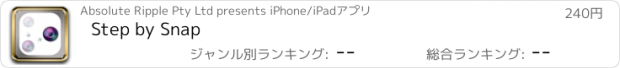Step by Snap |
| この情報はストアのものより古い可能性がございます。 | ||||
| 価格 | 240円 | ダウンロード |
||
|---|---|---|---|---|
| ジャンル | 仕事効率化 | |||
サイズ | 3.0MB | |||
| 開発者 | Absolute Ripple Pty Ltd | |||
| 順位 |
| |||
| リリース日 | 2012-03-29 09:17:57 | 評価 | 評価が取得できませんでした。 | |
| 互換性 | iOS 6.0以降が必要です。 iPhone、iPad および iPod touch 対応。 | |||
An app that allows you to snap a sequence of photos and use that as the basis to create the instruction for doing a task. You can further describe the steps in words if your wish. You can easily reorder the steps. You can share the step with others in the form of pdf or data file that they can import into their copy of this app.
Many tasks in our life involve us performing a series of steps. These steps are sometimes not easy to remember - there are just too many steps and we simply don't do them often enough. So what do you do? We often write the steps down so we could remember them. We do this in our note pad or, increasingly, our electronic devices.
But writing it out can be quite tedious. It takes so much time. More often than not, we forget to do so, and by the time we remember we have forgotten the steps.
This app addresses these issues by providing a quick and simple way to record the steps of doing a particular task. As the saying goes: a picture is worth more than a thousand words. Using this app you could snap photos as you are performing the task. The series of photos that result can be your instruction for doing a particular task. Seeing the photo is often sufficient to trigger our recollection of the step and is often far superior to what words alone can describe.
Features:
• Snap it. You can quickly and conveniently snap a photo as you are doing a particular task. What better way to do this then using a device that you often have with you and that you are familiar with? This collection of photos becomes the instructions.
• Reorder it. You can re-arrange the photos at a time convenient to you so that the order is more meaningful to you. Often, you don't need to do this, as the order you took the photo whilst doing the task should be in the appropriate order already. This function is added to provide additional flexibility.
• Describe it. You can add descriptive title and instructions for each step.
• Multiple tasks. You can create different tasks.
• Create PDF file. The steps can be saved into a file in PDF format.
• Share it. Share the PDF file by email or upload to your DropBox. Share each task (including all its steps and photos) via email.
更新履歴
- added ability to customize the ont, text size and text color of the PDF file generated by the app
- sharing task via email
- slight UI improvement
- minor bug fix
Many tasks in our life involve us performing a series of steps. These steps are sometimes not easy to remember - there are just too many steps and we simply don't do them often enough. So what do you do? We often write the steps down so we could remember them. We do this in our note pad or, increasingly, our electronic devices.
But writing it out can be quite tedious. It takes so much time. More often than not, we forget to do so, and by the time we remember we have forgotten the steps.
This app addresses these issues by providing a quick and simple way to record the steps of doing a particular task. As the saying goes: a picture is worth more than a thousand words. Using this app you could snap photos as you are performing the task. The series of photos that result can be your instruction for doing a particular task. Seeing the photo is often sufficient to trigger our recollection of the step and is often far superior to what words alone can describe.
Features:
• Snap it. You can quickly and conveniently snap a photo as you are doing a particular task. What better way to do this then using a device that you often have with you and that you are familiar with? This collection of photos becomes the instructions.
• Reorder it. You can re-arrange the photos at a time convenient to you so that the order is more meaningful to you. Often, you don't need to do this, as the order you took the photo whilst doing the task should be in the appropriate order already. This function is added to provide additional flexibility.
• Describe it. You can add descriptive title and instructions for each step.
• Multiple tasks. You can create different tasks.
• Create PDF file. The steps can be saved into a file in PDF format.
• Share it. Share the PDF file by email or upload to your DropBox. Share each task (including all its steps and photos) via email.
更新履歴
- added ability to customize the ont, text size and text color of the PDF file generated by the app
- sharing task via email
- slight UI improvement
- minor bug fix
ブログパーツ第二弾を公開しました!ホームページでアプリの順位・価格・周辺ランキングをご紹介頂けます。
ブログパーツ第2弾!
アプリの周辺ランキングを表示するブログパーツです。価格・順位共に自動で最新情報に更新されるのでアプリの状態チェックにも最適です。
ランキング圏外の場合でも周辺ランキングの代わりに説明文を表示にするので安心です。
サンプルが気に入りましたら、下に表示されたHTMLタグをそのままページに貼り付けることでご利用頂けます。ただし、一般公開されているページでご使用頂かないと表示されませんのでご注意ください。
幅200px版
幅320px版
Now Loading...

「iPhone & iPad アプリランキング」は、最新かつ詳細なアプリ情報をご紹介しているサイトです。
お探しのアプリに出会えるように様々な切り口でページをご用意しております。
「メニュー」よりぜひアプリ探しにお役立て下さい。
Presents by $$308413110 スマホからのアクセスにはQRコードをご活用ください。 →
Now loading...