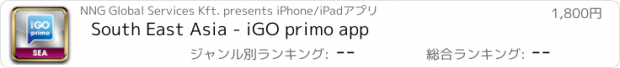South East Asia - iGO primo app |
| この情報はストアのものより古い可能性がございます。 | ||||
| 価格 | 1800円 | ダウンロード |
||
|---|---|---|---|---|
| ジャンル | ナビゲーション | |||
サイズ | 648.2MB (ダウンロードにWIFIが必要) | |||
| 開発者 | NNG Global Services Kft. | |||
| 順位 |
| |||
| リリース日 | 2012-04-10 09:19:51 | 評価 | 評価が取得できませんでした。 | |
| 互換性 | iOS 4.3以降が必要です。 iPhone、iPad および iPod touch 対応。 | |||
*** THE NEXT GENERATION OF NAVIGATION: iGO primo app is here to get where YOU want to be when you want to be***
iGO primo app - powered by the same tried-and-trusted iGO Engine used in millions of GPS navigation devices around the world: faster & more reliable than ever before, with a set of new features for a more intelligent navigation.
The maps are part of the application NO ROAMING FEES,: no need for cellular network coverage, no surprises.
*****
**** HIGHLIGHTS ****
- Fast, short, easy-to-follow, and GREEN routes
- Automatic route recalculation
- Multipoint-route support
- Smart keyboard&history
- In-app shop with free&paid items like:
---- Navigation for Southeast Asia
---- Speedcam databases (according to the regulations)
---- Community maps: Brunei, Malaysia, Singapore
---- Community maps: Indonesia
Community maps are provided FREE by MalfreeMaps.com and Navigasi.net
- Local/POI search: find businesses or anything else you need around your position
- GET SOCIAL! Share your routes on Facebook!
- Try out the Customer Support Centre: watch tutorial videos, tips&tricks, send a feedback or vote for a feature!
---- GETTING THERE IS NOW EASIER AND FASTER ----
- Avoidances let you bypass any road section of the itinerary
- Country specific lane guidance & signposts
- Multiple route variants calculated simultaneously
- Navigate to
- iPhone contacts
- GPS-coordinates
- pictures
----INTERACTIVE NAVIGATION----
- Customizable quick menu & vehicle profile
- Trip Monitor
- 3D junctions
- Digital terrain
- Free camera movements
- Route progress bar
Includes 5 countries: Malaysia, Singapore, Brunei, Thailand, Indonesia
Technical information:
By downloading the application, you are purchasing the Southeast Asia edition of the navigation application.
Please note that the application purchased on iTunes will only offer a limited range of navigation functions. To get a full version, please download some additional free in-app elements from the Shop menu.
To have all the benefits offered by the iGO primo navigation application and to enjoy the infinity of possibilities provided by the community maps, please navigate to the Shop menu and get the desired maps for free.
Please note that at the time of release, no time limit is known on the use of community maps.
How can I set the existing maps as default? Please always make sure that you have selected the desired map content in the Settings/Selected map menu.
NNG will make the latest maps available as part of the free software updates, depending on availability. Conditions apply.
To avoid unwanted roaming costs being generated abroad by the Live Traffic Service (where applicable), please carefully review your settings in the Config Wizzard.
INSTALLATION AND SETUP
Please note that since iPod touch and iPad (WiFi only) do not have built-in GPS-receivers, an external GPS-receiver is required. Compatible are only those which are officially supported by Apple. Due to the size of the package, we recommend purchasing and downloading the application via iTunes.
Note: Continued use of GPS running in the background can dramatically decrease battery life. Background navigation has to be turned on, you can do this under "Settings / Advanced settings".
更新履歴
New OS, new update! Download the latest update, and enjoy travelling with navigation optimized for the new OS version.
iGO primo app - powered by the same tried-and-trusted iGO Engine used in millions of GPS navigation devices around the world: faster & more reliable than ever before, with a set of new features for a more intelligent navigation.
The maps are part of the application NO ROAMING FEES,: no need for cellular network coverage, no surprises.
*****
**** HIGHLIGHTS ****
- Fast, short, easy-to-follow, and GREEN routes
- Automatic route recalculation
- Multipoint-route support
- Smart keyboard&history
- In-app shop with free&paid items like:
---- Navigation for Southeast Asia
---- Speedcam databases (according to the regulations)
---- Community maps: Brunei, Malaysia, Singapore
---- Community maps: Indonesia
Community maps are provided FREE by MalfreeMaps.com and Navigasi.net
- Local/POI search: find businesses or anything else you need around your position
- GET SOCIAL! Share your routes on Facebook!
- Try out the Customer Support Centre: watch tutorial videos, tips&tricks, send a feedback or vote for a feature!
---- GETTING THERE IS NOW EASIER AND FASTER ----
- Avoidances let you bypass any road section of the itinerary
- Country specific lane guidance & signposts
- Multiple route variants calculated simultaneously
- Navigate to
- iPhone contacts
- GPS-coordinates
- pictures
----INTERACTIVE NAVIGATION----
- Customizable quick menu & vehicle profile
- Trip Monitor
- 3D junctions
- Digital terrain
- Free camera movements
- Route progress bar
Includes 5 countries: Malaysia, Singapore, Brunei, Thailand, Indonesia
Technical information:
By downloading the application, you are purchasing the Southeast Asia edition of the navigation application.
Please note that the application purchased on iTunes will only offer a limited range of navigation functions. To get a full version, please download some additional free in-app elements from the Shop menu.
To have all the benefits offered by the iGO primo navigation application and to enjoy the infinity of possibilities provided by the community maps, please navigate to the Shop menu and get the desired maps for free.
Please note that at the time of release, no time limit is known on the use of community maps.
How can I set the existing maps as default? Please always make sure that you have selected the desired map content in the Settings/Selected map menu.
NNG will make the latest maps available as part of the free software updates, depending on availability. Conditions apply.
To avoid unwanted roaming costs being generated abroad by the Live Traffic Service (where applicable), please carefully review your settings in the Config Wizzard.
INSTALLATION AND SETUP
Please note that since iPod touch and iPad (WiFi only) do not have built-in GPS-receivers, an external GPS-receiver is required. Compatible are only those which are officially supported by Apple. Due to the size of the package, we recommend purchasing and downloading the application via iTunes.
Note: Continued use of GPS running in the background can dramatically decrease battery life. Background navigation has to be turned on, you can do this under "Settings / Advanced settings".
更新履歴
New OS, new update! Download the latest update, and enjoy travelling with navigation optimized for the new OS version.
ブログパーツ第二弾を公開しました!ホームページでアプリの順位・価格・周辺ランキングをご紹介頂けます。
ブログパーツ第2弾!
アプリの周辺ランキングを表示するブログパーツです。価格・順位共に自動で最新情報に更新されるのでアプリの状態チェックにも最適です。
ランキング圏外の場合でも周辺ランキングの代わりに説明文を表示にするので安心です。
サンプルが気に入りましたら、下に表示されたHTMLタグをそのままページに貼り付けることでご利用頂けます。ただし、一般公開されているページでご使用頂かないと表示されませんのでご注意ください。
幅200px版
幅320px版
Now Loading...

「iPhone & iPad アプリランキング」は、最新かつ詳細なアプリ情報をご紹介しているサイトです。
お探しのアプリに出会えるように様々な切り口でページをご用意しております。
「メニュー」よりぜひアプリ探しにお役立て下さい。
Presents by $$308413110 スマホからのアクセスにはQRコードをご活用ください。 →
Now loading...