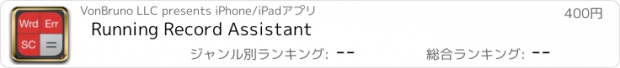Running Record Assistant |
| この情報はストアのものより古い可能性がございます。 | ||||
| 価格 | 500円 | ダウンロード |
||
|---|---|---|---|---|
| ジャンル | 教育 | |||
サイズ | 8.7MB | |||
| 開発者 | VonBruno LLC | |||
| 順位 |
| |||
| リリース日 | 2012-04-20 03:25:15 | 評価 | 評価が取得できませんでした。 | |
| 互換性 | iOS 12.0以降が必要です。 iPhone、iPad および iPod touch 対応。 | |||
Running Record Assistant is the number one choice for calculating Running Record scores. The app combines all the standard running record calculator and stopwatch functions with the convenience of audio recording playback. Flagging lets you score as you go and quickly refer back to audio of difficult sections after the session. After entering the word count, you will be able to see students’ reading rate, percentage of accuracy, and self-correction ratio. Running Record Assistant is designed to be used by any teacher who assesses students using running records.
Here is how easy it is to use:
1. Tap the screen to start the stopwatch when the student begins reading.
2. Tap the "Flag Error" button to mark errors made by the student. (Optional)
3. Tap the "Self Corrected" button if the student corrects their error. (Optional)
3. Press "Done" when the reading is complete.
2. Enter the number of words read.
Immediately you will see the student's scores for words per minute, self-correct ratio, and accuracy percentage. You can update the number of errors and self-corrections by pressing the "Err" and "SC" buttons and entering the new numbers.
• Features you will love about the Running Record Assistant:
• Simplified look and workflow
• Built-in stopwatch with pause button
• Optional flagging for counting errors and self corrections
• Automatic calculation of WPM, Accuracy %, and Self Correct Ratio
• Audio playback of the entire reading
• Fast-forward & rewind to flagged errors when reviewing student’s audio
• Email a report of the running record with scores, notes, and audio
• Manually set and edit time.
更新履歴
-Update Email Usability
-Code Maintenance
Here is how easy it is to use:
1. Tap the screen to start the stopwatch when the student begins reading.
2. Tap the "Flag Error" button to mark errors made by the student. (Optional)
3. Tap the "Self Corrected" button if the student corrects their error. (Optional)
3. Press "Done" when the reading is complete.
2. Enter the number of words read.
Immediately you will see the student's scores for words per minute, self-correct ratio, and accuracy percentage. You can update the number of errors and self-corrections by pressing the "Err" and "SC" buttons and entering the new numbers.
• Features you will love about the Running Record Assistant:
• Simplified look and workflow
• Built-in stopwatch with pause button
• Optional flagging for counting errors and self corrections
• Automatic calculation of WPM, Accuracy %, and Self Correct Ratio
• Audio playback of the entire reading
• Fast-forward & rewind to flagged errors when reviewing student’s audio
• Email a report of the running record with scores, notes, and audio
• Manually set and edit time.
更新履歴
-Update Email Usability
-Code Maintenance
ブログパーツ第二弾を公開しました!ホームページでアプリの順位・価格・周辺ランキングをご紹介頂けます。
ブログパーツ第2弾!
アプリの周辺ランキングを表示するブログパーツです。価格・順位共に自動で最新情報に更新されるのでアプリの状態チェックにも最適です。
ランキング圏外の場合でも周辺ランキングの代わりに説明文を表示にするので安心です。
サンプルが気に入りましたら、下に表示されたHTMLタグをそのままページに貼り付けることでご利用頂けます。ただし、一般公開されているページでご使用頂かないと表示されませんのでご注意ください。
幅200px版
幅320px版
Now Loading...

「iPhone & iPad アプリランキング」は、最新かつ詳細なアプリ情報をご紹介しているサイトです。
お探しのアプリに出会えるように様々な切り口でページをご用意しております。
「メニュー」よりぜひアプリ探しにお役立て下さい。
Presents by $$308413110 スマホからのアクセスにはQRコードをご活用ください。 →
Now loading...