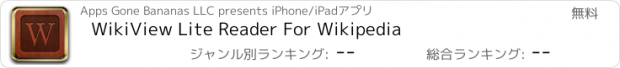WikiView Lite Reader For Wikipedia |
| この情報はストアのものより古い可能性がございます。 | ||||
| 価格 | 無料 | ダウンロード |
||
|---|---|---|---|---|
| ジャンル | 辞書/辞典/その他 | |||
サイズ | 10.3MB | |||
| 開発者 | Apps Gone Bananas LLC | |||
| 順位 |
| |||
| リリース日 | 2012-03-06 03:56:38 | 評価 | 評価が取得できませんでした。 | |
| 互換性 | iOS 3.2以降が必要です。 iPad 対応。 | |||
WikiView is a beautiful Wikipedia reader designed specifically for the iPad. The interface makes navigating articles a joy by placing all the commonly used features a tap a way.
Some of the highlights include:
✔ Offline Caching
Articles and images are cached for offline use until you delete them
✔ Quick Scroll
The quick scroll bar can be configured to left or right side of a screen and allows you to easily scroll an entire article with one swipe.
✔ Personalization
The way an article is displayed can be customizable to give you the best reading experience. You can easily change the font size, the font type, the color scheme.
✔ Multi-Language Support
Pressing the flag button will list all the languages an article is written in an allows you to switch with a tap.
✔ Find In Page
WikiView comes with a dedicated search button to find all occurrences of a word within an article.
✔ Full Text Search
Not sure which article to search for? No problem! You can now search Wikipedia articles by article title, or by the full text by clicking the content option.
✔ Nearby Articles
Find articles near your current location by selecting the nearby articles option in bookmarks
✔ Bookmarks & Folders:
Save your favorite articles as bookmarks. Create folders and neatly arrange your bookmarks.
✔ Image Viewer
Tap any image to view it full screen. From here you can save it or mail it.
✔ Screen Dimmer
Allows you to lower the screen brightness for nighttime viewing.
✔ Print Page
Requires Airprint compatible printer and iOS4.1 or greater
✔ Share Article
Articles can be shared by E-mail or Twitter
✔ Save Image
更新履歴
New feature "Annotate Article" (Requires iOS5 or newer). This will allow you to mark up a page to help you study or change the content of an article to trick your friends when you realize you just lost a bet ;) Changes made will be saved locally and will NOT affect Wikipedia.
To annotate an article press the action button then chose Annotate Article. Once an article is in annotation mode, you can edit or highlight the text. When finished, press the save button to save a copy within your saved pages bookmarks.
Fixed a iOS6 bug where svg images weren't displayed in full screen.
Some of the highlights include:
✔ Offline Caching
Articles and images are cached for offline use until you delete them
✔ Quick Scroll
The quick scroll bar can be configured to left or right side of a screen and allows you to easily scroll an entire article with one swipe.
✔ Personalization
The way an article is displayed can be customizable to give you the best reading experience. You can easily change the font size, the font type, the color scheme.
✔ Multi-Language Support
Pressing the flag button will list all the languages an article is written in an allows you to switch with a tap.
✔ Find In Page
WikiView comes with a dedicated search button to find all occurrences of a word within an article.
✔ Full Text Search
Not sure which article to search for? No problem! You can now search Wikipedia articles by article title, or by the full text by clicking the content option.
✔ Nearby Articles
Find articles near your current location by selecting the nearby articles option in bookmarks
✔ Bookmarks & Folders:
Save your favorite articles as bookmarks. Create folders and neatly arrange your bookmarks.
✔ Image Viewer
Tap any image to view it full screen. From here you can save it or mail it.
✔ Screen Dimmer
Allows you to lower the screen brightness for nighttime viewing.
✔ Print Page
Requires Airprint compatible printer and iOS4.1 or greater
✔ Share Article
Articles can be shared by E-mail or Twitter
✔ Save Image
更新履歴
New feature "Annotate Article" (Requires iOS5 or newer). This will allow you to mark up a page to help you study or change the content of an article to trick your friends when you realize you just lost a bet ;) Changes made will be saved locally and will NOT affect Wikipedia.
To annotate an article press the action button then chose Annotate Article. Once an article is in annotation mode, you can edit or highlight the text. When finished, press the save button to save a copy within your saved pages bookmarks.
Fixed a iOS6 bug where svg images weren't displayed in full screen.
ブログパーツ第二弾を公開しました!ホームページでアプリの順位・価格・周辺ランキングをご紹介頂けます。
ブログパーツ第2弾!
アプリの周辺ランキングを表示するブログパーツです。価格・順位共に自動で最新情報に更新されるのでアプリの状態チェックにも最適です。
ランキング圏外の場合でも周辺ランキングの代わりに説明文を表示にするので安心です。
サンプルが気に入りましたら、下に表示されたHTMLタグをそのままページに貼り付けることでご利用頂けます。ただし、一般公開されているページでご使用頂かないと表示されませんのでご注意ください。
幅200px版
幅320px版
Now Loading...

「iPhone & iPad アプリランキング」は、最新かつ詳細なアプリ情報をご紹介しているサイトです。
お探しのアプリに出会えるように様々な切り口でページをご用意しております。
「メニュー」よりぜひアプリ探しにお役立て下さい。
Presents by $$308413110 スマホからのアクセスにはQRコードをご活用ください。 →
Now loading...