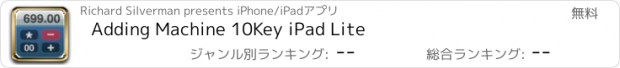Adding Machine 10Key iPad Lite |
| この情報はストアのものより古い可能性がございます。 | ||||
| 価格 | 無料 | ダウンロード |
||
|---|---|---|---|---|
| ジャンル | ファイナンス | |||
サイズ | 24.6MB | |||
| 開発者 | Richard Silverman | |||
| 順位 |
| |||
| リリース日 | 2012-02-26 17:25:30 | 評価 | 評価が取得できませんでした。 | |
| 互換性 | iOS 9.2以降が必要です。 iPad 対応。 | |||
'Adding Machine 10Key iPad Lite' behaves like a true '10 Key' or 'printing calculator' such as those made by Monroe, Casio, Sharp and others. A total is obtained by pressing the asterisk (*), operator entry is reversed, and percentages are obtained by multiplying and adding to a stream of numbers. PLEASE SEE THE 1ST FAQ BELOW.
Adding Machine features a full sized (1:1) keypad with TypeTone, a unique audio aid to help guide your finger back to the center of a key. The total (*) key can be on either the left or right side (Sharp or Canon style).
Also. Review & edit numbers, add or delete lines. Save & retrieve paper tape files. Export paper tape files to iBooks©, Dropbox©, Email or your favorite printing utility (see the FAQs).
Free Version Description
==================
This is the full version of 'Adding Machine 10Key for iPad', but with a reduced number of paper tape lines & some other limitations. You can find the full version by searching for 'Adding Machine 10Key for iPad' by Richard Silverman in the App Store.
==== Recent Press =====
Currently featured in iTunes "What's Hot" in the Finance Category.
Strategic Finance (Tools of the Trade): "If you're looking for a professional desk calculator that can give you full 10-key accounting functions with a tape you can name and save, edit, e-mail, or print, check out Interlocken's 10 Key for iPad."
=================
Specifications:
=================
● Behaves the same as a '10 Key' adding machine.
● Export a PDF file to iBooks©, DropBox©, Email, or your favorite printing utility.
● TypeTone - a major innovation to aid accurate key entry using audio feedback.
● Full size (1:1) keyboard.
● Select from a menu of keypad sounds.
● 400 lines of paper tape history (full version).
● 3 display formats: fixed, fix+, float
● Save paper tapes to disk for later use.
● Correct numbers, add comments, add/delete lines
● Use your voice to dictate comments (iOS 7 and greater)
● Two keypads offer the 'total' key on the left or right (Sharp or Canon style)
● Comprehensive set of help screens.
● 4 Orientations: Landscape Left/Right + Portrait
● International number formatting (Settings -> General -> International -> Region Format -> select region).
================
FAQs
Q1. What is the difference between 'Adding Machine 10Key iPad' and 'Accountant for iPad' in the App. Store.?
A1. Both calculators are single-column adding machines or calculators with full-size (1:1) keypads and are optimized for the iPad User Interface. '10 Key' behaves the same as a 10 Key Adding Machine with reversed operator entry while ‘Accountant for iPad’ supports the free chaining of +, -, x, /, %, √, 1/x and is easier to use if you are not familiar with how a '10-key' works.
Q2. Can I touch-type?
A2. 'Adding Machine 10Key iPad' comes as close to touch-typing as a touch-screen can be. v2.1 introduces TypeTone. With TypeTone, a key will guide your finger back to the center of a key with an audio tone.
Q3. How can I edit an incorrect number or add & delete lines from the paper tape?
A3. Touch any line of the paper tape to go into edit mode. Touch the side controls: Add Line, Delete Line. You can also edit numbers, split Add/Sub or Mul/Div groups. Press Done to return to Calculator mode.
Q4. How can I quickly clear the paper tape?
A4. The quickest way is to double-tap the calculator's LCD display. See the 'Clear the Paper Tape' topic by pressing the 'i' (info) key in upper left corner of the App.
Q5. Tell me about Email, Printing, and Exporting a Paper Tape.
A5. From the Export dialog, select from: Email, Print, Copy or Open-In. Email includes a pdf attachment. Print requires an AirPrint capable printer. Open-In will cause a menu of 3rd party Apps to appear that can receive a hardcopy of your paper tape; for example, iBooks, DropBox, and 3rd party printer Apps for Brother, HP, Epson, Canon and more. With these print directly to a network reachable printer (even if it is NOT AirPrint capable).
更新履歴
1. Errata was repaired that repeatedly asked user to 'review this App'.
Adding Machine features a full sized (1:1) keypad with TypeTone, a unique audio aid to help guide your finger back to the center of a key. The total (*) key can be on either the left or right side (Sharp or Canon style).
Also. Review & edit numbers, add or delete lines. Save & retrieve paper tape files. Export paper tape files to iBooks©, Dropbox©, Email or your favorite printing utility (see the FAQs).
Free Version Description
==================
This is the full version of 'Adding Machine 10Key for iPad', but with a reduced number of paper tape lines & some other limitations. You can find the full version by searching for 'Adding Machine 10Key for iPad' by Richard Silverman in the App Store.
==== Recent Press =====
Currently featured in iTunes "What's Hot" in the Finance Category.
Strategic Finance (Tools of the Trade): "If you're looking for a professional desk calculator that can give you full 10-key accounting functions with a tape you can name and save, edit, e-mail, or print, check out Interlocken's 10 Key for iPad."
=================
Specifications:
=================
● Behaves the same as a '10 Key' adding machine.
● Export a PDF file to iBooks©, DropBox©, Email, or your favorite printing utility.
● TypeTone - a major innovation to aid accurate key entry using audio feedback.
● Full size (1:1) keyboard.
● Select from a menu of keypad sounds.
● 400 lines of paper tape history (full version).
● 3 display formats: fixed, fix+, float
● Save paper tapes to disk for later use.
● Correct numbers, add comments, add/delete lines
● Use your voice to dictate comments (iOS 7 and greater)
● Two keypads offer the 'total' key on the left or right (Sharp or Canon style)
● Comprehensive set of help screens.
● 4 Orientations: Landscape Left/Right + Portrait
● International number formatting (Settings -> General -> International -> Region Format -> select region).
================
FAQs
Q1. What is the difference between 'Adding Machine 10Key iPad' and 'Accountant for iPad' in the App. Store.?
A1. Both calculators are single-column adding machines or calculators with full-size (1:1) keypads and are optimized for the iPad User Interface. '10 Key' behaves the same as a 10 Key Adding Machine with reversed operator entry while ‘Accountant for iPad’ supports the free chaining of +, -, x, /, %, √, 1/x and is easier to use if you are not familiar with how a '10-key' works.
Q2. Can I touch-type?
A2. 'Adding Machine 10Key iPad' comes as close to touch-typing as a touch-screen can be. v2.1 introduces TypeTone. With TypeTone, a key will guide your finger back to the center of a key with an audio tone.
Q3. How can I edit an incorrect number or add & delete lines from the paper tape?
A3. Touch any line of the paper tape to go into edit mode. Touch the side controls: Add Line, Delete Line. You can also edit numbers, split Add/Sub or Mul/Div groups. Press Done to return to Calculator mode.
Q4. How can I quickly clear the paper tape?
A4. The quickest way is to double-tap the calculator's LCD display. See the 'Clear the Paper Tape' topic by pressing the 'i' (info) key in upper left corner of the App.
Q5. Tell me about Email, Printing, and Exporting a Paper Tape.
A5. From the Export dialog, select from: Email, Print, Copy or Open-In. Email includes a pdf attachment. Print requires an AirPrint capable printer. Open-In will cause a menu of 3rd party Apps to appear that can receive a hardcopy of your paper tape; for example, iBooks, DropBox, and 3rd party printer Apps for Brother, HP, Epson, Canon and more. With these print directly to a network reachable printer (even if it is NOT AirPrint capable).
更新履歴
1. Errata was repaired that repeatedly asked user to 'review this App'.
ブログパーツ第二弾を公開しました!ホームページでアプリの順位・価格・周辺ランキングをご紹介頂けます。
ブログパーツ第2弾!
アプリの周辺ランキングを表示するブログパーツです。価格・順位共に自動で最新情報に更新されるのでアプリの状態チェックにも最適です。
ランキング圏外の場合でも周辺ランキングの代わりに説明文を表示にするので安心です。
サンプルが気に入りましたら、下に表示されたHTMLタグをそのままページに貼り付けることでご利用頂けます。ただし、一般公開されているページでご使用頂かないと表示されませんのでご注意ください。
幅200px版
幅320px版
Now Loading...

「iPhone & iPad アプリランキング」は、最新かつ詳細なアプリ情報をご紹介しているサイトです。
お探しのアプリに出会えるように様々な切り口でページをご用意しております。
「メニュー」よりぜひアプリ探しにお役立て下さい。
Presents by $$308413110 スマホからのアクセスにはQRコードをご活用ください。 →
Now loading...