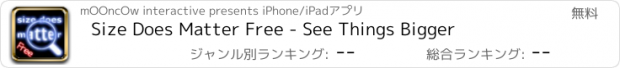Size Does Matter Free - See Things Bigger |
| この情報はストアのものより古い可能性がございます。 | ||||
| 価格 | 無料 | ダウンロード |
||
|---|---|---|---|---|
| ジャンル | ユーティリティ | |||
サイズ | 3.2MB | |||
| 開発者 | mOOncOw interactive | |||
| 順位 |
| |||
| リリース日 | 2012-02-18 04:24:46 | 評価 | 評価が取得できませんでした。 | |
| 互換性 | iOS 4.0以降が必要です。 iPhone、iPad および iPod touch 対応。 | |||
For the times when SIZE DOES MATTER this app provides you with an easy way to zoom in on text or anything else.
NEW: The only magnifier with an extra zoom in the screen's center!! Plus multi-functional flashlight!
✮ MAGNIFYING GLASS ✮
NOW NEW: Optional overlay of second zoom layer in the middle of the magnifying view!
Tap the double-framed button in the upper right corner to enable or disable the center zoom, and tap the center zoom view to change its zoom level.
This enables you to exactly focus on the detail you want to see, while still seeing the surroundings on a bigger scale.
Setting different zoom levels for the center zoom and the screen zoom also leads to great pictures!
The magnifying functionality is further very easy and intuitive to use and has the following features:
* Instant access to 1x, 2x, 4x, 8x, 16x, 32x and 64x zoom with dedicated zoom buttons
* Seamless and unlimited zooming with finger pinch gesture
* Current zoom level information in upper right corner
* When the image is zoomed in, drag it with your finger to move in the whole picture without moving the camera
* Switch between front- and rear-facing camera
* Switch on / off flashlight while watching the zoomed image with a single tap
* Tap screen to focus on any part of the image
* Take a picture of the zoomed image and save it to the photo library
✮ FLASHLIGHT ✮
In addition, you can use the SIZE DOES MATTER app as a flashlight.
The enhanced flashlight functions can be upgraded from within the app, and consist of:
* Timed Light mode: you can switch on the flashlight and switch it off again after a timer ran down
* Stroboscope mode: enables you to use the flashlight as a stroboscope with any frequency - the frequency is adjusted on the go!
* Morse mode: you can enter any text and let the flashlight transform it into morse code. The blinking frequency can be changed in the settings.
✮ PERSONALIZATION ✮
If you like to, you can personalize SIZE DOES MATTER by picking your own background picture from the photo library, and also set whether the device should go into sleep mode after a while or stay on continuously.
✮ FULL VERSION ✮
The SIZE DOES MATTER free version contains advertisements and restricted functionality. To go ad-free and access the advanced features (light timer, morse code, stroboscope, process monitor) you can upgrade with an in-app purchase or get the full SIZE DOES MATTER app.
✮ ATTENTION ✮
Due to the nature of the app a camera is required on your device. The higher the camera's resolution, the better the quality of the zoom images will be. On an iPhone 4 and upwards the 8x zoom provides a well-readable image.
Also, please note that leaving the flashlight on for a long time can reduce your battery charge rapidly.
更新履歴
Added Error Report Support
NEW: The only magnifier with an extra zoom in the screen's center!! Plus multi-functional flashlight!
✮ MAGNIFYING GLASS ✮
NOW NEW: Optional overlay of second zoom layer in the middle of the magnifying view!
Tap the double-framed button in the upper right corner to enable or disable the center zoom, and tap the center zoom view to change its zoom level.
This enables you to exactly focus on the detail you want to see, while still seeing the surroundings on a bigger scale.
Setting different zoom levels for the center zoom and the screen zoom also leads to great pictures!
The magnifying functionality is further very easy and intuitive to use and has the following features:
* Instant access to 1x, 2x, 4x, 8x, 16x, 32x and 64x zoom with dedicated zoom buttons
* Seamless and unlimited zooming with finger pinch gesture
* Current zoom level information in upper right corner
* When the image is zoomed in, drag it with your finger to move in the whole picture without moving the camera
* Switch between front- and rear-facing camera
* Switch on / off flashlight while watching the zoomed image with a single tap
* Tap screen to focus on any part of the image
* Take a picture of the zoomed image and save it to the photo library
✮ FLASHLIGHT ✮
In addition, you can use the SIZE DOES MATTER app as a flashlight.
The enhanced flashlight functions can be upgraded from within the app, and consist of:
* Timed Light mode: you can switch on the flashlight and switch it off again after a timer ran down
* Stroboscope mode: enables you to use the flashlight as a stroboscope with any frequency - the frequency is adjusted on the go!
* Morse mode: you can enter any text and let the flashlight transform it into morse code. The blinking frequency can be changed in the settings.
✮ PERSONALIZATION ✮
If you like to, you can personalize SIZE DOES MATTER by picking your own background picture from the photo library, and also set whether the device should go into sleep mode after a while or stay on continuously.
✮ FULL VERSION ✮
The SIZE DOES MATTER free version contains advertisements and restricted functionality. To go ad-free and access the advanced features (light timer, morse code, stroboscope, process monitor) you can upgrade with an in-app purchase or get the full SIZE DOES MATTER app.
✮ ATTENTION ✮
Due to the nature of the app a camera is required on your device. The higher the camera's resolution, the better the quality of the zoom images will be. On an iPhone 4 and upwards the 8x zoom provides a well-readable image.
Also, please note that leaving the flashlight on for a long time can reduce your battery charge rapidly.
更新履歴
Added Error Report Support
ブログパーツ第二弾を公開しました!ホームページでアプリの順位・価格・周辺ランキングをご紹介頂けます。
ブログパーツ第2弾!
アプリの周辺ランキングを表示するブログパーツです。価格・順位共に自動で最新情報に更新されるのでアプリの状態チェックにも最適です。
ランキング圏外の場合でも周辺ランキングの代わりに説明文を表示にするので安心です。
サンプルが気に入りましたら、下に表示されたHTMLタグをそのままページに貼り付けることでご利用頂けます。ただし、一般公開されているページでご使用頂かないと表示されませんのでご注意ください。
幅200px版
幅320px版
Now Loading...

「iPhone & iPad アプリランキング」は、最新かつ詳細なアプリ情報をご紹介しているサイトです。
お探しのアプリに出会えるように様々な切り口でページをご用意しております。
「メニュー」よりぜひアプリ探しにお役立て下さい。
Presents by $$308413110 スマホからのアクセスにはQRコードをご活用ください。 →
Now loading...