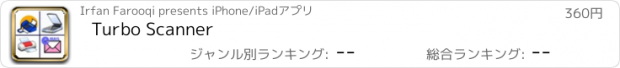Turbo Scanner |
| この情報はストアのものより古い可能性がございます。 | ||||
| 価格 | 360円 | ダウンロード |
||
|---|---|---|---|---|
| ジャンル | 仕事効率化 | |||
サイズ | 11.5MB | |||
| 開発者 | Irfan Farooqi | |||
| 順位 |
| |||
| リリース日 | 2012-02-14 11:56:10 | 評価 | 評価が取得できませんでした。 | |
| 互換性 | iOS 4.3以降が必要です。 iPhone、iPad および iPod touch 対応。 | |||
**SPECIAL REDUCED PRICE FOR TODAY $1.99**
Scan, Print, Fax, Download and Store Microsoft Office & PDF Documents.
This app turns your iPhone or iPad into a Handy Scanner, Fax, File Storage or an Air Printer in your pocket. It lets you scan high quality multi-page documents, print it to any AirPrint capable printer in your wifi network, email it or save it to a document folder on your device, post it to Google Docs or fax it to any fax number, directly from your iPhone, iPad or iPod Touch.
FEATURES:
SCANNER
=======
* Scan multi-page documents and create PDF
* Advanced image processing will help you take great scans. You can adjust brightness, sharpness, contrast and other parameters to optimize the quality of the scanned page.
* Creates Single or Multi-Page PDF files
Creates industry standard PDF files or you can save as an image (Jpeg, PNG) for easy sharing on Facebook, web pages etc.
DOWNLOADER
==========
* Transfer documents from Anywhere to your iPhone or iPad
Download documents from virtually anywhere:
+ you can transfer from your Mac or PC using wifi (your iPhone/iPad will act like a wifi drive)
+ You can transfer from your Mac or PC through USB cable
+ You can download directly from the internet using the browser included in this app. Just keep pressing a link to download it
* Transfer files to iPhone/iPad with or without Wi-Fi
Turbo Scanner supports downloading files to your device using both EDGE or 3G network. You don't need to be on wifi to download a document from the Internet.
MICROSOFT OFFICE VIEWER
=======================
* View and Store Microsoft Office and PDF Files
+ opens large Word,PDF,Excel, Power Point, RTF, TXT, PNG or JPG files
+ It's like carrying all your docuemnts in your pocket
* Read Microsoft Office Documents On the Go
Turbo Scanner's built-in viewer supports PDF, MS Office (Word, Excel and Powerpoint) and text, image and zip or rar files. To read documents from other software like MS Project, Visio or OmniGraffle simply print them as PDF files and copy to Turbo Scanner.
EMAIL
=====
* Email Attachments
Save Email Attachments directly from your email software using the 'Open In' feature. Just keep pressing the document attachment in your email and select Turbo Scanner from the list, the attachment will automatically be downloaded and locally saved in Turbo Scanner.
FILE MANAGER
============
* File Manager
+ Easy to use file manager just like you use on your PC or MAc
+ Create Folders or Sub-Folders
+ Move Files across folders.
FAX
===
* Send fax directly from your iPhone, iPad or iPod Touch device
You can fax any saved Document as fax
For fax, the app integrates with Interfax Service.
***
There is a charge of 11 cents per page that Interfax charges for sending Fax
This goes directly to Interfax. You can check Interfax Fax Charges at their web site http://Interfax.net
All the other features in the app are free for unlimited use. The app price covers the fax integration with Interfax for a period of minimum one year.
***
DROPBOX SUPPORT
===============
* Upload or download files or scanned documents to Dropbox
GOOGLE DOCS SUPPORT
===================
* Upload or download files or scanned documents to Google
PRINTING
========
* Print any saved documents directly from your iPhone, iPad or iPod Touch to any Air Print capable printer in your wifi network
* For printing setup instructions, please visit our support site at
http://appsupport.weebly.com/print-support.html
更新履歴
Includes fix for a bug reported by iOS7 users. The filename field while saving the scanned document was empty when the app is run on iOS. This version fixes that bug.
Scan, Print, Fax, Download and Store Microsoft Office & PDF Documents.
This app turns your iPhone or iPad into a Handy Scanner, Fax, File Storage or an Air Printer in your pocket. It lets you scan high quality multi-page documents, print it to any AirPrint capable printer in your wifi network, email it or save it to a document folder on your device, post it to Google Docs or fax it to any fax number, directly from your iPhone, iPad or iPod Touch.
FEATURES:
SCANNER
=======
* Scan multi-page documents and create PDF
* Advanced image processing will help you take great scans. You can adjust brightness, sharpness, contrast and other parameters to optimize the quality of the scanned page.
* Creates Single or Multi-Page PDF files
Creates industry standard PDF files or you can save as an image (Jpeg, PNG) for easy sharing on Facebook, web pages etc.
DOWNLOADER
==========
* Transfer documents from Anywhere to your iPhone or iPad
Download documents from virtually anywhere:
+ you can transfer from your Mac or PC using wifi (your iPhone/iPad will act like a wifi drive)
+ You can transfer from your Mac or PC through USB cable
+ You can download directly from the internet using the browser included in this app. Just keep pressing a link to download it
* Transfer files to iPhone/iPad with or without Wi-Fi
Turbo Scanner supports downloading files to your device using both EDGE or 3G network. You don't need to be on wifi to download a document from the Internet.
MICROSOFT OFFICE VIEWER
=======================
* View and Store Microsoft Office and PDF Files
+ opens large Word,PDF,Excel, Power Point, RTF, TXT, PNG or JPG files
+ It's like carrying all your docuemnts in your pocket
* Read Microsoft Office Documents On the Go
Turbo Scanner's built-in viewer supports PDF, MS Office (Word, Excel and Powerpoint) and text, image and zip or rar files. To read documents from other software like MS Project, Visio or OmniGraffle simply print them as PDF files and copy to Turbo Scanner.
=====
* Email Attachments
Save Email Attachments directly from your email software using the 'Open In' feature. Just keep pressing the document attachment in your email and select Turbo Scanner from the list, the attachment will automatically be downloaded and locally saved in Turbo Scanner.
FILE MANAGER
============
* File Manager
+ Easy to use file manager just like you use on your PC or MAc
+ Create Folders or Sub-Folders
+ Move Files across folders.
FAX
===
* Send fax directly from your iPhone, iPad or iPod Touch device
You can fax any saved Document as fax
For fax, the app integrates with Interfax Service.
***
There is a charge of 11 cents per page that Interfax charges for sending Fax
This goes directly to Interfax. You can check Interfax Fax Charges at their web site http://Interfax.net
All the other features in the app are free for unlimited use. The app price covers the fax integration with Interfax for a period of minimum one year.
***
DROPBOX SUPPORT
===============
* Upload or download files or scanned documents to Dropbox
GOOGLE DOCS SUPPORT
===================
* Upload or download files or scanned documents to Google
PRINTING
========
* Print any saved documents directly from your iPhone, iPad or iPod Touch to any Air Print capable printer in your wifi network
* For printing setup instructions, please visit our support site at
http://appsupport.weebly.com/print-support.html
更新履歴
Includes fix for a bug reported by iOS7 users. The filename field while saving the scanned document was empty when the app is run on iOS. This version fixes that bug.
ブログパーツ第二弾を公開しました!ホームページでアプリの順位・価格・周辺ランキングをご紹介頂けます。
ブログパーツ第2弾!
アプリの周辺ランキングを表示するブログパーツです。価格・順位共に自動で最新情報に更新されるのでアプリの状態チェックにも最適です。
ランキング圏外の場合でも周辺ランキングの代わりに説明文を表示にするので安心です。
サンプルが気に入りましたら、下に表示されたHTMLタグをそのままページに貼り付けることでご利用頂けます。ただし、一般公開されているページでご使用頂かないと表示されませんのでご注意ください。
幅200px版
幅320px版
Now Loading...

「iPhone & iPad アプリランキング」は、最新かつ詳細なアプリ情報をご紹介しているサイトです。
お探しのアプリに出会えるように様々な切り口でページをご用意しております。
「メニュー」よりぜひアプリ探しにお役立て下さい。
Presents by $$308413110 スマホからのアクセスにはQRコードをご活用ください。 →
Now loading...