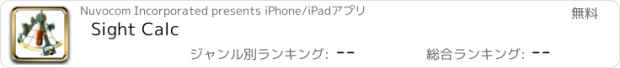Sight Calc |
| この情報はストアのものより古い可能性がございます。 | ||||
| 価格 | 無料 | ダウンロード |
||
|---|---|---|---|---|
| ジャンル | ナビゲーション | |||
サイズ | 7.0MB | |||
| 開発者 | Nuvocom Incorporated | |||
| 順位 |
| |||
| リリース日 | 2012-02-01 08:47:34 | 評価 | 評価が取得できませんでした。 | |
| 互換性 | iOS 8.0以降が必要です。 iPhone、iPad および iPod touch 対応。 | |||
Sight Calc is a specialized calculator for the that eases the task of calculating sight reductions via the "Law of Cosines" method. It does not use Nautical Almanac data, so you must first compute LHA (Local Hour Angle) and declination, and determine your approximate latitude. It is designed particularly for students learning celestial navigation, such as the Off-Shore Navigation courses taught by the US Power Squadrons®. If you are unfamiliar with how to do sight reductions, some good resources are available from the U.S. Power Squadrons® at www.usps.org. In particular, this calculator is useful in conjunction with Form SR96a, www.usps.org/eddept/n/files/sr96a.pdf
Inputs are always entered as two numbers:
Degrees - left display
Minutes - right display
If you already know the value in decimal degrees (e.g., 44.48833), key it in followed by ENTER, then press ENTER again to indicate zero minutes.
Sight Calc will prompt you to enter six number in sequence:
LHA (degrees)
LHA (minutes)
Lat (degrees)
Lat (minutes)
Dec (degrees)
Dec (minutes)
After you enter each value, it will be displayed in decimal degrees in the corresponding register. After you enter the last value (Dec minutes), Hc and Z will be computed and displayed.
**NEW in version 1.3: enter North Latitude as a positive number, and South Latitude as a NEGATIVE number. Sight Calc will take the absolute value of Latitude in the law of cosines formula, but needs the hemisphere to calculate Zn. The sign of Declination is positive if Latitude and Declination are the same sense (both North or both South). If they are different, key the minus sign before the first declination digit.
If you want to do repeated calculations with some of the same numbers, just enter the changed numbers and press ENTER to accept the remembered values from the previous sight reduction. To start over fresh at any time, press "C" to clear everything.
CE clears just the Current Entry.
Please report any bugs or suggestions to:
sightcalc@nuvocom.com
更新履歴
This app has been updated by Apple to display the Apple Watch app icon.
Adjusted flipside command bar for iPhone X.
Inputs are always entered as two numbers:
Degrees - left display
Minutes - right display
If you already know the value in decimal degrees (e.g., 44.48833), key it in followed by ENTER, then press ENTER again to indicate zero minutes.
Sight Calc will prompt you to enter six number in sequence:
LHA (degrees)
LHA (minutes)
Lat (degrees)
Lat (minutes)
Dec (degrees)
Dec (minutes)
After you enter each value, it will be displayed in decimal degrees in the corresponding register. After you enter the last value (Dec minutes), Hc and Z will be computed and displayed.
**NEW in version 1.3: enter North Latitude as a positive number, and South Latitude as a NEGATIVE number. Sight Calc will take the absolute value of Latitude in the law of cosines formula, but needs the hemisphere to calculate Zn. The sign of Declination is positive if Latitude and Declination are the same sense (both North or both South). If they are different, key the minus sign before the first declination digit.
If you want to do repeated calculations with some of the same numbers, just enter the changed numbers and press ENTER to accept the remembered values from the previous sight reduction. To start over fresh at any time, press "C" to clear everything.
CE clears just the Current Entry.
Please report any bugs or suggestions to:
sightcalc@nuvocom.com
更新履歴
This app has been updated by Apple to display the Apple Watch app icon.
Adjusted flipside command bar for iPhone X.
ブログパーツ第二弾を公開しました!ホームページでアプリの順位・価格・周辺ランキングをご紹介頂けます。
ブログパーツ第2弾!
アプリの周辺ランキングを表示するブログパーツです。価格・順位共に自動で最新情報に更新されるのでアプリの状態チェックにも最適です。
ランキング圏外の場合でも周辺ランキングの代わりに説明文を表示にするので安心です。
サンプルが気に入りましたら、下に表示されたHTMLタグをそのままページに貼り付けることでご利用頂けます。ただし、一般公開されているページでご使用頂かないと表示されませんのでご注意ください。
幅200px版
幅320px版
Now Loading...

「iPhone & iPad アプリランキング」は、最新かつ詳細なアプリ情報をご紹介しているサイトです。
お探しのアプリに出会えるように様々な切り口でページをご用意しております。
「メニュー」よりぜひアプリ探しにお役立て下さい。
Presents by $$308413110 スマホからのアクセスにはQRコードをご活用ください。 →
Now loading...