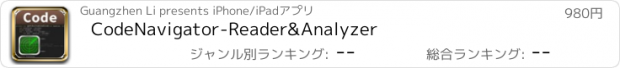CodeNavigator-Reader&Analyzer |
| この情報はストアのものより古い可能性がございます。 | ||||
| 価格 | 980円 | ダウンロード |
||
|---|---|---|---|---|
| ジャンル | 仕事効率化 | |||
サイズ | 17.7MB | |||
| 開発者 | Guangzhen Li | |||
| 順位 |
| |||
| リリース日 | 2012-01-10 15:56:56 | 評価 |
|
|
| 互換性 | iOS 10.0以降が必要です。 iPad 対応。 | |||
Why it's unique?
Because it's the only app in AppStore that can help you to navigate through your codes.
Demo Video:
http://youtu.be/S4FU_EZKs8Y
CodeNavigator is a code Browsing and Analyzing tool for developers. Supports: C/C++ Objective-C C# Java Delphi Javascript Python Rubby Bash...and also provide you easy way to add new parser.
You can easily use your finger touch to navigate between codes, It can help you understand the structure of your projects very easily.
You can now enjoy your latest linux kernel source code on your iPad very smoothly.
----Featured in the App Store's "What's Hot" list ----
Features:
[i]
Single/Multi/Full Screen source view, Use your finger touch to navigate between codes.
[ii]
Syntax highlighting:
•Support multiple programing languages:C/C++ Objective-C C# Java Delphi Javascript Python Rubby Bash...
You can also customize your own syntax highlighting rules very easily.
•Customization of syntax parsing & rendering
[iii]
Search & Analyze
•Search the specified symbol in the project
•Find global definition of a symbol
•Find all called functions in this function
•Find who called this functions
•Find text string in the project
•"Find text" and "Go to line" in the current file
•Search files in project
[iv]
Comments:
You can add comments to your project and manage easily, and also send the comments to friends easily.
[iv]
Visualization
•You can store your analyze result
•You can share the result image in your photo album and share with your friends
[v]
Histroy control
•Store your read history
•Not only the file but also the Position you last read
[vi]
Wireless transfer:
•Transfer a single source file through WIFI.
•Transfer project as a ZIP file through WIFI
Dropbox sync:
•Use Dropbox to sync projects.
Git:
•Git log.
•Diff.
•Git clone.
•Git pull.
•Git log for single file or folder.
•Switch between git branches.
Open As:
•Download project on Safari and open as CodeNavigator.
[vii]
Preview of Images, PDF, Keynote, MS Document types
"Linux kernel 0.1" has been included as a demo.
More features will be available soon.
Wish you enjoy your source code on your iPad :-)
更新履歴
iOS 12
Because it's the only app in AppStore that can help you to navigate through your codes.
Demo Video:
http://youtu.be/S4FU_EZKs8Y
CodeNavigator is a code Browsing and Analyzing tool for developers. Supports: C/C++ Objective-C C# Java Delphi Javascript Python Rubby Bash...and also provide you easy way to add new parser.
You can easily use your finger touch to navigate between codes, It can help you understand the structure of your projects very easily.
You can now enjoy your latest linux kernel source code on your iPad very smoothly.
----Featured in the App Store's "What's Hot" list ----
Features:
[i]
Single/Multi/Full Screen source view, Use your finger touch to navigate between codes.
[ii]
Syntax highlighting:
•Support multiple programing languages:C/C++ Objective-C C# Java Delphi Javascript Python Rubby Bash...
You can also customize your own syntax highlighting rules very easily.
•Customization of syntax parsing & rendering
[iii]
Search & Analyze
•Search the specified symbol in the project
•Find global definition of a symbol
•Find all called functions in this function
•Find who called this functions
•Find text string in the project
•"Find text" and "Go to line" in the current file
•Search files in project
[iv]
Comments:
You can add comments to your project and manage easily, and also send the comments to friends easily.
[iv]
Visualization
•You can store your analyze result
•You can share the result image in your photo album and share with your friends
[v]
Histroy control
•Store your read history
•Not only the file but also the Position you last read
[vi]
Wireless transfer:
•Transfer a single source file through WIFI.
•Transfer project as a ZIP file through WIFI
Dropbox sync:
•Use Dropbox to sync projects.
Git:
•Git log.
•Diff.
•Git clone.
•Git pull.
•Git log for single file or folder.
•Switch between git branches.
Open As:
•Download project on Safari and open as CodeNavigator.
[vii]
Preview of Images, PDF, Keynote, MS Document types
"Linux kernel 0.1" has been included as a demo.
More features will be available soon.
Wish you enjoy your source code on your iPad :-)
更新履歴
iOS 12
ブログパーツ第二弾を公開しました!ホームページでアプリの順位・価格・周辺ランキングをご紹介頂けます。
ブログパーツ第2弾!
アプリの周辺ランキングを表示するブログパーツです。価格・順位共に自動で最新情報に更新されるのでアプリの状態チェックにも最適です。
ランキング圏外の場合でも周辺ランキングの代わりに説明文を表示にするので安心です。
サンプルが気に入りましたら、下に表示されたHTMLタグをそのままページに貼り付けることでご利用頂けます。ただし、一般公開されているページでご使用頂かないと表示されませんのでご注意ください。
幅200px版
幅320px版
Now Loading...

「iPhone & iPad アプリランキング」は、最新かつ詳細なアプリ情報をご紹介しているサイトです。
お探しのアプリに出会えるように様々な切り口でページをご用意しております。
「メニュー」よりぜひアプリ探しにお役立て下さい。
Presents by $$308413110 スマホからのアクセスにはQRコードをご活用ください。 →
Now loading...






 (5人)
(5人)