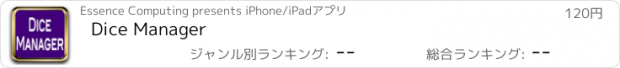Dice Manager |
| この情報はストアのものより古い可能性がございます。 | ||||
| 価格 | 120円 | ダウンロード |
||
|---|---|---|---|---|
| ジャンル | ユーティリティ | |||
サイズ | 317.0KB | |||
| 開発者 | Essence Computing | |||
| 順位 |
| |||
| リリース日 | 2011-12-22 02:11:15 | 評価 | 評価が取得できませんでした。 | |
| 互換性 | iOS 4.3以降が必要です。 iPhone、iPad および iPod touch 対応。 | |||
Ever forgotten your dice when you needed them? Every wanted to be able to generate an odd numbered dice? Ever need to throw lots of dice at the same time and then had to add them all up for the answer? Yes, well so have I. So, I developed this App. I needed a way to take my dice with me anywhere so here it is. Dice Manager allows you to generate the simple, commonly used dice and save them for later use and it also allows you to generate those one off dice sets e.g. you can throw a d7 with this App. Dice Manager also allows you to throw a set of Dice and see the results for each dice thrown allowing you to throw to see if you've hit (d100), where you've hit (d20) and how much damage you've done (2d4) all at the same time - just ignore the result at the top and read the dice from the middle section.
How to use:
At the top is a dark green section where the total of all dice thrown is shown.
Below that is a dark red section where all the thrown dice values are shown.
Below that is a dark blue section where the current dice set is shown.
Below that is the number keys (blue), quick dice buttons (gold), unknown dice button (gold), plus and minus (green), roll dice (green), clear (red), undo (red) and save (orange) are shown.
To construct the dice to be thrown use the number keys, plus and minus, quick dice buttons and the unknown dice button. The unknown dice button (the 'd' on its own) is used to construct those unusual dice e.g. If you wanted to throw 2d5 (giving a range 2-10) then select '2', select 'd' and then select '5'. Plus and minus can be used to add or subtract fixed values or other dice, e.g. you can have '3d6 - 2' or '2d10 + d4'.
Once you have constructed the set of dice required select 'roll' to see the result and the values thrown. The values thrown are always shown in the sequence they are expressed so if you have put '5d100 - 2d8' then seven numbers will be shown - the first five (each d100 throw) will have a plus in front and the last two (each d8 throw) will have a minus in front. The result will add up all the numbers to shown the total, obviously the last two will have subtracted from the total of the first five.
The 'Clr' button clears all the fields and lets you start again with a new set of dice.
The 'Undo' button allows you to undo mistakes.
The 'Save' button saves the current set of dice. If that set are already saved then the set is moved to the top of the list of saved dice.
At the top is the navigation bar with two buttons: Support and Saved. Support takes you a page where you can send me an email about any problem or suggested change that you have. Saved takes you to a page with a list of 50 saved dice sets.
Saved dice sets: Selecting the 'Saved' button takes you to another page where the last 50 saved and re-used dice sets are shown. You can quickly re-use a set by just selecting the row in the table. This will move that set of dice into the current dice set section (dark blue) and roll the dice to show the result. So when the page changes back to the main page the dice thrown and result will be up to date. Selecting a row moves that set of dice back to the top of the list. This means that the most used set to 50 saved dice sets are kept. Saved dice sets that are not re-used will slowly work their way to the bottom of the list and will be lost when the next set of dice is saved.
更新履歴
Updated for iOS6 and iPhone 5
How to use:
At the top is a dark green section where the total of all dice thrown is shown.
Below that is a dark red section where all the thrown dice values are shown.
Below that is a dark blue section where the current dice set is shown.
Below that is the number keys (blue), quick dice buttons (gold), unknown dice button (gold), plus and minus (green), roll dice (green), clear (red), undo (red) and save (orange) are shown.
To construct the dice to be thrown use the number keys, plus and minus, quick dice buttons and the unknown dice button. The unknown dice button (the 'd' on its own) is used to construct those unusual dice e.g. If you wanted to throw 2d5 (giving a range 2-10) then select '2', select 'd' and then select '5'. Plus and minus can be used to add or subtract fixed values or other dice, e.g. you can have '3d6 - 2' or '2d10 + d4'.
Once you have constructed the set of dice required select 'roll' to see the result and the values thrown. The values thrown are always shown in the sequence they are expressed so if you have put '5d100 - 2d8' then seven numbers will be shown - the first five (each d100 throw) will have a plus in front and the last two (each d8 throw) will have a minus in front. The result will add up all the numbers to shown the total, obviously the last two will have subtracted from the total of the first five.
The 'Clr' button clears all the fields and lets you start again with a new set of dice.
The 'Undo' button allows you to undo mistakes.
The 'Save' button saves the current set of dice. If that set are already saved then the set is moved to the top of the list of saved dice.
At the top is the navigation bar with two buttons: Support and Saved. Support takes you a page where you can send me an email about any problem or suggested change that you have. Saved takes you to a page with a list of 50 saved dice sets.
Saved dice sets: Selecting the 'Saved' button takes you to another page where the last 50 saved and re-used dice sets are shown. You can quickly re-use a set by just selecting the row in the table. This will move that set of dice into the current dice set section (dark blue) and roll the dice to show the result. So when the page changes back to the main page the dice thrown and result will be up to date. Selecting a row moves that set of dice back to the top of the list. This means that the most used set to 50 saved dice sets are kept. Saved dice sets that are not re-used will slowly work their way to the bottom of the list and will be lost when the next set of dice is saved.
更新履歴
Updated for iOS6 and iPhone 5
ブログパーツ第二弾を公開しました!ホームページでアプリの順位・価格・周辺ランキングをご紹介頂けます。
ブログパーツ第2弾!
アプリの周辺ランキングを表示するブログパーツです。価格・順位共に自動で最新情報に更新されるのでアプリの状態チェックにも最適です。
ランキング圏外の場合でも周辺ランキングの代わりに説明文を表示にするので安心です。
サンプルが気に入りましたら、下に表示されたHTMLタグをそのままページに貼り付けることでご利用頂けます。ただし、一般公開されているページでご使用頂かないと表示されませんのでご注意ください。
幅200px版
幅320px版
Now Loading...

「iPhone & iPad アプリランキング」は、最新かつ詳細なアプリ情報をご紹介しているサイトです。
お探しのアプリに出会えるように様々な切り口でページをご用意しております。
「メニュー」よりぜひアプリ探しにお役立て下さい。
Presents by $$308413110 スマホからのアクセスにはQRコードをご活用ください。 →
Now loading...