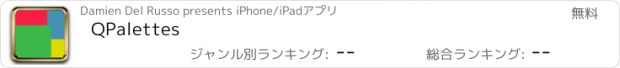QPalettes |
| この情報はストアのものより古い可能性がございます。 | ||||
| 価格 | 無料 | ダウンロード |
||
|---|---|---|---|---|
| ジャンル | 仕事効率化 | |||
サイズ | 302.8KB | |||
| 開発者 | Damien Del Russo | |||
| 順位 |
| |||
| リリース日 | 2011-12-21 14:08:36 | 評価 | 評価が取得できませんでした。 | |
| 互換性 | iOS 以降が必要です。 iPhone、iPad および iPod touch 対応。 | |||
QPalettes
Discover, organize, and share colors in new and unique ways with QPalettes.
QPalettes is a professional-quality app for designers of all types - anyone who frequently works with color. It offers many features within a meticulously crafted minimalist interface designed to be as useful and invisible as possible.
Discover colors using the Q interface, which eliminates distractions and allows to you focus on finding the perfect color. Choose from RGB, RYB, or CMYK. Enter values directly or "surf" using +/- buttons. The interface is unobtrusive, and can be almost entirely hidden using quiet mode (press the Q). Exact controls allow access to all available colors (over 16.777 million).
Organize any number of palettes using 3 different methods: horizontal bars, squares, or the innovative freeform mode. Freeform mode allows you to move and resize colors into any arrangement of your choosing. Layout colors on one of three suggested background colors, or edit the background to any color you prefer. All very easy and responsive. Each palette can be named for easier identification.
Share palettes with colleagues or friends via email directly from QPalettes. The email includes a screenshot of your arrangement, plus text descriptions in RGB, Hex, RYB, and CMYK (raw and %), allowing the recipient to easily work with your exact colors in their chosen format without conversion or additional work. The screenshot allows physical color matching, for example to select paint chips, fabrics, furniture, or tiles. The content of the email can be edited before sending.
QPalettes supports the following gestures:
* Swipe left or right on the background to switch palettes (if you have more than 1)
* Swipe up or down on the background to switch background colors (custom background colors are remembered)
* Double-tap a color to edit
* Double-tap the background to edit
* Move a color using 1 finger (bars or squares can be re-ordered)
* Move & resize a color using 2 fingers
* Cut/delete a color by pressing on it for a couple seconds, then clicking the delete "x"
* Shake to paste the cut color (like Undo, except a cut color can be pasted many times, in any palette)
* In the color editor, shake for a random color - very fun for finding new colors
Buy once and use on iPhone, iPad, and/or iPod Touch - the interface adapts to any iOS device in any orientation. QPalettes runs natively on iPad (especially good for freeform mode).
QPalettes saves your palettes between uses, even if your device is powered off.
Discover, organize, and share colors in new and unique ways with QPalettes.
QPalettes is a professional-quality app for designers of all types - anyone who frequently works with color. It offers many features within a meticulously crafted minimalist interface designed to be as useful and invisible as possible.
Discover colors using the Q interface, which eliminates distractions and allows to you focus on finding the perfect color. Choose from RGB, RYB, or CMYK. Enter values directly or "surf" using +/- buttons. The interface is unobtrusive, and can be almost entirely hidden using quiet mode (press the Q). Exact controls allow access to all available colors (over 16.777 million).
Organize any number of palettes using 3 different methods: horizontal bars, squares, or the innovative freeform mode. Freeform mode allows you to move and resize colors into any arrangement of your choosing. Layout colors on one of three suggested background colors, or edit the background to any color you prefer. All very easy and responsive. Each palette can be named for easier identification.
Share palettes with colleagues or friends via email directly from QPalettes. The email includes a screenshot of your arrangement, plus text descriptions in RGB, Hex, RYB, and CMYK (raw and %), allowing the recipient to easily work with your exact colors in their chosen format without conversion or additional work. The screenshot allows physical color matching, for example to select paint chips, fabrics, furniture, or tiles. The content of the email can be edited before sending.
QPalettes supports the following gestures:
* Swipe left or right on the background to switch palettes (if you have more than 1)
* Swipe up or down on the background to switch background colors (custom background colors are remembered)
* Double-tap a color to edit
* Double-tap the background to edit
* Move a color using 1 finger (bars or squares can be re-ordered)
* Move & resize a color using 2 fingers
* Cut/delete a color by pressing on it for a couple seconds, then clicking the delete "x"
* Shake to paste the cut color (like Undo, except a cut color can be pasted many times, in any palette)
* In the color editor, shake for a random color - very fun for finding new colors
Buy once and use on iPhone, iPad, and/or iPod Touch - the interface adapts to any iOS device in any orientation. QPalettes runs natively on iPad (especially good for freeform mode).
QPalettes saves your palettes between uses, even if your device is powered off.
ブログパーツ第二弾を公開しました!ホームページでアプリの順位・価格・周辺ランキングをご紹介頂けます。
ブログパーツ第2弾!
アプリの周辺ランキングを表示するブログパーツです。価格・順位共に自動で最新情報に更新されるのでアプリの状態チェックにも最適です。
ランキング圏外の場合でも周辺ランキングの代わりに説明文を表示にするので安心です。
サンプルが気に入りましたら、下に表示されたHTMLタグをそのままページに貼り付けることでご利用頂けます。ただし、一般公開されているページでご使用頂かないと表示されませんのでご注意ください。
幅200px版
幅320px版
Now Loading...

「iPhone & iPad アプリランキング」は、最新かつ詳細なアプリ情報をご紹介しているサイトです。
お探しのアプリに出会えるように様々な切り口でページをご用意しております。
「メニュー」よりぜひアプリ探しにお役立て下さい。
Presents by $$308413110 スマホからのアクセスにはQRコードをご活用ください。 →
Now loading...