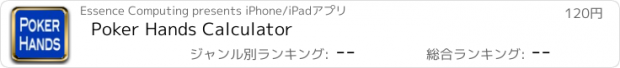Poker Hands Calculator |
| この情報はストアのものより古い可能性がございます。 | ||||
| 価格 | 120円 | ダウンロード |
||
|---|---|---|---|---|
| ジャンル | ユーティリティ | |||
サイズ | 321.0KB | |||
| 開発者 | Essence Computing | |||
| 順位 |
| |||
| リリース日 | 2011-12-19 04:32:59 | 評価 | 評価が取得できませんでした。 | |
| 互換性 | iOS 4.3以降が必要です。 iPhone、iPad および iPod touch 対応。 | |||
It can be quite hard to look at a couple of poker hands and be unable to work out which one has won and because it is I wrote this App. Now you can enter each of the hands that are still in the running and this App will rank them with the winner (or winners) at the top. You can quickly enter a hard, it is just ten button presses to enter a hand into the App.
To use the App:
Each of the suits (spades, diamonds, clubs and hearts) has its own button. Each card from Ace to two has its own button. You can select either the suit or the number first. Each card is made up of a number and a suit. As you enter each card it is added to the current hand that is shown in the table above the buttons. To the left of the cards is its rank. Until all five cards have been entered the rank is shown as '???'. Once all five cards have been entered then the hand is ranked against all the others and placed in the correct place in the table. You can enter as many hands as you want, each will be ranked against each other. The best hand (or hands) are shown at the top with a rank of '1', all others are shown below.
Each hand has a disclosure icon. Selecting this shows a set of actions: Delete Hand, Information or Cancel. Cancel just closes the action sheet and does nothing. Delete Hands deletes that hand from the list of hands. Information shows another page will information about the hand.
You can undo a card by selecting 'Undo', the last card added will be removed from the hand it was added to.
You can remove all hands by selecting 'Start Again'.
At the top are two buttons: Support and Hand Categories.
Support: Takes you to a page where you can email me about problems/suggestions you have. The email will send any hands that are currently in the table. This information will aid me in understanding what is wrong.
Hand Categories: This takes tou to another page where there is a list of the various types of hands that are possible. They are ranked from best to worst. You can select the disclosure icon and see another page of information about that type of hand.
更新履歴
Updated for iOS6 and iPhone 5
Updated some background colours to make text easier to read.
To use the App:
Each of the suits (spades, diamonds, clubs and hearts) has its own button. Each card from Ace to two has its own button. You can select either the suit or the number first. Each card is made up of a number and a suit. As you enter each card it is added to the current hand that is shown in the table above the buttons. To the left of the cards is its rank. Until all five cards have been entered the rank is shown as '???'. Once all five cards have been entered then the hand is ranked against all the others and placed in the correct place in the table. You can enter as many hands as you want, each will be ranked against each other. The best hand (or hands) are shown at the top with a rank of '1', all others are shown below.
Each hand has a disclosure icon. Selecting this shows a set of actions: Delete Hand, Information or Cancel. Cancel just closes the action sheet and does nothing. Delete Hands deletes that hand from the list of hands. Information shows another page will information about the hand.
You can undo a card by selecting 'Undo', the last card added will be removed from the hand it was added to.
You can remove all hands by selecting 'Start Again'.
At the top are two buttons: Support and Hand Categories.
Support: Takes you to a page where you can email me about problems/suggestions you have. The email will send any hands that are currently in the table. This information will aid me in understanding what is wrong.
Hand Categories: This takes tou to another page where there is a list of the various types of hands that are possible. They are ranked from best to worst. You can select the disclosure icon and see another page of information about that type of hand.
更新履歴
Updated for iOS6 and iPhone 5
Updated some background colours to make text easier to read.
ブログパーツ第二弾を公開しました!ホームページでアプリの順位・価格・周辺ランキングをご紹介頂けます。
ブログパーツ第2弾!
アプリの周辺ランキングを表示するブログパーツです。価格・順位共に自動で最新情報に更新されるのでアプリの状態チェックにも最適です。
ランキング圏外の場合でも周辺ランキングの代わりに説明文を表示にするので安心です。
サンプルが気に入りましたら、下に表示されたHTMLタグをそのままページに貼り付けることでご利用頂けます。ただし、一般公開されているページでご使用頂かないと表示されませんのでご注意ください。
幅200px版
幅320px版
Now Loading...

「iPhone & iPad アプリランキング」は、最新かつ詳細なアプリ情報をご紹介しているサイトです。
お探しのアプリに出会えるように様々な切り口でページをご用意しております。
「メニュー」よりぜひアプリ探しにお役立て下さい。
Presents by $$308413110 スマホからのアクセスにはQRコードをご活用ください。 →
Now loading...