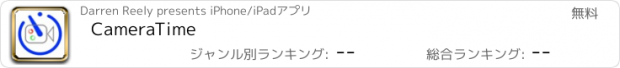CameraTime |
| この情報はストアのものより古い可能性がございます。 | ||||
| 価格 | 無料 | ダウンロード |
||
|---|---|---|---|---|
| ジャンル | 写真/ビデオ | |||
サイズ | 5.9MB | |||
| 開発者 | Darren Reely | |||
| 順位 |
| |||
| リリース日 | 2011-12-22 11:50:23 | 評価 | 評価が取得できませんでした。 | |
| 互換性 | iOS 5.1.1以降が必要です。 iPhone、iPad および iPod touch 対応。 | |||
Time lapse photography made easy for novices, with features for advanced users.
** Exclusive ** : Multiple intervals per recording option.
Email feedback capability. Use it for suggestions, complaints, or just to say Hi. If you have used CameraTime often, please leave a review.
Novice Feature:
- Two precision sliders for capture interval, playback time, and record time.
Advanced Features:
- Multiple intervals per recording.
- Intervals down to 1/30th of a second.
- Multiple output frame rate choices; 29.97, 25, 24, 20, 15, 10.
- Multiple output resolution choices: 1080p, 720p, 480p.
- Supports locked white balance, exposure, and focus.
- Slow-motion capability.
General Features:
- Records straight to video. No time consuming video construction from still frames.
- Optional HUD for easy viewing of information.
- Back and front camera support.
- Landscape and portrait video supported.
- Remembers previous recording parameters.
- Recording meta data. Viewable in QuickTime Info panel.
Tips:
- Lock focus when used for driving video or in busy areas distracting to auto focus.
- Double tap to lock/unlock focus point.
- Single tap to lock/unlock exposure point.
- To avoid interruption, turn on Airplane mode in the iPhones settings.
- Lock the white balance where different light temperatures may interfere.
- Use a tripod or other means to firmly secure your device.
- For slow-mo, set the interval to once every frame (1 ff), set the output fps to less than 30.
- Turn down brightness via Settings.
更新履歴
This app has been updated by Apple to display the Apple Watch app icon.
Bug Fix: Truncation of recording would sometimes occur.
** Exclusive ** : Multiple intervals per recording option.
Email feedback capability. Use it for suggestions, complaints, or just to say Hi. If you have used CameraTime often, please leave a review.
Novice Feature:
- Two precision sliders for capture interval, playback time, and record time.
Advanced Features:
- Multiple intervals per recording.
- Intervals down to 1/30th of a second.
- Multiple output frame rate choices; 29.97, 25, 24, 20, 15, 10.
- Multiple output resolution choices: 1080p, 720p, 480p.
- Supports locked white balance, exposure, and focus.
- Slow-motion capability.
General Features:
- Records straight to video. No time consuming video construction from still frames.
- Optional HUD for easy viewing of information.
- Back and front camera support.
- Landscape and portrait video supported.
- Remembers previous recording parameters.
- Recording meta data. Viewable in QuickTime Info panel.
Tips:
- Lock focus when used for driving video or in busy areas distracting to auto focus.
- Double tap to lock/unlock focus point.
- Single tap to lock/unlock exposure point.
- To avoid interruption, turn on Airplane mode in the iPhones settings.
- Lock the white balance where different light temperatures may interfere.
- Use a tripod or other means to firmly secure your device.
- For slow-mo, set the interval to once every frame (1 ff), set the output fps to less than 30.
- Turn down brightness via Settings.
更新履歴
This app has been updated by Apple to display the Apple Watch app icon.
Bug Fix: Truncation of recording would sometimes occur.
ブログパーツ第二弾を公開しました!ホームページでアプリの順位・価格・周辺ランキングをご紹介頂けます。
ブログパーツ第2弾!
アプリの周辺ランキングを表示するブログパーツです。価格・順位共に自動で最新情報に更新されるのでアプリの状態チェックにも最適です。
ランキング圏外の場合でも周辺ランキングの代わりに説明文を表示にするので安心です。
サンプルが気に入りましたら、下に表示されたHTMLタグをそのままページに貼り付けることでご利用頂けます。ただし、一般公開されているページでご使用頂かないと表示されませんのでご注意ください。
幅200px版
幅320px版
Now Loading...

「iPhone & iPad アプリランキング」は、最新かつ詳細なアプリ情報をご紹介しているサイトです。
お探しのアプリに出会えるように様々な切り口でページをご用意しております。
「メニュー」よりぜひアプリ探しにお役立て下さい。
Presents by $$308413110 スマホからのアクセスにはQRコードをご活用ください。 →
Now loading...