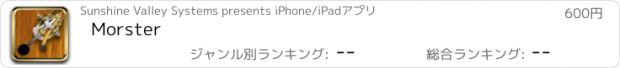Morster |
| 価格 | 600円 | ダウンロード |
||
|---|---|---|---|---|
| ジャンル | ユーティリティ | |||
サイズ | 78.3MB | |||
| 開発者 | Sunshine Valley Systems | |||
| 順位 |
| |||
| リリース日 | 2011-12-22 02:00:05 | 評価 | 評価が取得できませんでした。 | |
| 互換性 | iOS 8.0以降が必要です。 iPhone、iPad および iPod touch 対応。 | |||
Morster is the ultimate morse code tool for iOS devices. Morster can interpret morse code that is created using the key, light from the camera or sounds from the microphone. Playback morse code with configurable sound or lighting effects. Morster is rich with features for learning morse code.
Feature List:
Graphical Interactive Morse Key
Includes short circuit lever
Translate Mode - Translate text to and from morse code
Morse Code reference, several forms of morse code reference
Prosign Ready - Recognize or reference prosign codes
QCode Ready - Recognize or reference QCodes
Dichotomic View - Morse code relationship chart, great for learning
Sticky Note - Display a list of morse code sequences for reference
Playback morse code once or in a loop
Visual Morse Decoder - Use the camera(s) to analyze morse code signals
Audio Morse Decoder - Use the microphone to analyze morse code signals
Visual Morse Communication
Using screen effect or camera flash
Notepad to display morse code
Invert morse key function
Game Center Ready - Morse with friends!
Wifi / Blue Tooth - Morse with friends over Blue Tooth or local wifi network
Configurable audio tone
In depth help file included
Visual Morse Decoder
Morster can use the live camera feed to decipher morse code that is being signaled with light. The light source could be coming from a light, mirror or another version of Morster. Use the view finder to focus on the light source, adjust the sensitivity and the morse code will be translated and displayed in the notepad.
This feature is only available on devices that have a camera and running iOS 4 or later.
Speed tests using an iPhone 4 to signal an iPad 2, both running iOS 5, demonstrate decoding speeds upwards of 30 WPM.
Audio Morse Decoder
Morster can use the live audio feed to decipher morse code that is being generated using sound. The amplitude of the sound is used to trigger the morse key. When the sound is below the threshold, the key is released. The sound can be any sound, but must have a distinct beginning and end. Currently, Morster does not decipher morse code taps, where there is only the beginning of the signal and not the end.
Speed tests using iPhone 4 to signal iPad 2, both running iOS 5, demonstrate decoding speeds upwards of 13 WPM.
For faster decoding of morse code, we suggest professional hardware.
This feature is processor intensive and performance will vary between devices.
Morse Decoding
Morster will analyze the speed that morse code is keyed and automatically adjust to interpret the code. This allows for slight variances in speed that will still be properly analyzed.
Visual Morse Feature
Devices that have a camera flash can use it to signal with morse code. When enabled pressing the morse key will also turn on the flash. When morse code is played back, the camera flash will be used in conjunction with the tone.
A Visual Morse screen can be configured to use the screen to signal with morse code. The visual feature can use an image of a light bulb or a color. The shape can be circular or rectangular. Shutters can be used, with a modifiable shutter count and speed. This feature is only activated for morse playback.
On supported devices, it is possible to use either feature or both at the same time.
Translate Mode
It is possible to enter text into the notepad and then convert it to morse code. It is also possible to use the morse code keyboard and enter morse code that can be translated to characters.
Morse Code / Prosign / QCode / Dichotomomic View
A list of morse code characters is provided in list form or as a sticky near the morse key. A list of Prosigns and QCodes are included. These are sequences of letters that have special meaning in different morse code applications. For example SOS = ...---... = Distress Message.
A dichotomic view of morse code shows the relationship between characters of the alphabet.
更新履歴
Updated for iPhone X and iPad Pro.
Various bug fixes and optimizations.
Feature List:
Graphical Interactive Morse Key
Includes short circuit lever
Translate Mode - Translate text to and from morse code
Morse Code reference, several forms of morse code reference
Prosign Ready - Recognize or reference prosign codes
QCode Ready - Recognize or reference QCodes
Dichotomic View - Morse code relationship chart, great for learning
Sticky Note - Display a list of morse code sequences for reference
Playback morse code once or in a loop
Visual Morse Decoder - Use the camera(s) to analyze morse code signals
Audio Morse Decoder - Use the microphone to analyze morse code signals
Visual Morse Communication
Using screen effect or camera flash
Notepad to display morse code
Invert morse key function
Game Center Ready - Morse with friends!
Wifi / Blue Tooth - Morse with friends over Blue Tooth or local wifi network
Configurable audio tone
In depth help file included
Visual Morse Decoder
Morster can use the live camera feed to decipher morse code that is being signaled with light. The light source could be coming from a light, mirror or another version of Morster. Use the view finder to focus on the light source, adjust the sensitivity and the morse code will be translated and displayed in the notepad.
This feature is only available on devices that have a camera and running iOS 4 or later.
Speed tests using an iPhone 4 to signal an iPad 2, both running iOS 5, demonstrate decoding speeds upwards of 30 WPM.
Audio Morse Decoder
Morster can use the live audio feed to decipher morse code that is being generated using sound. The amplitude of the sound is used to trigger the morse key. When the sound is below the threshold, the key is released. The sound can be any sound, but must have a distinct beginning and end. Currently, Morster does not decipher morse code taps, where there is only the beginning of the signal and not the end.
Speed tests using iPhone 4 to signal iPad 2, both running iOS 5, demonstrate decoding speeds upwards of 13 WPM.
For faster decoding of morse code, we suggest professional hardware.
This feature is processor intensive and performance will vary between devices.
Morse Decoding
Morster will analyze the speed that morse code is keyed and automatically adjust to interpret the code. This allows for slight variances in speed that will still be properly analyzed.
Visual Morse Feature
Devices that have a camera flash can use it to signal with morse code. When enabled pressing the morse key will also turn on the flash. When morse code is played back, the camera flash will be used in conjunction with the tone.
A Visual Morse screen can be configured to use the screen to signal with morse code. The visual feature can use an image of a light bulb or a color. The shape can be circular or rectangular. Shutters can be used, with a modifiable shutter count and speed. This feature is only activated for morse playback.
On supported devices, it is possible to use either feature or both at the same time.
Translate Mode
It is possible to enter text into the notepad and then convert it to morse code. It is also possible to use the morse code keyboard and enter morse code that can be translated to characters.
Morse Code / Prosign / QCode / Dichotomomic View
A list of morse code characters is provided in list form or as a sticky near the morse key. A list of Prosigns and QCodes are included. These are sequences of letters that have special meaning in different morse code applications. For example SOS = ...---... = Distress Message.
A dichotomic view of morse code shows the relationship between characters of the alphabet.
更新履歴
Updated for iPhone X and iPad Pro.
Various bug fixes and optimizations.
ブログパーツ第二弾を公開しました!ホームページでアプリの順位・価格・周辺ランキングをご紹介頂けます。
ブログパーツ第2弾!
アプリの周辺ランキングを表示するブログパーツです。価格・順位共に自動で最新情報に更新されるのでアプリの状態チェックにも最適です。
ランキング圏外の場合でも周辺ランキングの代わりに説明文を表示にするので安心です。
サンプルが気に入りましたら、下に表示されたHTMLタグをそのままページに貼り付けることでご利用頂けます。ただし、一般公開されているページでご使用頂かないと表示されませんのでご注意ください。
幅200px版
幅320px版
Now Loading...

「iPhone & iPad アプリランキング」は、最新かつ詳細なアプリ情報をご紹介しているサイトです。
お探しのアプリに出会えるように様々な切り口でページをご用意しております。
「メニュー」よりぜひアプリ探しにお役立て下さい。
Presents by $$308413110 スマホからのアクセスにはQRコードをご活用ください。 →
Now loading...