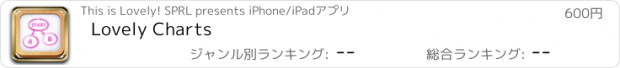Lovely Charts |
| この情報はストアのものより古い可能性がございます。 | ||||
| 価格 | 600円 | ダウンロード |
||
|---|---|---|---|---|
| ジャンル | 仕事効率化 | |||
サイズ | 3.8MB | |||
| 開発者 | This is Lovely! SPRL | |||
| 順位 |
| |||
| リリース日 | 2011-12-08 17:00:00 | 評価 |
|
|
| 互換性 | iOS 5.0以降が必要です。 iPad 対応。 | |||
Create beautiful diagrams (flowcharts, sitemaps, org. charts, etc.) in minutes.
Using simple and natural gestures, you can literally draw diagrams as naturally as if you were sketching on paper.
Check it in action here: http://vimeo.com/lovelycharts/ipad
FEATURES
- Draw shapes to add objects
- Draw a "Z" to delete objects
- Use one finger to select, move, resize
- Use two fingers to connect existing symbols together, or create new symbols (eg, "next step")
- Use 2 fingers to pan the canvas, and/or pinch to zoom in and out
- Touch & Hold to replace, duplicate or delete objects and links
- Double tap to edit labels
- Triple tap to fit on screen
- Swipe up near the top to enter "Focus mode": no navigation or status bars
- Swipe down near the top to recover navigation and status bars.
- Text formatting: set text font, color, size, attributes (bold/italic)
- Drop shadows
- Create custom styles presets
- Double tap on a style preset to apply to entire diagram
- Carefully curated color options, to quickly make gorgeous & consistent diagrams
- Straight, angled and curved links
- (Very) simple stroke options: arrows, line style (continuous, dashed, dotted)
- Limited (for now) symbols set: rectangle, circle, diamond, rounded rectangle, input/output, document. More to come.
- Simple export options: send via email, as image (png), vector PDF, or as editable diagram (.lcml), or save to Photos.
SUPPORT
For any issue, question, feature request or comment, simply send an email to support@lovelycharts.com or a tweet to @jeromecordiez, and I'll do my best to help you out asap. Thank you!
更新履歴
Support for the new iPad's Retina Display
Using simple and natural gestures, you can literally draw diagrams as naturally as if you were sketching on paper.
Check it in action here: http://vimeo.com/lovelycharts/ipad
FEATURES
- Draw shapes to add objects
- Draw a "Z" to delete objects
- Use one finger to select, move, resize
- Use two fingers to connect existing symbols together, or create new symbols (eg, "next step")
- Use 2 fingers to pan the canvas, and/or pinch to zoom in and out
- Touch & Hold to replace, duplicate or delete objects and links
- Double tap to edit labels
- Triple tap to fit on screen
- Swipe up near the top to enter "Focus mode": no navigation or status bars
- Swipe down near the top to recover navigation and status bars.
- Text formatting: set text font, color, size, attributes (bold/italic)
- Drop shadows
- Create custom styles presets
- Double tap on a style preset to apply to entire diagram
- Carefully curated color options, to quickly make gorgeous & consistent diagrams
- Straight, angled and curved links
- (Very) simple stroke options: arrows, line style (continuous, dashed, dotted)
- Limited (for now) symbols set: rectangle, circle, diamond, rounded rectangle, input/output, document. More to come.
- Simple export options: send via email, as image (png), vector PDF, or as editable diagram (.lcml), or save to Photos.
SUPPORT
For any issue, question, feature request or comment, simply send an email to support@lovelycharts.com or a tweet to @jeromecordiez, and I'll do my best to help you out asap. Thank you!
更新履歴
Support for the new iPad's Retina Display
ブログパーツ第二弾を公開しました!ホームページでアプリの順位・価格・周辺ランキングをご紹介頂けます。
ブログパーツ第2弾!
アプリの周辺ランキングを表示するブログパーツです。価格・順位共に自動で最新情報に更新されるのでアプリの状態チェックにも最適です。
ランキング圏外の場合でも周辺ランキングの代わりに説明文を表示にするので安心です。
サンプルが気に入りましたら、下に表示されたHTMLタグをそのままページに貼り付けることでご利用頂けます。ただし、一般公開されているページでご使用頂かないと表示されませんのでご注意ください。
幅200px版
幅320px版
Now Loading...

「iPhone & iPad アプリランキング」は、最新かつ詳細なアプリ情報をご紹介しているサイトです。
お探しのアプリに出会えるように様々な切り口でページをご用意しております。
「メニュー」よりぜひアプリ探しにお役立て下さい。
Presents by $$308413110 スマホからのアクセスにはQRコードをご活用ください。 →
Now loading...






 (4人)
(4人) (6人)
(6人)