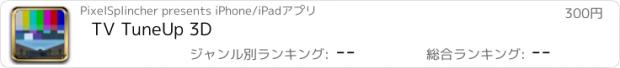TV TuneUp 3D |
| この情報はストアのものより古い可能性がございます。 | ||||
| 価格 | 300円 | ダウンロード |
||
|---|---|---|---|---|
| ジャンル | 写真/ビデオ | |||
サイズ | 22.2MB | |||
| 開発者 | PixelSplincher | |||
| 順位 |
| |||
| リリース日 | 2012-04-03 03:40:02 | 評価 |
|
|
| 互換性 | iOS 7.1以降が必要です。 iPhone、iPad および iPod touch 対応。 | |||
Tune the projector before your presentation in a few easy steps, or compare 3D quality on your next home theater system. Just connect to an HDMI, AirPlay, VGA or other video output and this app will display test patterns and play audio test tones with simple instructions for tuning your system. And there's more...
Run TV TuneUp 3D in Executive mode, and take a series of simple steps with clear instructions to perfect the picture on your projector or display. In 3D mode, the app provides advanced tools for measuring the ghosting or crosstalk for different combinations of displays and 3D glasses, for example. Use engineer mode to view a selection of standard test images matched to the resolution of your display. From NTSC from your iPhone's Analog Video Adapter, to full HD 1080p on your iPad's HDMI connector, TVTuneUp3D delivers pixel-perfect synthesized test patterns and industry-standard charts provided by top test-equipment manufacturer LYNX Technik AG.
Get the most from 3D TV
Your iPad or iPhone can send a 3D picture to your 3D TV, and TV TuneUp 3D gives you the tools to find the best system, and get the most from it. First check and tune the stereo alignment, both Top-and-Bottom and Side-by-Side stereo modes are supported. Or use the crosstalk test to measure and minimize ghosting. It will help you find the best glasses or compare the systems in the store before you invest. Ghosting cannot be completely eliminated, but now you can reliably compare different systems, and even tune them to reduce the problem.
Tune up the seats!
Use the parallax samples to try different levels of 3D effect. Make sure the seats are not too close or just verify that the 3D is working, no blu-ray DVD required.
Tune the tunes!
With sample audio tests provided, you can optimize the stereo separation of your audio system, verify the speaker wiring polarity, and check for distortion.
Note, to use AirPlay with any app as a separate display, set AirPlay to Mirroring, and the app can use the display. AppleTV with AirPlay presently support a maximum resolution of 1280x720 when mirroring or working as an external display.
Features:
Tune up your TV with a few simple steps
Great with TV, projector, HDTV, 3D glasses
Supports analog video, VGA, or HDMI adapters, and AirPlay video out
Full access to all video modes for connected devices
High-resolution, professional quality test patterns for standard displays
Stereoscopic 3D test patterns for alignment, crosstalk measurement
3D output in Side-by-Side, Top-and-Bottom, and mono formats
Retina-ready universal app, optimized for iPhone and iPad.
Audio Test Signals
Built-in Help
更新履歴
This app has been updated by Apple to display the Apple Watch app icon.
Audio Test Signals - We listened to your requests and added not just a few simple tones but a set of standard audio test signals you can use to test audio equipment for distortion before you buy, or tune your home theater:
Stereo Tones - 8 single-frequency stereo tones including standard A440 and the 'mosquito tone' (17.4kHz)
Stereo Beats - Use ears, physics, and a pair of nearly matched tones to optimize your stereo balance
Stereo Polarity - Check for speakers with reversed wires
Intermodulation Distortion - Test distortion with professional standard test signals from SMPTE, DIN, etc.
Linear and Logarithmic frequency sweeps
White and Pink (1/f) noise
Built-in Help - Gets you connected to your system and tuned up in no time.
Bug Fixes
Visual Improvements
iOS 8 Compatibility
Run TV TuneUp 3D in Executive mode, and take a series of simple steps with clear instructions to perfect the picture on your projector or display. In 3D mode, the app provides advanced tools for measuring the ghosting or crosstalk for different combinations of displays and 3D glasses, for example. Use engineer mode to view a selection of standard test images matched to the resolution of your display. From NTSC from your iPhone's Analog Video Adapter, to full HD 1080p on your iPad's HDMI connector, TVTuneUp3D delivers pixel-perfect synthesized test patterns and industry-standard charts provided by top test-equipment manufacturer LYNX Technik AG.
Get the most from 3D TV
Your iPad or iPhone can send a 3D picture to your 3D TV, and TV TuneUp 3D gives you the tools to find the best system, and get the most from it. First check and tune the stereo alignment, both Top-and-Bottom and Side-by-Side stereo modes are supported. Or use the crosstalk test to measure and minimize ghosting. It will help you find the best glasses or compare the systems in the store before you invest. Ghosting cannot be completely eliminated, but now you can reliably compare different systems, and even tune them to reduce the problem.
Tune up the seats!
Use the parallax samples to try different levels of 3D effect. Make sure the seats are not too close or just verify that the 3D is working, no blu-ray DVD required.
Tune the tunes!
With sample audio tests provided, you can optimize the stereo separation of your audio system, verify the speaker wiring polarity, and check for distortion.
Note, to use AirPlay with any app as a separate display, set AirPlay to Mirroring, and the app can use the display. AppleTV with AirPlay presently support a maximum resolution of 1280x720 when mirroring or working as an external display.
Features:
Tune up your TV with a few simple steps
Great with TV, projector, HDTV, 3D glasses
Supports analog video, VGA, or HDMI adapters, and AirPlay video out
Full access to all video modes for connected devices
High-resolution, professional quality test patterns for standard displays
Stereoscopic 3D test patterns for alignment, crosstalk measurement
3D output in Side-by-Side, Top-and-Bottom, and mono formats
Retina-ready universal app, optimized for iPhone and iPad.
Audio Test Signals
Built-in Help
更新履歴
This app has been updated by Apple to display the Apple Watch app icon.
Audio Test Signals - We listened to your requests and added not just a few simple tones but a set of standard audio test signals you can use to test audio equipment for distortion before you buy, or tune your home theater:
Stereo Tones - 8 single-frequency stereo tones including standard A440 and the 'mosquito tone' (17.4kHz)
Stereo Beats - Use ears, physics, and a pair of nearly matched tones to optimize your stereo balance
Stereo Polarity - Check for speakers with reversed wires
Intermodulation Distortion - Test distortion with professional standard test signals from SMPTE, DIN, etc.
Linear and Logarithmic frequency sweeps
White and Pink (1/f) noise
Built-in Help - Gets you connected to your system and tuned up in no time.
Bug Fixes
Visual Improvements
iOS 8 Compatibility
ブログパーツ第二弾を公開しました!ホームページでアプリの順位・価格・周辺ランキングをご紹介頂けます。
ブログパーツ第2弾!
アプリの周辺ランキングを表示するブログパーツです。価格・順位共に自動で最新情報に更新されるのでアプリの状態チェックにも最適です。
ランキング圏外の場合でも周辺ランキングの代わりに説明文を表示にするので安心です。
サンプルが気に入りましたら、下に表示されたHTMLタグをそのままページに貼り付けることでご利用頂けます。ただし、一般公開されているページでご使用頂かないと表示されませんのでご注意ください。
幅200px版
幅320px版
Now Loading...

「iPhone & iPad アプリランキング」は、最新かつ詳細なアプリ情報をご紹介しているサイトです。
お探しのアプリに出会えるように様々な切り口でページをご用意しております。
「メニュー」よりぜひアプリ探しにお役立て下さい。
Presents by $$308413110 スマホからのアクセスにはQRコードをご活用ください。 →
Now loading...






 (1人)
(1人)