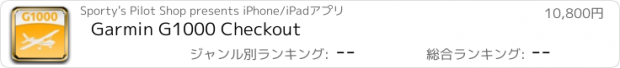Garmin G1000 Checkout |
| この情報はストアのものより古い可能性がございます。 | ||||
| 価格 | 10800円 | ダウンロード |
||
|---|---|---|---|---|
| ジャンル | 教育 | |||
サイズ | 83.6MB | |||
| 開発者 | Sporty's Pilot Shop | |||
| 順位 |
| |||
| リリース日 | 2011-11-24 06:13:43 | 評価 | 評価が取得できませんでした。 | |
| 互換性 | iOS 8.0以降が必要です。 iPhone、iPad および iPod touch 対応。 | |||
This complete avionics training course teaches you everything you need to know to be safe, proficient and comfortable with the G1000 in Cessna aircraft. In addition to nearly 2 hours of in-depth video content, this app also includes Garmin’s complete Cockpit Reference Guide, two G1000 Training Course Outlines (student & instructor), the Garmin G1000 Computer Trainer download for your PC and a 28-question review quiz.
Using a visual menu system, the Garmin G1000 Checkout app is broken down into 16 individual video segments for quick review. In all, this app contains over 107 minutes of scenario-based training and in-flight video from the award-winning team at Sporty’s Academy.
Also included is a review quiz based on content from the videos. After finishing the questions you’ll receive instant feedback on your score and be able to review missed questions. There’s even a way to quickly review the video segment from which the question was taken!
The Garmin G1000 Checkout includes several other resources for additional study – complete with a table of contents for quick access to each page:
• Garmin G1000 Cockpit Reference Guide (for Cessna Nav III Aircraft) (256 pages)
• Garmin G1000 Training Course Outline for Students (20 pages)
• Garmin G1000 Training Course Outline for Instructors (47 pages)
• High-Resolution Garmin G1000 Flight Deck Training Images for Beech, Cessna, Diamond aircraft (8 images)
• Garmin G1000 PC Trainer (includes access and detailed instructions for how to download and install the interactive program to your Windows PC).
The video segments cover the following topics:
• Introduction to the System
-- Primary Flight Display (PFD)
-- Multi Function Display (MFD)
-- System components (AHRS, ADC, Magnetometer, etc.)
-- Controls, softkeys, buttons and knob layout
• Primary Flight Display
-- Flight Instruments
-- Interpreting digital tape instrument displays
-- Trend vectors
-- Tuning Navigation & Communication radios
-- Transponder operation
-- Audio Panel operation
-- G1000 Alerting System
• Multi Function Display
-- Map, Waypoint, Auxiliary and Nearest page groups
-- Direct-To Navigation
-- On-screen cursor operation
-- Flight Plan page group
-- Electronic Checklists
-- FliteCharts
• Flight Operations
-- Preflight
-- Flight planning
-- Fuel totalizer
-- Lean Assist
-- Setting V-Speeds
-- Configuring the inset map
-- Nearest airport feature
-- Traffic advisories
-- Synthetic Vision Technology (SVT)
• Approaches & IFR Considerations
-- Cross-Country Procedures
-- Selecting and loading instrument approach procedures
-- LPV & LNAV+V Approaches
•Hazard Avoidance
-- XM Weather
-- Stormscope
-- Terrain Awareness
• GFC-700 Autopilot
-- G1000 Autopilot bezel & yoke controls
-- Flight Director & Go-Around Mode
-- On-screen status displays
• Emergencies
-- Alternator failure (Low Volts)
-- Standby Battery
-- Essential Bus
-- PFD & MFD failures
-- Reversionary Mode
The transition from “steam gauges” to glass cockpits can be intimidating, but with proper training it can open up a whole new world of advanced avionics. Let Sporty’s save you time and money in your transition training with our G1000 Checkout Course. It’s the perfect complement to in-aircraft training with your instructor.
更新履歴
2.4.1
•Fixed a minor bug that in rare cases could cause a crash when upgrading from earlier versions of the app.
2.4
• Video segments now stream on-demand, significantly reducing the app file size
• Video playback now supports picture in picture on compatible devices
• Added ability to save videos for offline viewing
• Very large reduction in app file size
• Bug fixes
Using a visual menu system, the Garmin G1000 Checkout app is broken down into 16 individual video segments for quick review. In all, this app contains over 107 minutes of scenario-based training and in-flight video from the award-winning team at Sporty’s Academy.
Also included is a review quiz based on content from the videos. After finishing the questions you’ll receive instant feedback on your score and be able to review missed questions. There’s even a way to quickly review the video segment from which the question was taken!
The Garmin G1000 Checkout includes several other resources for additional study – complete with a table of contents for quick access to each page:
• Garmin G1000 Cockpit Reference Guide (for Cessna Nav III Aircraft) (256 pages)
• Garmin G1000 Training Course Outline for Students (20 pages)
• Garmin G1000 Training Course Outline for Instructors (47 pages)
• High-Resolution Garmin G1000 Flight Deck Training Images for Beech, Cessna, Diamond aircraft (8 images)
• Garmin G1000 PC Trainer (includes access and detailed instructions for how to download and install the interactive program to your Windows PC).
The video segments cover the following topics:
• Introduction to the System
-- Primary Flight Display (PFD)
-- Multi Function Display (MFD)
-- System components (AHRS, ADC, Magnetometer, etc.)
-- Controls, softkeys, buttons and knob layout
• Primary Flight Display
-- Flight Instruments
-- Interpreting digital tape instrument displays
-- Trend vectors
-- Tuning Navigation & Communication radios
-- Transponder operation
-- Audio Panel operation
-- G1000 Alerting System
• Multi Function Display
-- Map, Waypoint, Auxiliary and Nearest page groups
-- Direct-To Navigation
-- On-screen cursor operation
-- Flight Plan page group
-- Electronic Checklists
-- FliteCharts
• Flight Operations
-- Preflight
-- Flight planning
-- Fuel totalizer
-- Lean Assist
-- Setting V-Speeds
-- Configuring the inset map
-- Nearest airport feature
-- Traffic advisories
-- Synthetic Vision Technology (SVT)
• Approaches & IFR Considerations
-- Cross-Country Procedures
-- Selecting and loading instrument approach procedures
-- LPV & LNAV+V Approaches
•Hazard Avoidance
-- XM Weather
-- Stormscope
-- Terrain Awareness
• GFC-700 Autopilot
-- G1000 Autopilot bezel & yoke controls
-- Flight Director & Go-Around Mode
-- On-screen status displays
• Emergencies
-- Alternator failure (Low Volts)
-- Standby Battery
-- Essential Bus
-- PFD & MFD failures
-- Reversionary Mode
The transition from “steam gauges” to glass cockpits can be intimidating, but with proper training it can open up a whole new world of advanced avionics. Let Sporty’s save you time and money in your transition training with our G1000 Checkout Course. It’s the perfect complement to in-aircraft training with your instructor.
更新履歴
2.4.1
•Fixed a minor bug that in rare cases could cause a crash when upgrading from earlier versions of the app.
2.4
• Video segments now stream on-demand, significantly reducing the app file size
• Video playback now supports picture in picture on compatible devices
• Added ability to save videos for offline viewing
• Very large reduction in app file size
• Bug fixes
ブログパーツ第二弾を公開しました!ホームページでアプリの順位・価格・周辺ランキングをご紹介頂けます。
ブログパーツ第2弾!
アプリの周辺ランキングを表示するブログパーツです。価格・順位共に自動で最新情報に更新されるのでアプリの状態チェックにも最適です。
ランキング圏外の場合でも周辺ランキングの代わりに説明文を表示にするので安心です。
サンプルが気に入りましたら、下に表示されたHTMLタグをそのままページに貼り付けることでご利用頂けます。ただし、一般公開されているページでご使用頂かないと表示されませんのでご注意ください。
幅200px版
幅320px版
Now Loading...

「iPhone & iPad アプリランキング」は、最新かつ詳細なアプリ情報をご紹介しているサイトです。
お探しのアプリに出会えるように様々な切り口でページをご用意しております。
「メニュー」よりぜひアプリ探しにお役立て下さい。
Presents by $$308413110 スマホからのアクセスにはQRコードをご活用ください。 →
Now loading...