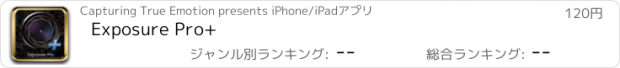Exposure Pro+ |
| この情報はストアのものより古い可能性がございます。 | ||||
| 価格 | 120円 | ダウンロード |
||
|---|---|---|---|---|
| ジャンル | ユーティリティ | |||
サイズ | 3.4MB | |||
| 開発者 | Capturing True Emotion | |||
| 順位 |
| |||
| リリース日 | 2011-11-22 07:59:53 | 評価 | 評価が取得できませんでした。 | |
| 互換性 | iOS 5.1以降が必要です。 iPhone、iPad および iPod touch 対応。 | |||
In a constant pursuit for a perfect exposure...
Finally, a pro tool to help achieve a well balanced exposure with your DSLR, Exposure Pro!
Cameras today achieve pretty amazing exposures in automatic mode. However, when you use automatic mode, your camera is in charge of all of your settings and your exposure. Experienced photographers paint with light, they capture light with aperture and shutter speed, they are in charge of their own exposure.
Since a DSLR camera measures reflective light, metering for a correct exposure can sometimes be a challenge, even for experienced photographers. For a well balanced exposure, experienced photographers need an 18% gray card. Carrying around a gray card is not always realistic, so experienced photographers try to find that 18% gray in their scene to achieve a correct exposure.
Since we see in color, it can sometimes be a challenge finding that 18% gray in our scene. Exposure Pro takes all of the guess work away!
How does Exposure Pro work?
Here is how easy Exposure Pro is to use!
1. Use Exposure Pro's camera to take a picture.
2. Find the correct gray in your scene.
- By pressing on the gray cards provided, Exposure Pro
will help you identify the gray areas for you.
- For the very best results, select a gray card that
provides the largest area to choose from.
3. Now use your DSLR camera.
- Point your DSLR camera to the area that you have
identified and adjust your exposure level indicator to the
same exposure value that you used with Exposure Pro.
For example, if you used Exposure Pro's +1 gray card,
adjust your DSLR's exposure level indicator to +1 for a
perfect exposure!
It’s too easy, Exposure Pro has helped take all of the guess work out of selecting what part of my scene that I need to meter and measure the light on for the exposure that I want to achieve.
*** Features ***
- Pinch/Zoom your images for precise accuracy.
- Detailed instructions to get you up and running ASAP.
- 5 Total Gray Cards
- New ExposureScan Technology takes the guess work out of achieving mind-blowing exposures with your DSLR Camera.
“I have been a professional photographer for over 25 years and Exposure Pro has taken my photography to the next level.” ~Val Westover, Pro Photographer
"Exposure Pro provides you with gray cards for perfect exposures! Stop guessing... Use Exposure Pro for perfect exposures!" ~Stephanie Adriana, Pro Photographer
更新履歴
- iPhone 5 Button Fix
- Fixed Camera Disappearing Bug
- Optimized for Performance
- Fixed Memory Leak in iOS6
Finally, a pro tool to help achieve a well balanced exposure with your DSLR, Exposure Pro!
Cameras today achieve pretty amazing exposures in automatic mode. However, when you use automatic mode, your camera is in charge of all of your settings and your exposure. Experienced photographers paint with light, they capture light with aperture and shutter speed, they are in charge of their own exposure.
Since a DSLR camera measures reflective light, metering for a correct exposure can sometimes be a challenge, even for experienced photographers. For a well balanced exposure, experienced photographers need an 18% gray card. Carrying around a gray card is not always realistic, so experienced photographers try to find that 18% gray in their scene to achieve a correct exposure.
Since we see in color, it can sometimes be a challenge finding that 18% gray in our scene. Exposure Pro takes all of the guess work away!
How does Exposure Pro work?
Here is how easy Exposure Pro is to use!
1. Use Exposure Pro's camera to take a picture.
2. Find the correct gray in your scene.
- By pressing on the gray cards provided, Exposure Pro
will help you identify the gray areas for you.
- For the very best results, select a gray card that
provides the largest area to choose from.
3. Now use your DSLR camera.
- Point your DSLR camera to the area that you have
identified and adjust your exposure level indicator to the
same exposure value that you used with Exposure Pro.
For example, if you used Exposure Pro's +1 gray card,
adjust your DSLR's exposure level indicator to +1 for a
perfect exposure!
It’s too easy, Exposure Pro has helped take all of the guess work out of selecting what part of my scene that I need to meter and measure the light on for the exposure that I want to achieve.
*** Features ***
- Pinch/Zoom your images for precise accuracy.
- Detailed instructions to get you up and running ASAP.
- 5 Total Gray Cards
- New ExposureScan Technology takes the guess work out of achieving mind-blowing exposures with your DSLR Camera.
“I have been a professional photographer for over 25 years and Exposure Pro has taken my photography to the next level.” ~Val Westover, Pro Photographer
"Exposure Pro provides you with gray cards for perfect exposures! Stop guessing... Use Exposure Pro for perfect exposures!" ~Stephanie Adriana, Pro Photographer
更新履歴
- iPhone 5 Button Fix
- Fixed Camera Disappearing Bug
- Optimized for Performance
- Fixed Memory Leak in iOS6
ブログパーツ第二弾を公開しました!ホームページでアプリの順位・価格・周辺ランキングをご紹介頂けます。
ブログパーツ第2弾!
アプリの周辺ランキングを表示するブログパーツです。価格・順位共に自動で最新情報に更新されるのでアプリの状態チェックにも最適です。
ランキング圏外の場合でも周辺ランキングの代わりに説明文を表示にするので安心です。
サンプルが気に入りましたら、下に表示されたHTMLタグをそのままページに貼り付けることでご利用頂けます。ただし、一般公開されているページでご使用頂かないと表示されませんのでご注意ください。
幅200px版
幅320px版
Now Loading...

「iPhone & iPad アプリランキング」は、最新かつ詳細なアプリ情報をご紹介しているサイトです。
お探しのアプリに出会えるように様々な切り口でページをご用意しております。
「メニュー」よりぜひアプリ探しにお役立て下さい。
Presents by $$308413110 スマホからのアクセスにはQRコードをご活用ください。 →
Now loading...