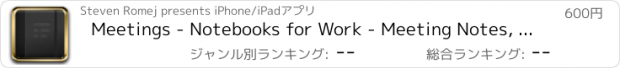Meetings - Notebooks for Work - Meeting Notes, Agendas, and Minutes |
| この情報はストアのものより古い可能性がございます。 | ||||
| 価格 | 600円 | ダウンロード |
||
|---|---|---|---|---|
| ジャンル | 仕事効率化 | |||
サイズ | 6.7MB | |||
| 開発者 | Steven Romej | |||
| 順位 |
| |||
| リリース日 | 2011-11-20 15:21:18 | 評価 |
|
|
| 互換性 | iOS 7.1以降が必要です。 iPad 対応。 | |||
Meetings helps you create structured meeting notes that are consistent, clear, and fully searchable. Note who was there, what was said, and what needs to happen next. Imagine holding a record of key decisions over the past year in your hand.
RECORD, RETAIN, AND RECALL
Give your meeting notes a title, adjust the date and time, add attendees, and create action items. You can pick the things you need for each document you create. Everything is searchable so you can later find meetings that mention 'deliverables' or 'hiring' or just those that 'Emma Avery' attended.
Capture whiteboard or presentation images within the app, or add your own from the photo picker.
HE SAID, SHE SAID
Add attendees from your address book. While typing notes you can access and insert attendee names directly into the document with a tap.
NEXT STEPS
You can create a list of action items so you'll know what needs to happen before the next meeting. If you need to, add a due date or notes to each task. You can also assign an attendee (or someone else) to the action item so that you'll remember who's responsible.
NOTEBOOKS FOR WORK
Your notes are written in notebooks that you can rename and reorder. This makes creating a notebook for each project, client, department, or key issues easy.
SHARE WITH THE TEAM
Email or print a copy of your notes. There's a button to send-to-all-attendees if you need it. Draft an agenda, add attendees, and email it to them prior to the meeting. Afterward, you can send everyone a copy of the meeting minutes and action items.
You can also create a Calendar event for the meeting from within the app.
SIMPLE BY DEFAULT
A new meeting document starts with a title and your notes. Show or hide content sections as you need. If all you want is notes, hide the title. If you need to add attendees or a section with tasks you can.
MAKE A GOOD IMPRESSION
Maybe it's your job to take detailed notes, or maybe you're organized. Having a record to refer to and send out will help you get the recognition you deserve.
WASTE LESS TIME
Structured notes help you focus on key decisions and actionable next steps. If you find it difficult to distill a meeting into anything of substance you'll at least be able to make helping the team do better next time a goal.
FEATURES
* Multiple notebooks to keep notes organized
* Notes documents can have a title, attendees, notes, and/or action items
* Show or hide sections to tailor a set of notes to your needs
* Add photos from your library or take one within the app
* Add meeting attendees from your address book
* Uncheck an attendee if they weren’t present and they’ll be greyed out
* Extended keyboard buttons help you indent text and add bullet lists
* Keyboard buttons aid text navigation; move cursor by character or whole words
* Quickly insert person’s name into notes as you write with attendee button
* Tap timestamp button to insert time into meeting minutes
* Action items can be assigned to an attendee or someone from your contacts
* Action items can have additional notes and a specific due date
* You can reorder or delete action items
* Fast search; enable instant search for partial-word matches as you type
* Search results show context around your search term
* Email your notes to someone or to all attendees
* You can attach a .txt or .pdf version of your notes to outgoing emails
* You can print your notes with the built-in printer support
* Create a calendar event for any meeting
* Also works great with an external bluetooth keyboard
* Automatic daily backups if you choose to enable Dropbox
* You can send a PDF of any note to Dropbox
* Send your PDFs to other apps (Box, Drive, Evernote, etc)
* Toggle between notebooks and tasks view to see open action items
FULLY SUPPORTED
Contact steven@slidetorock.com. If you have any problems I'll fix them as quickly as possible. You can also help guide product development with your suggestions.
更新履歴
This app has been updated by Apple to display the Apple Watch app icon.
- Fix for swipe-to-delete crash
- Fix for deletion crash that occurred when in portrait orientation
From before:
- Fix for swipe-to-delete within Tasks list
- Fix for status bar color issues
- Fix for clipped meeting date editor
- Updated 3rd party libraries
- Improved iOS 8 support
- Smaller app (1MB less data to download)
RECORD, RETAIN, AND RECALL
Give your meeting notes a title, adjust the date and time, add attendees, and create action items. You can pick the things you need for each document you create. Everything is searchable so you can later find meetings that mention 'deliverables' or 'hiring' or just those that 'Emma Avery' attended.
Capture whiteboard or presentation images within the app, or add your own from the photo picker.
HE SAID, SHE SAID
Add attendees from your address book. While typing notes you can access and insert attendee names directly into the document with a tap.
NEXT STEPS
You can create a list of action items so you'll know what needs to happen before the next meeting. If you need to, add a due date or notes to each task. You can also assign an attendee (or someone else) to the action item so that you'll remember who's responsible.
NOTEBOOKS FOR WORK
Your notes are written in notebooks that you can rename and reorder. This makes creating a notebook for each project, client, department, or key issues easy.
SHARE WITH THE TEAM
Email or print a copy of your notes. There's a button to send-to-all-attendees if you need it. Draft an agenda, add attendees, and email it to them prior to the meeting. Afterward, you can send everyone a copy of the meeting minutes and action items.
You can also create a Calendar event for the meeting from within the app.
SIMPLE BY DEFAULT
A new meeting document starts with a title and your notes. Show or hide content sections as you need. If all you want is notes, hide the title. If you need to add attendees or a section with tasks you can.
MAKE A GOOD IMPRESSION
Maybe it's your job to take detailed notes, or maybe you're organized. Having a record to refer to and send out will help you get the recognition you deserve.
WASTE LESS TIME
Structured notes help you focus on key decisions and actionable next steps. If you find it difficult to distill a meeting into anything of substance you'll at least be able to make helping the team do better next time a goal.
FEATURES
* Multiple notebooks to keep notes organized
* Notes documents can have a title, attendees, notes, and/or action items
* Show or hide sections to tailor a set of notes to your needs
* Add photos from your library or take one within the app
* Add meeting attendees from your address book
* Uncheck an attendee if they weren’t present and they’ll be greyed out
* Extended keyboard buttons help you indent text and add bullet lists
* Keyboard buttons aid text navigation; move cursor by character or whole words
* Quickly insert person’s name into notes as you write with attendee button
* Tap timestamp button to insert time into meeting minutes
* Action items can be assigned to an attendee or someone from your contacts
* Action items can have additional notes and a specific due date
* You can reorder or delete action items
* Fast search; enable instant search for partial-word matches as you type
* Search results show context around your search term
* Email your notes to someone or to all attendees
* You can attach a .txt or .pdf version of your notes to outgoing emails
* You can print your notes with the built-in printer support
* Create a calendar event for any meeting
* Also works great with an external bluetooth keyboard
* Automatic daily backups if you choose to enable Dropbox
* You can send a PDF of any note to Dropbox
* Send your PDFs to other apps (Box, Drive, Evernote, etc)
* Toggle between notebooks and tasks view to see open action items
FULLY SUPPORTED
Contact steven@slidetorock.com. If you have any problems I'll fix them as quickly as possible. You can also help guide product development with your suggestions.
更新履歴
This app has been updated by Apple to display the Apple Watch app icon.
- Fix for swipe-to-delete crash
- Fix for deletion crash that occurred when in portrait orientation
From before:
- Fix for swipe-to-delete within Tasks list
- Fix for status bar color issues
- Fix for clipped meeting date editor
- Updated 3rd party libraries
- Improved iOS 8 support
- Smaller app (1MB less data to download)
ブログパーツ第二弾を公開しました!ホームページでアプリの順位・価格・周辺ランキングをご紹介頂けます。
ブログパーツ第2弾!
アプリの周辺ランキングを表示するブログパーツです。価格・順位共に自動で最新情報に更新されるのでアプリの状態チェックにも最適です。
ランキング圏外の場合でも周辺ランキングの代わりに説明文を表示にするので安心です。
サンプルが気に入りましたら、下に表示されたHTMLタグをそのままページに貼り付けることでご利用頂けます。ただし、一般公開されているページでご使用頂かないと表示されませんのでご注意ください。
幅200px版
幅320px版
Now Loading...

「iPhone & iPad アプリランキング」は、最新かつ詳細なアプリ情報をご紹介しているサイトです。
お探しのアプリに出会えるように様々な切り口でページをご用意しております。
「メニュー」よりぜひアプリ探しにお役立て下さい。
Presents by $$308413110 スマホからのアクセスにはQRコードをご活用ください。 →
Now loading...






 (1人)
(1人)