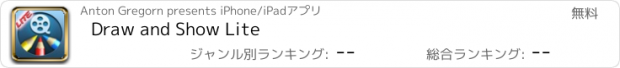Draw and Show Lite |
| この情報はストアのものより古い可能性がございます。 | ||||
| 価格 | 無料 | ダウンロード |
||
|---|---|---|---|---|
| ジャンル | エンターテインメント | |||
サイズ | 4.8MB | |||
| 開発者 | Anton Gregorn | |||
| 順位 |
| |||
| リリース日 | 2011-11-11 08:51:17 | 評価 |
|
|
| 互換性 | iOS 5.0以降が必要です。 iPhone、iPad および iPod touch 対応。 | |||
Share your drawing talent in a whole new way with this art creation app. Draw, write, sketch, take notes, and create amazing videos. Share recorded videos with your friends!
Requirements: Compatible with iPhone 3GS or later, iPod touch 4th gen. or later, and iPad.
The first drawing app that lets you make beautiful time-lapse videos from your drawings.
The app lets you create stop-motion animations too!
While you're drawing on the screen the app will instantly do the video encoding of your actions in the background. You can share the video with your friends, classmates, and coworkers right after you're finished with your creation.
The recorded videos are instantly available in the Camera Roll once you're finished with your drawings. From there you can share them on YouTube, send them as an attachment via email, etc.
Imagine you want to send some unique animated postcard to your friends, why not creating one by your self. Draw and Show is fun, and just an app for that!
It's easy to create some very attractive animations even you are not an artist! The drawing can be fun!
You can even create animated charts, diagram flows, notes, sketches, etc.
Free your imagination!
Features:
✓ Record and playback.
✓ Universal binary, separate design to perfectly match iPad, and iPhone screen sizes.
✓ You can preview recorded video within the app right after you're finished with the recording process.
✓ Recorded area is full screen.
✓ Recorded video is YouTube compatible.
✓ Recorded video is Facebook compatible.
✓ Optimized video format, h.264 video encoding - utilize hardware video encoder in realtime.
✓ Limited video length. The maximum duration of recorded video in the Lite version is 5 seconds.
NOTE: Full version of the app can record and save unlimited video length!
✓ Pause the recording session to add some partially complete "drawings", this way you can also add stop-motion frames to your video.
✓ Recorded videos are instantly saved to the Camera Roll.
✓ Super polished look and feel.
✓ High-quality brushes that perfectly match different backgrounds.
✓ Simple UI design with single toolbar having full functionality at one place. Simply tap to toggle between optimum preset settings.
✓ Carefully selected colors for background papers, and you can even change them at any time during the single recording session.
✓ Display/hide grids on a background paper. You can choose from blank to notebook style.
✓ Carefully selected color pencils. Just be creative, be fast and don't think about millions of colors to select from.
✓ You can create stop-motion animations too! You can even mix continuous drawing with stop-motion effects at any time.
✓ Two modes how to move pencil/eraser around. Unique distance mode is priceless, where you don't hide the drawing area with your finger.
✓ Optimal presets for brush sizes, intensity levels. Single tap to toggle between settings you will need most of the time.
✓ Super adjustable eraser, all pencil's settings have the same effect on the eraser too.
✓ You are able to save last recording session in case of an interrupt (e.g. if you close the app, if iOS5 notifications pop-up, … ).
Enjoy!
If you would like to support us in further development, please consider of buying the full version, which can produces unlimited video length.
You can download the full version at:
http://itunes.apple.com/us/app/draw-and-show/id427490853?mt=8
Thank you!
Follow us on Twitter: @renderplace
Website with contact form: http://www.renderplace.com
Send us the link to your creations, we would love to see them!
更新履歴
✓ Video playback and recording speeds are now equal.
✓ Auto loop for video playback added.
✓ Compatibility fix for YouTube and FaceBook videos.
✓ iOS6 compatible.
Requirements: Compatible with iPhone 3GS or later, iPod touch 4th gen. or later, and iPad.
The first drawing app that lets you make beautiful time-lapse videos from your drawings.
The app lets you create stop-motion animations too!
While you're drawing on the screen the app will instantly do the video encoding of your actions in the background. You can share the video with your friends, classmates, and coworkers right after you're finished with your creation.
The recorded videos are instantly available in the Camera Roll once you're finished with your drawings. From there you can share them on YouTube, send them as an attachment via email, etc.
Imagine you want to send some unique animated postcard to your friends, why not creating one by your self. Draw and Show is fun, and just an app for that!
It's easy to create some very attractive animations even you are not an artist! The drawing can be fun!
You can even create animated charts, diagram flows, notes, sketches, etc.
Free your imagination!
Features:
✓ Record and playback.
✓ Universal binary, separate design to perfectly match iPad, and iPhone screen sizes.
✓ You can preview recorded video within the app right after you're finished with the recording process.
✓ Recorded area is full screen.
✓ Recorded video is YouTube compatible.
✓ Recorded video is Facebook compatible.
✓ Optimized video format, h.264 video encoding - utilize hardware video encoder in realtime.
✓ Limited video length. The maximum duration of recorded video in the Lite version is 5 seconds.
NOTE: Full version of the app can record and save unlimited video length!
✓ Pause the recording session to add some partially complete "drawings", this way you can also add stop-motion frames to your video.
✓ Recorded videos are instantly saved to the Camera Roll.
✓ Super polished look and feel.
✓ High-quality brushes that perfectly match different backgrounds.
✓ Simple UI design with single toolbar having full functionality at one place. Simply tap to toggle between optimum preset settings.
✓ Carefully selected colors for background papers, and you can even change them at any time during the single recording session.
✓ Display/hide grids on a background paper. You can choose from blank to notebook style.
✓ Carefully selected color pencils. Just be creative, be fast and don't think about millions of colors to select from.
✓ You can create stop-motion animations too! You can even mix continuous drawing with stop-motion effects at any time.
✓ Two modes how to move pencil/eraser around. Unique distance mode is priceless, where you don't hide the drawing area with your finger.
✓ Optimal presets for brush sizes, intensity levels. Single tap to toggle between settings you will need most of the time.
✓ Super adjustable eraser, all pencil's settings have the same effect on the eraser too.
✓ You are able to save last recording session in case of an interrupt (e.g. if you close the app, if iOS5 notifications pop-up, … ).
Enjoy!
If you would like to support us in further development, please consider of buying the full version, which can produces unlimited video length.
You can download the full version at:
http://itunes.apple.com/us/app/draw-and-show/id427490853?mt=8
Thank you!
Follow us on Twitter: @renderplace
Website with contact form: http://www.renderplace.com
Send us the link to your creations, we would love to see them!
更新履歴
✓ Video playback and recording speeds are now equal.
✓ Auto loop for video playback added.
✓ Compatibility fix for YouTube and FaceBook videos.
✓ iOS6 compatible.
ブログパーツ第二弾を公開しました!ホームページでアプリの順位・価格・周辺ランキングをご紹介頂けます。
ブログパーツ第2弾!
アプリの周辺ランキングを表示するブログパーツです。価格・順位共に自動で最新情報に更新されるのでアプリの状態チェックにも最適です。
ランキング圏外の場合でも周辺ランキングの代わりに説明文を表示にするので安心です。
サンプルが気に入りましたら、下に表示されたHTMLタグをそのままページに貼り付けることでご利用頂けます。ただし、一般公開されているページでご使用頂かないと表示されませんのでご注意ください。
幅200px版
幅320px版
Now Loading...

「iPhone & iPad アプリランキング」は、最新かつ詳細なアプリ情報をご紹介しているサイトです。
お探しのアプリに出会えるように様々な切り口でページをご用意しております。
「メニュー」よりぜひアプリ探しにお役立て下さい。
Presents by $$308413110 スマホからのアクセスにはQRコードをご活用ください。 →
Now loading...






 (1人)
(1人)