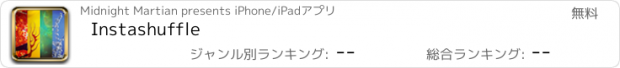Instashuffle |
| この情報はストアのものより古い可能性がございます。 | ||||
| 価格 | 無料 | ダウンロード |
||
|---|---|---|---|---|
| ジャンル | 写真/ビデオ | |||
サイズ | 955.6KB | |||
| 開発者 | Midnight Martian | |||
| 順位 |
| |||
| リリース日 | 2011-11-12 12:14:17 | |||
| 評価 | 評価が取得できませんでした。 | |||
| 互換性 | iOS 以降が必要です。 iPhone、iPad および iPod touch 対応。 | |||
Instashuffle is a fun way to browse Instagram in an "endless image stream". Images from different sources are automatically shuffled into a continuous flow, so you just keep scrolling to the right to see more. Instashuffle can suggest more images based on those you press the "heart" button to like, so you can both keep up to date and delve into the past, to discover images you might not have seen otherwise.
Instashuffle also integrates with Moonlight Mahjong so you can play 3D Mahjong Solitaire over images you choose as the background.
To get the most out of Instashuffle, you'll want to sign in to Instagram. If you are not already an Instagram user, it's easy to get started with this popular image sharing service using the Instagram app.
This product uses the Instagram API but is not endorsed or certified by Instagram.
Some Features of Instashuffle:
- Endless Image Stream, or "Just Keep Scrolling". Instashuffle combines images from different Instagram sources into a single image stream, which you navigate just by scrolling to the right. Once you've signed into Instagram, Instashuffle can add more images from people whose images you've liked, or tags of images you've liked, or even other people followed by the people you've liked. You can explore Instagram just about forever just by scrolling to the right and pressing the 'heart' button when you like an image.
- Keep Up-To-Date. Instashuffle shows you new images from people you follow, so it's a great way to keep up-to-date on Instagram.
- Fewer Repeats. Instashuffle keeps track of which images you've already seen recently, and usually will avoid adding them to the image stream again right away.
- Customizable. It's easy - just by flipping a couple switches - to configure Instashuffle to show any combination of popular images, people you are following, Instashuffle's picks, and so on. Once you've adjusted the settings to your liking, you don't need to change them again until you want to.
- Zoom. You can pinch or double-tap on an image to zoom in or zoom out, just like in the Photos app. (Just avoid double-tapping on the left and right edges of the screen; those move you to the previous or next image.)
- Fade. You can choose to fade between images when tapping the next image button or the sides of the screen, for a smoother transition.
- Open Images in Moonlight Mahjong (requires Moonlight Mahjong or Moonlight Mahjong Lite version 2.2.2 or later). Once you've caught up on your Instagram Feed, launch an image you like in Moonlight Mahjong, and play a fun 3D tile matching game with that image in the background.
更新履歴
- Support for iOS 7
- Due to changes in Instagram's Terms and Conditions, this will be the last update, and the app will be removed from sale.
Instashuffle also integrates with Moonlight Mahjong so you can play 3D Mahjong Solitaire over images you choose as the background.
To get the most out of Instashuffle, you'll want to sign in to Instagram. If you are not already an Instagram user, it's easy to get started with this popular image sharing service using the Instagram app.
This product uses the Instagram API but is not endorsed or certified by Instagram.
Some Features of Instashuffle:
- Endless Image Stream, or "Just Keep Scrolling". Instashuffle combines images from different Instagram sources into a single image stream, which you navigate just by scrolling to the right. Once you've signed into Instagram, Instashuffle can add more images from people whose images you've liked, or tags of images you've liked, or even other people followed by the people you've liked. You can explore Instagram just about forever just by scrolling to the right and pressing the 'heart' button when you like an image.
- Keep Up-To-Date. Instashuffle shows you new images from people you follow, so it's a great way to keep up-to-date on Instagram.
- Fewer Repeats. Instashuffle keeps track of which images you've already seen recently, and usually will avoid adding them to the image stream again right away.
- Customizable. It's easy - just by flipping a couple switches - to configure Instashuffle to show any combination of popular images, people you are following, Instashuffle's picks, and so on. Once you've adjusted the settings to your liking, you don't need to change them again until you want to.
- Zoom. You can pinch or double-tap on an image to zoom in or zoom out, just like in the Photos app. (Just avoid double-tapping on the left and right edges of the screen; those move you to the previous or next image.)
- Fade. You can choose to fade between images when tapping the next image button or the sides of the screen, for a smoother transition.
- Open Images in Moonlight Mahjong (requires Moonlight Mahjong or Moonlight Mahjong Lite version 2.2.2 or later). Once you've caught up on your Instagram Feed, launch an image you like in Moonlight Mahjong, and play a fun 3D tile matching game with that image in the background.
更新履歴
- Support for iOS 7
- Due to changes in Instagram's Terms and Conditions, this will be the last update, and the app will be removed from sale.
Now Loading...

「iPhone & iPad アプリランキング」は、最新かつ詳細なアプリ情報をご紹介しているサイトです。
お探しのアプリに出会えるように様々な切り口でページをご用意しております。
「メニュー」よりぜひアプリ探しにお役立て下さい。
Presents by $$308413110 スマホからのアクセスにはQRコードをご活用ください。 →
Now loading...