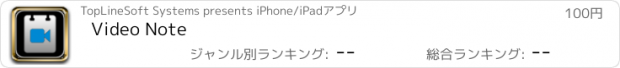Video Note |
| この情報はストアのものより古い可能性がございます。 | ||||
| 価格 | 100円 | ダウンロード |
||
|---|---|---|---|---|
| ジャンル | 仕事効率化 | |||
サイズ | 475.6KB | |||
| 開発者 | TopLineSoft Systems | |||
| 順位 |
| |||
| リリース日 | 2012-02-17 06:14:26 | 評価 | 評価が取得できませんでした。 | |
| 互換性 | iOS 5.0以降が必要です。 iPhone、iPad および iPod touch 対応。 | |||
VIDEO CAPTURE OF THE SKETCH DRAWING WITH MIC AUDIO RECORDING.
Video recording of the drawing flow with audio remarks is the best way to create extremely detailed notes quickly and easily. Recorded video notes can be distributed and replayed anywhere.
App "Video Note" captures(records) the screen into standard Quick-Time video during your freehand drawing also recording parallel audio track from the microphone. This app is a perfect tool for recording classes or meetings, making notes for yourself, creating video presentations or instructions, etc.
Main Features:
FULL-SCREEN SKETCHING.
The whole screen is available for the sketching and drawing area is free of the on-screen controls clutter. No obstructing screen or control gets recorded on video if it appears on top of drawing area during video recording (for example, when settings screen was called and popped-up in the middle of the recording).
ZOOM-IN AND PANNING.
Zoom-in drawing mode is available for sketching of the smaller details. Panning provides scrolling to any area of the screen in zoom-in mode. Zoom-in and panning operations are fully transparent in relation to video capture, i.e. video recording always appears in zoomed-out full-screen mode even if it was zoomed-in and/or panned during the recording.
BACKGROUND AND PEN SETTINGS.
Background color can be set or changed for the drawing. Settings for pen color and width are also available in the app. Color can be set using color wheel or selected from preset palette of the colors.
ERASER AND CLEAR DRAWING FUNCTION.
Eraser is available to erase parts of the drawing. "Clear Drawing" function is provided to erase the drawing as a whole.
SAVING AND REUSE OF THE DRAWINGS.
All drawings are automatically gets saved separately from recorded videos. Drawing can be reused and resumed anytime generating any number of videos. Drawings and videos are independent: deletion of the drawing does not cause removal of any related video generated from that drawing.
HIGHLY OPTIMIZED AUDIO/VISUAL RECORDING.
Recording function in the app is highly optimized producing approximately 400 Kb of audio/visual recording per minute without loss of quality.
VIDEO SUPPORT.
The app indicates video file size, video duration and start time of recording for each recorded video. A video can be played right in the app.
VIDEO EXPORT OPTIONS.
The app provides extensive list of video export options: Email, Dropbox, USB.
Video recording of the drawing flow with audio remarks is the best way to create extremely detailed notes quickly and easily. Recorded video notes can be distributed and replayed anywhere.
App "Video Note" captures(records) the screen into standard Quick-Time video during your freehand drawing also recording parallel audio track from the microphone. This app is a perfect tool for recording classes or meetings, making notes for yourself, creating video presentations or instructions, etc.
Main Features:
FULL-SCREEN SKETCHING.
The whole screen is available for the sketching and drawing area is free of the on-screen controls clutter. No obstructing screen or control gets recorded on video if it appears on top of drawing area during video recording (for example, when settings screen was called and popped-up in the middle of the recording).
ZOOM-IN AND PANNING.
Zoom-in drawing mode is available for sketching of the smaller details. Panning provides scrolling to any area of the screen in zoom-in mode. Zoom-in and panning operations are fully transparent in relation to video capture, i.e. video recording always appears in zoomed-out full-screen mode even if it was zoomed-in and/or panned during the recording.
BACKGROUND AND PEN SETTINGS.
Background color can be set or changed for the drawing. Settings for pen color and width are also available in the app. Color can be set using color wheel or selected from preset palette of the colors.
ERASER AND CLEAR DRAWING FUNCTION.
Eraser is available to erase parts of the drawing. "Clear Drawing" function is provided to erase the drawing as a whole.
SAVING AND REUSE OF THE DRAWINGS.
All drawings are automatically gets saved separately from recorded videos. Drawing can be reused and resumed anytime generating any number of videos. Drawings and videos are independent: deletion of the drawing does not cause removal of any related video generated from that drawing.
HIGHLY OPTIMIZED AUDIO/VISUAL RECORDING.
Recording function in the app is highly optimized producing approximately 400 Kb of audio/visual recording per minute without loss of quality.
VIDEO SUPPORT.
The app indicates video file size, video duration and start time of recording for each recorded video. A video can be played right in the app.
VIDEO EXPORT OPTIONS.
The app provides extensive list of video export options: Email, Dropbox, USB.
ブログパーツ第二弾を公開しました!ホームページでアプリの順位・価格・周辺ランキングをご紹介頂けます。
ブログパーツ第2弾!
アプリの周辺ランキングを表示するブログパーツです。価格・順位共に自動で最新情報に更新されるのでアプリの状態チェックにも最適です。
ランキング圏外の場合でも周辺ランキングの代わりに説明文を表示にするので安心です。
サンプルが気に入りましたら、下に表示されたHTMLタグをそのままページに貼り付けることでご利用頂けます。ただし、一般公開されているページでご使用頂かないと表示されませんのでご注意ください。
幅200px版
幅320px版
Now Loading...

「iPhone & iPad アプリランキング」は、最新かつ詳細なアプリ情報をご紹介しているサイトです。
お探しのアプリに出会えるように様々な切り口でページをご用意しております。
「メニュー」よりぜひアプリ探しにお役立て下さい。
Presents by $$308413110 スマホからのアクセスにはQRコードをご活用ください。 →
Now loading...