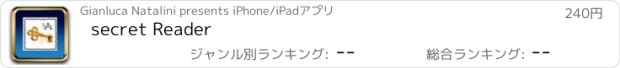secret Reader |
| この情報はストアのものより古い可能性がございます。 | ||||
| 価格 | 240円 | ダウンロード |
||
|---|---|---|---|---|
| ジャンル | 仕事効率化 | |||
サイズ | 2.9MB | |||
| 開発者 | Gianluca Natalini | |||
| 順位 |
| |||
| リリース日 | 2011-11-04 17:44:02 | 評価 | 評価が取得できませんでした。 | |
| 互換性 | iOS 4.2以降が必要です。 iPhone、iPad および iPod touch 対応。 | |||
*** PREZZO SPECIALE (per un tempo limitato): $1,99 invece di $2,99 ***
Vuoi portare sempre con te le tue password, i documenti privati, i file multimediali e tenerli in un luogo sicuro accessibile soltanto a Te?
"secret Reader" è un box di sicurezza dove potrai salvare e visualizzare i tuoi documenti privati, password, foto, musica, video, pdf, fogli di calcolo, presentazioni, qualunque tipo di file compatibile con il tuo dispositivo.
Tutti i file saranno protetti in lettura da una password e quindi non visualizzabili da persone estranee;
molto utile per le persone che viaggiano e vogliono trasportare in sicurezza le informazioni nel proprio dispositivo.
Formati compatibili:
- Apple Pages, Numbers, Keynote
- Microsoft Word, Excel, Powerpoint
- file .PFD
- file .RTF
- file .TXT
- immagini .JPG
- musica .MP3
- video .MOV
- video .MP4
ecc…
Gestione file memorizzati nel "secret Reader Archive":
- Archivio file (si possono copiare un numero infinito di file nell'archivio)
- Aggiungere file (file sharing, copy)
- Condividere file con altre app
- Rinominare file
- Eliminare file
Condivisione file:
- DROPBOX, iDisk (remote storage system, cloud)
- Open In
- iTunes Files Sharing
etc…
Stampa:
AirPrint: stampa il documento visualizzato utilizzando il pulsante di stampa di "secret Reader"
Email:
Seleziona un documento memorizzato nell'archivio di "secret Reader" ed invialo con una email
Tipo applicazione:
- UNIVERSAL APP
Caratteristiche di lettura:
Lettura documenti a tutto schermo
****************************
For how to set the "secret Reader password" and for the app FAQ follow "secret Reader FAQ" at URL:
http://www.ngcybit.it/iTunesApp/secret-reader/secret-reader-faq.html
****************************
更新履歴
* Supported iOS: from the iOS 4.2 to the latest iOS available
* AirPrint: print the visualized document using the "secret Reader" print button
* Email: ability to send with an email attachment the selected document (stored into the "secret Reader" archive)
* Set password graphical indicator
* Tap for open and visualize the documents stored into the archive:
- with double tap on the document image (if document is unselected)
- single tap on the document preview (if document is selected - selected document has yellow border around)
- pressing the open document button (if document is selected)
Vuoi portare sempre con te le tue password, i documenti privati, i file multimediali e tenerli in un luogo sicuro accessibile soltanto a Te?
"secret Reader" è un box di sicurezza dove potrai salvare e visualizzare i tuoi documenti privati, password, foto, musica, video, pdf, fogli di calcolo, presentazioni, qualunque tipo di file compatibile con il tuo dispositivo.
Tutti i file saranno protetti in lettura da una password e quindi non visualizzabili da persone estranee;
molto utile per le persone che viaggiano e vogliono trasportare in sicurezza le informazioni nel proprio dispositivo.
Formati compatibili:
- Apple Pages, Numbers, Keynote
- Microsoft Word, Excel, Powerpoint
- file .PFD
- file .RTF
- file .TXT
- immagini .JPG
- musica .MP3
- video .MOV
- video .MP4
ecc…
Gestione file memorizzati nel "secret Reader Archive":
- Archivio file (si possono copiare un numero infinito di file nell'archivio)
- Aggiungere file (file sharing, copy)
- Condividere file con altre app
- Rinominare file
- Eliminare file
Condivisione file:
- DROPBOX, iDisk (remote storage system, cloud)
- Open In
- iTunes Files Sharing
etc…
Stampa:
AirPrint: stampa il documento visualizzato utilizzando il pulsante di stampa di "secret Reader"
Email:
Seleziona un documento memorizzato nell'archivio di "secret Reader" ed invialo con una email
Tipo applicazione:
- UNIVERSAL APP
Caratteristiche di lettura:
Lettura documenti a tutto schermo
****************************
For how to set the "secret Reader password" and for the app FAQ follow "secret Reader FAQ" at URL:
http://www.ngcybit.it/iTunesApp/secret-reader/secret-reader-faq.html
****************************
更新履歴
* Supported iOS: from the iOS 4.2 to the latest iOS available
* AirPrint: print the visualized document using the "secret Reader" print button
* Email: ability to send with an email attachment the selected document (stored into the "secret Reader" archive)
* Set password graphical indicator
* Tap for open and visualize the documents stored into the archive:
- with double tap on the document image (if document is unselected)
- single tap on the document preview (if document is selected - selected document has yellow border around)
- pressing the open document button (if document is selected)
ブログパーツ第二弾を公開しました!ホームページでアプリの順位・価格・周辺ランキングをご紹介頂けます。
ブログパーツ第2弾!
アプリの周辺ランキングを表示するブログパーツです。価格・順位共に自動で最新情報に更新されるのでアプリの状態チェックにも最適です。
ランキング圏外の場合でも周辺ランキングの代わりに説明文を表示にするので安心です。
サンプルが気に入りましたら、下に表示されたHTMLタグをそのままページに貼り付けることでご利用頂けます。ただし、一般公開されているページでご使用頂かないと表示されませんのでご注意ください。
幅200px版
幅320px版
Now Loading...

「iPhone & iPad アプリランキング」は、最新かつ詳細なアプリ情報をご紹介しているサイトです。
お探しのアプリに出会えるように様々な切り口でページをご用意しております。
「メニュー」よりぜひアプリ探しにお役立て下さい。
Presents by $$308413110 スマホからのアクセスにはQRコードをご活用ください。 →
Now loading...