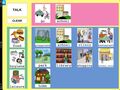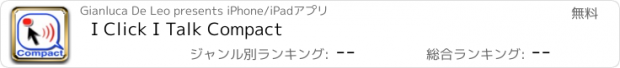I Click I Talk Compact |
| 価格 | 無料 | ダウンロード |
||
|---|---|---|---|---|
| ジャンル | 教育 | |||
サイズ | 9.5MB | |||
| 開発者 | Gianluca De Leo | |||
| 順位 |
| |||
| リリース日 | 2011-11-04 06:05:02 | 評価 | 評価が取得できませんでした。 | |
| 互換性 | iOS 11.0以降が必要です。 iPad 対応。 | |||
I Click I Talk has several unique and critical features that are missing from competing augmentative and alternative communication AAC systems. For example:
Layout and image size options:
Teachers and parents have the ability to choose from several layout and image size options. This feature helps children who are non verbal or verbal and adults with stroke and traumatic brain injuries to use the visual layout that best fits their needs. Also people who are visually impaired can benefit from the larger image size.
Text image options:
Teachers and parents have the ability to create images that contain only text. This feature helps with the development of language. Teachers and parents can start by showing images, then they can introduce the text below the image and finally remove the picture and display only text. Adults with stroke and traumatic brain injuries can use text only images.
Place holder and text image options:
The place holders distance images from one another.
Record voice:
Although I Click I Talk comes with 70 preloaded images with audio files, teachers and parents can still record their own voices. This feature allows non-English speaking children to use I Click I Talk.
Write text:
Teachers and parents can input text below any image. Similar to the feature above, being able to write text in different languages allows everybody to use I Click I Talk.
Import personal images/photos:
Teachers and parents can import their own images/photos or replace preloaded images using those with which the child is already familiar. I Click I Talk also provides free access to an on line repository of over 1000 cartoon-like images even in black and white.
I Click I Talk was created as collaboration between a computer scientist and a speech and language pathologist. They used a rigorous research approach during the design and the development of I Click I Talk.
I Click I Talk COMPACT allows you to show a maximum of 4 categories and 8 pictures for each category. Want more activities? More pictures? More capabilities? Need data? Take a look at the other versions of I Click I Talk:
-) SINGLE STUDENT (for iPad)
-) MULTI STUDENT (for iPad)
Categories: Special Needs
更新履歴
This app has been updated by Apple to display the Apple Watch app icon.
Now compatible with IOS 11
Layout and image size options:
Teachers and parents have the ability to choose from several layout and image size options. This feature helps children who are non verbal or verbal and adults with stroke and traumatic brain injuries to use the visual layout that best fits their needs. Also people who are visually impaired can benefit from the larger image size.
Text image options:
Teachers and parents have the ability to create images that contain only text. This feature helps with the development of language. Teachers and parents can start by showing images, then they can introduce the text below the image and finally remove the picture and display only text. Adults with stroke and traumatic brain injuries can use text only images.
Place holder and text image options:
The place holders distance images from one another.
Record voice:
Although I Click I Talk comes with 70 preloaded images with audio files, teachers and parents can still record their own voices. This feature allows non-English speaking children to use I Click I Talk.
Write text:
Teachers and parents can input text below any image. Similar to the feature above, being able to write text in different languages allows everybody to use I Click I Talk.
Import personal images/photos:
Teachers and parents can import their own images/photos or replace preloaded images using those with which the child is already familiar. I Click I Talk also provides free access to an on line repository of over 1000 cartoon-like images even in black and white.
I Click I Talk was created as collaboration between a computer scientist and a speech and language pathologist. They used a rigorous research approach during the design and the development of I Click I Talk.
I Click I Talk COMPACT allows you to show a maximum of 4 categories and 8 pictures for each category. Want more activities? More pictures? More capabilities? Need data? Take a look at the other versions of I Click I Talk:
-) SINGLE STUDENT (for iPad)
-) MULTI STUDENT (for iPad)
Categories: Special Needs
更新履歴
This app has been updated by Apple to display the Apple Watch app icon.
Now compatible with IOS 11
ブログパーツ第二弾を公開しました!ホームページでアプリの順位・価格・周辺ランキングをご紹介頂けます。
ブログパーツ第2弾!
アプリの周辺ランキングを表示するブログパーツです。価格・順位共に自動で最新情報に更新されるのでアプリの状態チェックにも最適です。
ランキング圏外の場合でも周辺ランキングの代わりに説明文を表示にするので安心です。
サンプルが気に入りましたら、下に表示されたHTMLタグをそのままページに貼り付けることでご利用頂けます。ただし、一般公開されているページでご使用頂かないと表示されませんのでご注意ください。
幅200px版
幅320px版
Now Loading...

「iPhone & iPad アプリランキング」は、最新かつ詳細なアプリ情報をご紹介しているサイトです。
お探しのアプリに出会えるように様々な切り口でページをご用意しております。
「メニュー」よりぜひアプリ探しにお役立て下さい。
Presents by $$308413110 スマホからのアクセスにはQRコードをご活用ください。 →
Now loading...