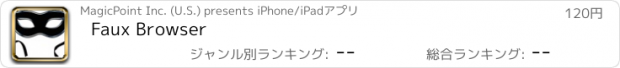Faux Browser |
| この情報はストアのものより古い可能性がございます。 | ||||
| 価格 | 120円 | ダウンロード |
||
|---|---|---|---|---|
| ジャンル | ライフスタイル | |||
サイズ | 1.1MB | |||
| 開発者 | MagicPoint Inc. (U.S.) | |||
| 順位 |
| |||
| リリース日 | 2013-05-12 14:11:19 | 評価 |
|
|
| 互換性 | iOS 7.0以降が必要です。 iPhone、iPad および iPod touch 対応。 | |||
Let’s say you are browsing some adult web site.
Your girlfriend, spouse, coworker, roommate or your mom walks into your room.
Don’t panic.
Just press Home button.
Pressing Home button wipes the page clean.
Even the multi-tasking screen is cleaned out.
Firefox browsing mode
---------------------------
Faux Browser does Desktop browsing mode. Find the Desktop browsing mode setting at.
1) Open Settings -> Faux Browser -> Firefox Desktop browsing
2) Tap it to turn it on.
Use it to browse the Firefox only websites.
Privacy Browsing
---------------------------
Faux Browser does not use Google, who records your searching keywords and sell them to unknown third parties.
We use DuckDuckGo, a private search engine which does not record anything about you.
Moreover. all online tracking cookies are removed when you are done. Traces of all sites you visited are wiped clean.
Analytics Opt-Out
---------------------------
We respect our users privacy, and we understand that it is an individual choice.
With Faux Browser, you can now Opt-Out from Analytics.
To do so.
1) Open Settings -> Faux Browser -> Allow Google Analytics
2) Tap it to turn it off.
更新履歴
This app has been updated by Apple to use the latest Apple signing certificate.
- Fixed iPad toolbar.
Your girlfriend, spouse, coworker, roommate or your mom walks into your room.
Don’t panic.
Just press Home button.
Pressing Home button wipes the page clean.
Even the multi-tasking screen is cleaned out.
Firefox browsing mode
---------------------------
Faux Browser does Desktop browsing mode. Find the Desktop browsing mode setting at.
1) Open Settings -> Faux Browser -> Firefox Desktop browsing
2) Tap it to turn it on.
Use it to browse the Firefox only websites.
Privacy Browsing
---------------------------
Faux Browser does not use Google, who records your searching keywords and sell them to unknown third parties.
We use DuckDuckGo, a private search engine which does not record anything about you.
Moreover. all online tracking cookies are removed when you are done. Traces of all sites you visited are wiped clean.
Analytics Opt-Out
---------------------------
We respect our users privacy, and we understand that it is an individual choice.
With Faux Browser, you can now Opt-Out from Analytics.
To do so.
1) Open Settings -> Faux Browser -> Allow Google Analytics
2) Tap it to turn it off.
更新履歴
This app has been updated by Apple to use the latest Apple signing certificate.
- Fixed iPad toolbar.
ブログパーツ第二弾を公開しました!ホームページでアプリの順位・価格・周辺ランキングをご紹介頂けます。
ブログパーツ第2弾!
アプリの周辺ランキングを表示するブログパーツです。価格・順位共に自動で最新情報に更新されるのでアプリの状態チェックにも最適です。
ランキング圏外の場合でも周辺ランキングの代わりに説明文を表示にするので安心です。
サンプルが気に入りましたら、下に表示されたHTMLタグをそのままページに貼り付けることでご利用頂けます。ただし、一般公開されているページでご使用頂かないと表示されませんのでご注意ください。
幅200px版
幅320px版
Now Loading...

「iPhone & iPad アプリランキング」は、最新かつ詳細なアプリ情報をご紹介しているサイトです。
お探しのアプリに出会えるように様々な切り口でページをご用意しております。
「メニュー」よりぜひアプリ探しにお役立て下さい。
Presents by $$308413110 スマホからのアクセスにはQRコードをご活用ください。 →
Now loading...


 (1人)
(1人)