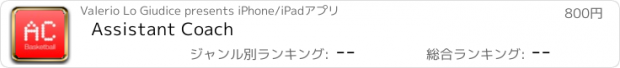Assistant Coach |
| この情報はストアのものより古い可能性がございます。 | ||||
| 価格 | 700円 | ダウンロード |
||
|---|---|---|---|---|
| ジャンル | スポーツ | |||
サイズ | 43.9MB | |||
| 開発者 | Valerio Lo Giudice | |||
| 順位 |
| |||
| リリース日 | 2011-10-08 12:19:27 | 評価 | 評価が取得できませんでした。 | |
| 互換性 | iOS 17.0以降が必要です。 iPhone、iPad および iPod touch 対応。 | |||
Assistant Coach is the most complete and professional app for basketball coaches to manage teams, players, games, stats, practices, exercises and coaching staffs.
You can add all your teams for each season, and consult the team's infos and seasonal stats.
Add your players infos, photo, and game's performance; the app will calculate all the total stats for every single player automatically.
Add your practice plan and exercises, describing the exercise and drawing with your fingers the clipboard.
Manage your exercises archive, shared by all your teams, to easily create new practice plans more rapidly.
Add games result, and the performance of every single player after a game, the app will calculate for you player's individuals stats and team's total stats.
You can also export every stats report and practice plan to PDF and send them via email, print them with AirPrint, or import them with iTunes File Sharing on your computer.
• FEATURES •
TEAMS
• Manage your team practices, players and games for each season.
• Add team's photo.
• Consult your team stats for the season.
• Export your team stats to PDF.
• Send a group message to all your players via e-mail or text.
PRACTICES
• Add a new practice with description and date.
• Add a new exercise to your practice plan with exercise description, note, duration and video.
• Draw with your fingers the exercise clipboard.
• Take the player's presence at practice.
• Export practice plan to PDF.
• Record a video of your players performing the practice for every exercise.
• Add your favorite exercises to the archive, in order to add an exercise to your new practice more rapidly.
PLAYERS
• Add a new player with name, number, date of birth, role, height, weight, phone number, e-mail, notes and photo.
• Add new players to a team from your other teams.
• Consult the player's presence at practices, how many time he was a starting five, season total stats and stats per games played.
• Export the player's profile and seasonal stats to PDF.
GAMES
• Add a new game with game result, opponent team, game type and notes.
• Add game with no score as scheduled game.
• Add the starting five and the reserves.
• Add players individual performance after a game, and the app will calculate the team's total stats.
• Export game and players total stats to PDF.
EXERCISES ARCHIVE
• Create your exercises archive, adding your favorite practice exercises or marking an existing exercise.
ASSISTANT COACH ACCOUNT
• You can create a backup and share it on your devices using the same Assistant Coach account.
• Add your colleagues with a registered Assistant Coach account and share your practice exercises and practice plans with them.
• PDF Streaming: every time you create a new PDF, the file is uploaded automatically to your account. The file will appear on your profile page on the web, and you will be able to download the last 15 PDF files created.
• CONTACTS •
If you have any suggestions for improving the app, or any problem, or need help, please feel free to write to the email below.
E-MAIL: assistantcoach.ios@gmail.com
ASSISTANT COACH: http://www.assistantcoach.co/AssistantCoach
FACEBOOK: http://www.facebook.com/AssistantCoach
TWITTER: http://twitter.com/Assistant_Coach
INSTAGRAM: http://instagram.com/assistantcoach
YOUTUBE: http://www.youtube.com/AssistantCoachApp
更新履歴
• Support for iOS 17.
• Bug fixes and performance improvements.
If you have any suggestions for improving the app, or any problem, or need help, please feel free to write to the email below.
E-MAIL: assistantcoach.ios@gmail.com
ASSISTANT COACH: http://www.assistantcoach.co/AssistantCoach
FACEBOOK: http://www.facebook.com/AssistantCoach
TWITTER: http://twitter.com/Assistant_Coach
INSTAGRAM: http://instagram.com/assistantcoach
YOUTUBE: http://www.youtube.com/AssistantCoachApp
You can add all your teams for each season, and consult the team's infos and seasonal stats.
Add your players infos, photo, and game's performance; the app will calculate all the total stats for every single player automatically.
Add your practice plan and exercises, describing the exercise and drawing with your fingers the clipboard.
Manage your exercises archive, shared by all your teams, to easily create new practice plans more rapidly.
Add games result, and the performance of every single player after a game, the app will calculate for you player's individuals stats and team's total stats.
You can also export every stats report and practice plan to PDF and send them via email, print them with AirPrint, or import them with iTunes File Sharing on your computer.
• FEATURES •
TEAMS
• Manage your team practices, players and games for each season.
• Add team's photo.
• Consult your team stats for the season.
• Export your team stats to PDF.
• Send a group message to all your players via e-mail or text.
PRACTICES
• Add a new practice with description and date.
• Add a new exercise to your practice plan with exercise description, note, duration and video.
• Draw with your fingers the exercise clipboard.
• Take the player's presence at practice.
• Export practice plan to PDF.
• Record a video of your players performing the practice for every exercise.
• Add your favorite exercises to the archive, in order to add an exercise to your new practice more rapidly.
PLAYERS
• Add a new player with name, number, date of birth, role, height, weight, phone number, e-mail, notes and photo.
• Add new players to a team from your other teams.
• Consult the player's presence at practices, how many time he was a starting five, season total stats and stats per games played.
• Export the player's profile and seasonal stats to PDF.
GAMES
• Add a new game with game result, opponent team, game type and notes.
• Add game with no score as scheduled game.
• Add the starting five and the reserves.
• Add players individual performance after a game, and the app will calculate the team's total stats.
• Export game and players total stats to PDF.
EXERCISES ARCHIVE
• Create your exercises archive, adding your favorite practice exercises or marking an existing exercise.
ASSISTANT COACH ACCOUNT
• You can create a backup and share it on your devices using the same Assistant Coach account.
• Add your colleagues with a registered Assistant Coach account and share your practice exercises and practice plans with them.
• PDF Streaming: every time you create a new PDF, the file is uploaded automatically to your account. The file will appear on your profile page on the web, and you will be able to download the last 15 PDF files created.
• CONTACTS •
If you have any suggestions for improving the app, or any problem, or need help, please feel free to write to the email below.
E-MAIL: assistantcoach.ios@gmail.com
ASSISTANT COACH: http://www.assistantcoach.co/AssistantCoach
FACEBOOK: http://www.facebook.com/AssistantCoach
TWITTER: http://twitter.com/Assistant_Coach
INSTAGRAM: http://instagram.com/assistantcoach
YOUTUBE: http://www.youtube.com/AssistantCoachApp
更新履歴
• Support for iOS 17.
• Bug fixes and performance improvements.
If you have any suggestions for improving the app, or any problem, or need help, please feel free to write to the email below.
E-MAIL: assistantcoach.ios@gmail.com
ASSISTANT COACH: http://www.assistantcoach.co/AssistantCoach
FACEBOOK: http://www.facebook.com/AssistantCoach
TWITTER: http://twitter.com/Assistant_Coach
INSTAGRAM: http://instagram.com/assistantcoach
YOUTUBE: http://www.youtube.com/AssistantCoachApp
ブログパーツ第二弾を公開しました!ホームページでアプリの順位・価格・周辺ランキングをご紹介頂けます。
ブログパーツ第2弾!
アプリの周辺ランキングを表示するブログパーツです。価格・順位共に自動で最新情報に更新されるのでアプリの状態チェックにも最適です。
ランキング圏外の場合でも周辺ランキングの代わりに説明文を表示にするので安心です。
サンプルが気に入りましたら、下に表示されたHTMLタグをそのままページに貼り付けることでご利用頂けます。ただし、一般公開されているページでご使用頂かないと表示されませんのでご注意ください。
幅200px版
幅320px版
Now Loading...

「iPhone & iPad アプリランキング」は、最新かつ詳細なアプリ情報をご紹介しているサイトです。
お探しのアプリに出会えるように様々な切り口でページをご用意しております。
「メニュー」よりぜひアプリ探しにお役立て下さい。
Presents by $$308413110 スマホからのアクセスにはQRコードをご活用ください。 →
Now loading...