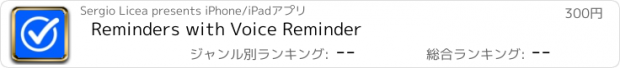Reminders with Voice Reminder |
| 価格 | 300円 | ダウンロード |
||
|---|---|---|---|---|
| ジャンル | 仕事効率化 | |||
サイズ | 17.1MB | |||
| 開発者 | Sergio Licea | |||
| 順位 |
| |||
| リリース日 | 2011-10-07 09:05:12 | 評価 |
|
|
| 互換性 | iOS 12.0以降が必要です。 iPhone、iPad および iPod touch 対応。 | |||
Aida Reminder lets you create reminders very easily and quickly. Recurring reminders are fully supported, you can set hourly, daily, weekly, monthly and yearly reminders, or even reminders for specific days of the week or month. It also has a wake-up alarm with a custom snooze time. Don't miss those important events ever again!
Use your own voice recordings or pick a song from your music library and set it as the reminder sound. It will play at the scheduled time.
It's a universal app, optimized for iPhone and iPad.
RECURRING REMINDERS
• Repeat every X hours, days, weeks, months or years (e.g. Every 4 hours, Every 2 days, Every 3 months, Every year)
• Repeat on selected days of the week (e.g. Every week only on Mondays and Fridays)
• Repeat on selected days of the month (e.g. Every month on the 15th, 3rd Monday of the month, Last weekday of the month)
• Repeat every X hours (e.g. From 8 AM to 8 PM every 4 hours, From 9 AM to 4 PM every 2 hours and 20 mins)
• Repeat every half hour (e.g. From 10 AM to 2 PM, every 30 minutes)
• Repeat at specific times (e.g. 9:15 AM, 1:30 PM, 8:50 PM)
MAIN FEATURES
• Super fast, set up reminders in seconds
• User friendly interface
• 9 different categories to choose from: One-Time, Hourly, Daily, Weekly, Monthly, Yearly, Wake-Up Alarm, Voice Reminder, Music Reminder
• Voice Reminders: Use your own voice to record reminders. They will play at the scheduled time
• Music Reminders: Pick a song from your music library and set it as the reminder sound
• Snooze reminders directly from the notification banner or from the lock screen
• Auto-Snooze: Automatically repeat the alarm up to 5 times at regular intervals (e.g. 1 min, 10 mins, 30 mins) until you take action
• Pre-Alarms: Receive up to 5 notifications before the scheduled date
• Add images or photos to each reminder for easy identification
• Option to skip the current alarm and reschedule it for the next repeating date
• It has a calendar to show all reminders by month
• Drop-down panel for easy access to quickly edit or reschedule any reminder
• Easy one-tap action to turn individual reminders on or off
• Option to pause all reminders when you don't want to be disturbed
• Wake-up alarm with custom snooze time
• See your past reminders in the History tab
• Sort reminders by Priority or Activation Date
• Backup and restore reminders on the same device or multiple devices
• Auto-delete your completed reminders
• More than 120 built-in images
• 45 built-in alarm sounds
GENERAL
• Critical Alerts support
• VoiceOver accessibility support
• Dark Mode (Available in iOS 13 and later)
• Automatically adjusts to the font size selected on the device
• Notifications are local. No internet connection required
• App doesn't need to be open to receive notifications
• Universal App, full native support for iPhone and iPad
更新履歴
• Performance improvements
Use your own voice recordings or pick a song from your music library and set it as the reminder sound. It will play at the scheduled time.
It's a universal app, optimized for iPhone and iPad.
RECURRING REMINDERS
• Repeat every X hours, days, weeks, months or years (e.g. Every 4 hours, Every 2 days, Every 3 months, Every year)
• Repeat on selected days of the week (e.g. Every week only on Mondays and Fridays)
• Repeat on selected days of the month (e.g. Every month on the 15th, 3rd Monday of the month, Last weekday of the month)
• Repeat every X hours (e.g. From 8 AM to 8 PM every 4 hours, From 9 AM to 4 PM every 2 hours and 20 mins)
• Repeat every half hour (e.g. From 10 AM to 2 PM, every 30 minutes)
• Repeat at specific times (e.g. 9:15 AM, 1:30 PM, 8:50 PM)
MAIN FEATURES
• Super fast, set up reminders in seconds
• User friendly interface
• 9 different categories to choose from: One-Time, Hourly, Daily, Weekly, Monthly, Yearly, Wake-Up Alarm, Voice Reminder, Music Reminder
• Voice Reminders: Use your own voice to record reminders. They will play at the scheduled time
• Music Reminders: Pick a song from your music library and set it as the reminder sound
• Snooze reminders directly from the notification banner or from the lock screen
• Auto-Snooze: Automatically repeat the alarm up to 5 times at regular intervals (e.g. 1 min, 10 mins, 30 mins) until you take action
• Pre-Alarms: Receive up to 5 notifications before the scheduled date
• Add images or photos to each reminder for easy identification
• Option to skip the current alarm and reschedule it for the next repeating date
• It has a calendar to show all reminders by month
• Drop-down panel for easy access to quickly edit or reschedule any reminder
• Easy one-tap action to turn individual reminders on or off
• Option to pause all reminders when you don't want to be disturbed
• Wake-up alarm with custom snooze time
• See your past reminders in the History tab
• Sort reminders by Priority or Activation Date
• Backup and restore reminders on the same device or multiple devices
• Auto-delete your completed reminders
• More than 120 built-in images
• 45 built-in alarm sounds
GENERAL
• Critical Alerts support
• VoiceOver accessibility support
• Dark Mode (Available in iOS 13 and later)
• Automatically adjusts to the font size selected on the device
• Notifications are local. No internet connection required
• App doesn't need to be open to receive notifications
• Universal App, full native support for iPhone and iPad
更新履歴
• Performance improvements
ブログパーツ第二弾を公開しました!ホームページでアプリの順位・価格・周辺ランキングをご紹介頂けます。
ブログパーツ第2弾!
アプリの周辺ランキングを表示するブログパーツです。価格・順位共に自動で最新情報に更新されるのでアプリの状態チェックにも最適です。
ランキング圏外の場合でも周辺ランキングの代わりに説明文を表示にするので安心です。
サンプルが気に入りましたら、下に表示されたHTMLタグをそのままページに貼り付けることでご利用頂けます。ただし、一般公開されているページでご使用頂かないと表示されませんのでご注意ください。
幅200px版
幅320px版
Now Loading...

「iPhone & iPad アプリランキング」は、最新かつ詳細なアプリ情報をご紹介しているサイトです。
お探しのアプリに出会えるように様々な切り口でページをご用意しております。
「メニュー」よりぜひアプリ探しにお役立て下さい。
Presents by $$308413110 スマホからのアクセスにはQRコードをご活用ください。 →
Now loading...






 (2人)
(2人)