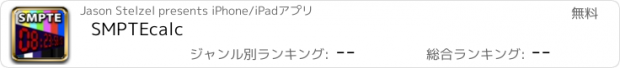SMPTEcalc |
| この情報はストアのものより古い可能性がございます。 | ||||
| 価格 | 無料 | ダウンロード |
||
|---|---|---|---|---|
| ジャンル | ユーティリティ | |||
サイズ | 1.1MB | |||
| 開発者 | Jason Stelzel | |||
| 順位 |
| |||
| リリース日 | 2011-10-15 05:00:01 | 評価 | 評価が取得できませんでした。 | |
| 互換性 | iOS 4.0以降が必要です。 iPhone、iPad および iPod touch 対応。 | |||
SMPTEcalc offers an easy way to calculate SMPTE timecode durations, in and out-points as well as conversions to other formats. It supports 23.976 (a.k.a. "23.98"), 24, 25, 29.97 DF and 30 ND frames per second framerates along with 4 time/counter display formats: timecode, realtime, seconds and frames. You can freely switch between various formats and timebases and do simple IN/OUT/DURATION math to answer questions or diagnose problems related to timecode.
You can also also enable "Accumulate and FIT" mode (whenever a plus or minus symbol is showing) that accumulates a total of multiple DURations in the OUT point. This OUT point can easily be OFFSET by changing the IN point to see how it would fit in an editing timeline or other context that has a hole to be filled.
Diagnose a "drop-frame" vs. "non-drop-frame" issue by entering a timecode in one timebase (29.97 DF) and then switching to another (30 ND).
Calculate the frames of animation needed by entering a duration in "Seconds" and then switching the display to "Frames".
Please take a moment to visit SMPTEcalc's sponsors who help to keep SMPTEcalc a free app!
更新履歴
v1.1.1 - resolves "zero" display issue.
v1.1.0 - Multiple durations can now be added to or subtracted from the IN and OUT points. This allows you to build a sort of "virtual clip" which is the total of all of the durations you add to it. If the duration-LED is already lit, tap it again to enter "Accumulate and FIT" mode (the duration-LED will turn into a plus symbol). Tap it again and it will change to a minus symbol. When the plus symbol is showing, tap the OUT button to add the DURation to the OUT. When the minus symbol is showing, tap the OUT button to subtract the DURation from the OUT.
Changing the non-calculated field (with a dark-LED) adds an offset to the calculated field (with a lit-LED) when in "Accumulate and FIT" mode. This allows you to see if the total of the accumulated clips will fit within a space available on an editing timeline using any start time to check it. As long as SMPTEcalc's newly offset OUT time is less than the OUT time available on the editing timeline, the total duration will fit.
The "info/feedback" button was moved to the other side of the screen to make it less likely to be pressed when you intended to hit the IN button.
Shake to UNDO the most recent field entry or calculation.
Better image compression and code efficiency have reduced the overall app storage footprint by over 60%.
Please take a moment to visit SMPTEcalc's sponsors who help to keep SMPTEcalc a free app!
You can also also enable "Accumulate and FIT" mode (whenever a plus or minus symbol is showing) that accumulates a total of multiple DURations in the OUT point. This OUT point can easily be OFFSET by changing the IN point to see how it would fit in an editing timeline or other context that has a hole to be filled.
Diagnose a "drop-frame" vs. "non-drop-frame" issue by entering a timecode in one timebase (29.97 DF) and then switching to another (30 ND).
Calculate the frames of animation needed by entering a duration in "Seconds" and then switching the display to "Frames".
Please take a moment to visit SMPTEcalc's sponsors who help to keep SMPTEcalc a free app!
更新履歴
v1.1.1 - resolves "zero" display issue.
v1.1.0 - Multiple durations can now be added to or subtracted from the IN and OUT points. This allows you to build a sort of "virtual clip" which is the total of all of the durations you add to it. If the duration-LED is already lit, tap it again to enter "Accumulate and FIT" mode (the duration-LED will turn into a plus symbol). Tap it again and it will change to a minus symbol. When the plus symbol is showing, tap the OUT button to add the DURation to the OUT. When the minus symbol is showing, tap the OUT button to subtract the DURation from the OUT.
Changing the non-calculated field (with a dark-LED) adds an offset to the calculated field (with a lit-LED) when in "Accumulate and FIT" mode. This allows you to see if the total of the accumulated clips will fit within a space available on an editing timeline using any start time to check it. As long as SMPTEcalc's newly offset OUT time is less than the OUT time available on the editing timeline, the total duration will fit.
The "info/feedback" button was moved to the other side of the screen to make it less likely to be pressed when you intended to hit the IN button.
Shake to UNDO the most recent field entry or calculation.
Better image compression and code efficiency have reduced the overall app storage footprint by over 60%.
Please take a moment to visit SMPTEcalc's sponsors who help to keep SMPTEcalc a free app!
ブログパーツ第二弾を公開しました!ホームページでアプリの順位・価格・周辺ランキングをご紹介頂けます。
ブログパーツ第2弾!
アプリの周辺ランキングを表示するブログパーツです。価格・順位共に自動で最新情報に更新されるのでアプリの状態チェックにも最適です。
ランキング圏外の場合でも周辺ランキングの代わりに説明文を表示にするので安心です。
サンプルが気に入りましたら、下に表示されたHTMLタグをそのままページに貼り付けることでご利用頂けます。ただし、一般公開されているページでご使用頂かないと表示されませんのでご注意ください。
幅200px版
幅320px版
Now Loading...

「iPhone & iPad アプリランキング」は、最新かつ詳細なアプリ情報をご紹介しているサイトです。
お探しのアプリに出会えるように様々な切り口でページをご用意しております。
「メニュー」よりぜひアプリ探しにお役立て下さい。
Presents by $$308413110 スマホからのアクセスにはQRコードをご活用ください。 →
Now loading...