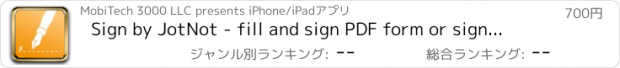Sign by JotNot - fill and sign PDF form or sign PDF document |
| この情報はストアのものより古い可能性がございます。 | ||||
| 価格 | 700円 | ダウンロード |
||
|---|---|---|---|---|
| ジャンル | ビジネス | |||
サイズ | 14.0MB | |||
| 開発者 | MobiTech 3000 LLC | |||
| 順位 |
| |||
| リリース日 | 2011-10-13 11:01:33 | 評価 |
|
|
| 互換性 | iOS 8.0以降が必要です。 iPhone、iPad および iPod touch 対応。 | |||
Sign PDF documents directly from your iPad or iPhone with JotNot Signature. Pay once, and get unlimited signing forever.
JotNot Signature makes it simple to sign documents in electronic format without having to print them out. Use JotNot Signature's built-in signature pad to sign your name and drop it into your document directly. Once signed, share your document via email, or copy it to a cloud storage service, such as iCloud Drive, Dropbox, Google Drive, Box, or OneDrive.
Use text, date, and checkmark annotations to fill out forms electronically. For added security, password-protect your signed document before emailing or sharing. Additionally, you can add a password lock to the entire app to prevent access to your JotNot Signature files by unauthorized persons.
JotNot Signature is the perfect companion to JotNot Fax. Use JotNot Signature for signing, and then open it in JotNot Fax for faxing.
Features of JotNot Signature:
* Sign unlimited PDF documents from your iPhone or iPad
* Add text, date, or checkmarks to documents
* Connect with Box, Dropbox, Google Drive, iCloud Drive, OneDrive, or WebDAV to import or export documents
* Import documents from other apps like Mail or Gmail
* Store signatures securely for easy one-tap adding to a document
* Lock the entire app with a password
* Password-protect individual PDF files
* Sort documents manually or by date or name
* Includes a Getting Started quick start guide
更新履歴
This app has been updated by Apple to display the Apple Watch app icon.
Bugfix update
- fixes bug where annotations disappear when swiping to a new page
- fixes crash that prevents some devices from opening the app
- fixes file duplication on import
JotNot Signature makes it simple to sign documents in electronic format without having to print them out. Use JotNot Signature's built-in signature pad to sign your name and drop it into your document directly. Once signed, share your document via email, or copy it to a cloud storage service, such as iCloud Drive, Dropbox, Google Drive, Box, or OneDrive.
Use text, date, and checkmark annotations to fill out forms electronically. For added security, password-protect your signed document before emailing or sharing. Additionally, you can add a password lock to the entire app to prevent access to your JotNot Signature files by unauthorized persons.
JotNot Signature is the perfect companion to JotNot Fax. Use JotNot Signature for signing, and then open it in JotNot Fax for faxing.
Features of JotNot Signature:
* Sign unlimited PDF documents from your iPhone or iPad
* Add text, date, or checkmarks to documents
* Connect with Box, Dropbox, Google Drive, iCloud Drive, OneDrive, or WebDAV to import or export documents
* Import documents from other apps like Mail or Gmail
* Store signatures securely for easy one-tap adding to a document
* Lock the entire app with a password
* Password-protect individual PDF files
* Sort documents manually or by date or name
* Includes a Getting Started quick start guide
更新履歴
This app has been updated by Apple to display the Apple Watch app icon.
Bugfix update
- fixes bug where annotations disappear when swiping to a new page
- fixes crash that prevents some devices from opening the app
- fixes file duplication on import
ブログパーツ第二弾を公開しました!ホームページでアプリの順位・価格・周辺ランキングをご紹介頂けます。
ブログパーツ第2弾!
アプリの周辺ランキングを表示するブログパーツです。価格・順位共に自動で最新情報に更新されるのでアプリの状態チェックにも最適です。
ランキング圏外の場合でも周辺ランキングの代わりに説明文を表示にするので安心です。
サンプルが気に入りましたら、下に表示されたHTMLタグをそのままページに貼り付けることでご利用頂けます。ただし、一般公開されているページでご使用頂かないと表示されませんのでご注意ください。
幅200px版
幅320px版
Now Loading...

「iPhone & iPad アプリランキング」は、最新かつ詳細なアプリ情報をご紹介しているサイトです。
お探しのアプリに出会えるように様々な切り口でページをご用意しております。
「メニュー」よりぜひアプリ探しにお役立て下さい。
Presents by $$308413110 スマホからのアクセスにはQRコードをご活用ください。 →
Now loading...






 (1人)
(1人)