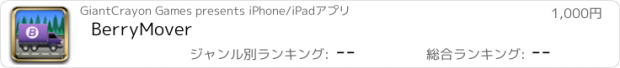BerryMover |
| この情報はストアのものより古い可能性がございます。 | ||||
| 価格 | 1000円 | ダウンロード |
||
|---|---|---|---|---|
| ジャンル | ビジネス | |||
サイズ | 356.4KB | |||
| 開発者 | GiantCrayon Games | |||
| 順位 |
| |||
| リリース日 | 2011-10-05 07:01:59 | 評価 | 評価が取得できませんでした。 | |
| 互換性 | iOS 4.3以降が必要です。 iPhone、iPad および iPod touch 対応。 | |||
Reclaim all the data stuck on your old BlackBerry and view it in BerryMover. Import contacts and appointments; view individual contacts, appointments, tasks, notes, SMS messages, and emails.
Here's how it works...
...simply upload your most current and complete BlackBerry backup file to your iPhone. Then run BerryMover. It will display every contact, calendar, task, note, text message and anything else you need on your iPhone.
Without BerryMover, there would be no way to view the data from your BlackBerry and your valuable info would be stuck there forever.
It's simple and powerful. Here's what you get with your copy of BerryMover:
-A video tutorial on how to get your BlackBerry backup onto your iPhone
-Simple, fast importing of your contacts and appointments.
-Select all or only a few items
-The ability to view appointments, contacts, tasks, notes, text messages and much more.
And it comes from PocketMac, the inventors of the first BlackBerry-to-Mac sync product so you know that we know what we're doing.
BerryMover has been featured in the following publications:
Wall Street Journal
San Francisco Chronicle
MacWorld
UberGizmo
ZDNet
UPDATE: If you are using a .BBB file instead of a .IPD file, please read this note.
First, rename your .BBB file to .ZIP. Then double-click it. This will unpack the file into folders.
You'll want to look for the "Databases" folder. You'll see a file called "Databases.ipd". Just drag that file out out onto your desktop and import it using the steps we've just gone over.
更新履歴
This version fixes the following:
- Large SMS histories (2000+ messages exchanged with a single contact) now display as plaintext.
- Field labels for newer IPD files now corrected.
- Calendar import button un-hidden. (Sorry!)
Here's how it works...
...simply upload your most current and complete BlackBerry backup file to your iPhone. Then run BerryMover. It will display every contact, calendar, task, note, text message and anything else you need on your iPhone.
Without BerryMover, there would be no way to view the data from your BlackBerry and your valuable info would be stuck there forever.
It's simple and powerful. Here's what you get with your copy of BerryMover:
-A video tutorial on how to get your BlackBerry backup onto your iPhone
-Simple, fast importing of your contacts and appointments.
-Select all or only a few items
-The ability to view appointments, contacts, tasks, notes, text messages and much more.
And it comes from PocketMac, the inventors of the first BlackBerry-to-Mac sync product so you know that we know what we're doing.
BerryMover has been featured in the following publications:
Wall Street Journal
San Francisco Chronicle
MacWorld
UberGizmo
ZDNet
UPDATE: If you are using a .BBB file instead of a .IPD file, please read this note.
First, rename your .BBB file to .ZIP. Then double-click it. This will unpack the file into folders.
You'll want to look for the "Databases" folder. You'll see a file called "Databases.ipd". Just drag that file out out onto your desktop and import it using the steps we've just gone over.
更新履歴
This version fixes the following:
- Large SMS histories (2000+ messages exchanged with a single contact) now display as plaintext.
- Field labels for newer IPD files now corrected.
- Calendar import button un-hidden. (Sorry!)
ブログパーツ第二弾を公開しました!ホームページでアプリの順位・価格・周辺ランキングをご紹介頂けます。
ブログパーツ第2弾!
アプリの周辺ランキングを表示するブログパーツです。価格・順位共に自動で最新情報に更新されるのでアプリの状態チェックにも最適です。
ランキング圏外の場合でも周辺ランキングの代わりに説明文を表示にするので安心です。
サンプルが気に入りましたら、下に表示されたHTMLタグをそのままページに貼り付けることでご利用頂けます。ただし、一般公開されているページでご使用頂かないと表示されませんのでご注意ください。
幅200px版
幅320px版
Now Loading...

「iPhone & iPad アプリランキング」は、最新かつ詳細なアプリ情報をご紹介しているサイトです。
お探しのアプリに出会えるように様々な切り口でページをご用意しております。
「メニュー」よりぜひアプリ探しにお役立て下さい。
Presents by $$308413110 スマホからのアクセスにはQRコードをご活用ください。 →
Now loading...