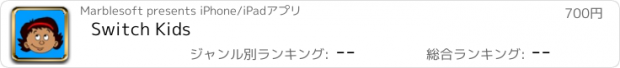Switch Kids |
| 価格 | 800円 | ダウンロード |
||
|---|---|---|---|---|
| ジャンル | 教育 | |||
サイズ | 14.0MB | |||
| 開発者 | Marblesoft | |||
| 順位 |
| |||
| リリース日 | 2011-11-01 16:00:00 | 評価 | 評価が取得できませんでした。 | |
| 互換性 | iOS 8.0以降が必要です。 iPhone、iPad および iPod touch 対応。 | |||
Switch Kids is a fun switch-accessible program to introduce kids to the wonders of using a computer. Switch Kids teaches simple cause and effect, multiple-choice cause and effect, and a variation we call "cause and effect with a goal".
While the program is intended for switch users, it can also be used just by touching the screen. A finger acts like a switch. It doesn't matter where you touch, just that you touch. In the main activities, the user touches anywhere on the screen to cause the next action (the effect). A two-, three- or four-finger touch will cause a different action. You can use up to four external switches for input, to allow full use of the program to people who cannot easily touch the screen because of physical disabilities.
The numbers 1 through 4 on a Bluetooth keyboard will also control the 4 actions.
Switch Kids contains three activities, Funny Sounds and Faces, Bubble Gum and Build-A-Kid. A scoreboard tracks the child's progress.
Funny Sounds and Faces
In this activity the user presses a switch to see a funny face and hear a funny sound. Holding the switch down causes the faces to play one after another, until the switch is released. An optional second switch (or a two-finger touch) causes the face to be displayed headless. A third finger or switch squashes the face and a fourth spins it. This is a great switch training activity to teach start/stop and multiple-switch cause and effect (different causes produce different effects).
Bubble Gum
In this activity the user presses and releases his or her switch several times to blow a bubble. This is an excellent example of cause and effect with a goal, the goal being the obvious humorous conclusion. This activity also teaches multiple-switch cause and effect (different causes produce different effects). An optional second switch (or a two-finger touch) can be used to shrink the bubble. A third finger or touch changes the gum flavor, and a fourth changes the kids. From the Settings panel you can choose the flavor of bubble gum to use, and whether or not to randomly pop the bubble early.
Build-A-Kid
In this activity, a different body part or piece of clothing is added with each new switch press until the kid is complete. This is another example of cause and effect with a goal. This activity also teaches multiple-switch cause and effect (different causes produce different effects). An optional second switch (or a two-finger touch) can be used to undo the last part. A third finger or touch changes the kids, and a fourth flips them upside-down. From the Settings panel you can choose to optionally show twins or triplets, to make them identical or not, and whether to show the names on the finished kids.
Switch Kids is based on the popular desktop program of the same name by Marblesoft-Simtech.
更新履歴
This app has been updated by Apple to display the Apple Watch app icon.
Updated for iOS 11.
While the program is intended for switch users, it can also be used just by touching the screen. A finger acts like a switch. It doesn't matter where you touch, just that you touch. In the main activities, the user touches anywhere on the screen to cause the next action (the effect). A two-, three- or four-finger touch will cause a different action. You can use up to four external switches for input, to allow full use of the program to people who cannot easily touch the screen because of physical disabilities.
The numbers 1 through 4 on a Bluetooth keyboard will also control the 4 actions.
Switch Kids contains three activities, Funny Sounds and Faces, Bubble Gum and Build-A-Kid. A scoreboard tracks the child's progress.
Funny Sounds and Faces
In this activity the user presses a switch to see a funny face and hear a funny sound. Holding the switch down causes the faces to play one after another, until the switch is released. An optional second switch (or a two-finger touch) causes the face to be displayed headless. A third finger or switch squashes the face and a fourth spins it. This is a great switch training activity to teach start/stop and multiple-switch cause and effect (different causes produce different effects).
Bubble Gum
In this activity the user presses and releases his or her switch several times to blow a bubble. This is an excellent example of cause and effect with a goal, the goal being the obvious humorous conclusion. This activity also teaches multiple-switch cause and effect (different causes produce different effects). An optional second switch (or a two-finger touch) can be used to shrink the bubble. A third finger or touch changes the gum flavor, and a fourth changes the kids. From the Settings panel you can choose the flavor of bubble gum to use, and whether or not to randomly pop the bubble early.
Build-A-Kid
In this activity, a different body part or piece of clothing is added with each new switch press until the kid is complete. This is another example of cause and effect with a goal. This activity also teaches multiple-switch cause and effect (different causes produce different effects). An optional second switch (or a two-finger touch) can be used to undo the last part. A third finger or touch changes the kids, and a fourth flips them upside-down. From the Settings panel you can choose to optionally show twins or triplets, to make them identical or not, and whether to show the names on the finished kids.
Switch Kids is based on the popular desktop program of the same name by Marblesoft-Simtech.
更新履歴
This app has been updated by Apple to display the Apple Watch app icon.
Updated for iOS 11.
ブログパーツ第二弾を公開しました!ホームページでアプリの順位・価格・周辺ランキングをご紹介頂けます。
ブログパーツ第2弾!
アプリの周辺ランキングを表示するブログパーツです。価格・順位共に自動で最新情報に更新されるのでアプリの状態チェックにも最適です。
ランキング圏外の場合でも周辺ランキングの代わりに説明文を表示にするので安心です。
サンプルが気に入りましたら、下に表示されたHTMLタグをそのままページに貼り付けることでご利用頂けます。ただし、一般公開されているページでご使用頂かないと表示されませんのでご注意ください。
幅200px版
幅320px版
Now Loading...

「iPhone & iPad アプリランキング」は、最新かつ詳細なアプリ情報をご紹介しているサイトです。
お探しのアプリに出会えるように様々な切り口でページをご用意しております。
「メニュー」よりぜひアプリ探しにお役立て下さい。
Presents by $$308413110 スマホからのアクセスにはQRコードをご活用ください。 →
Now loading...