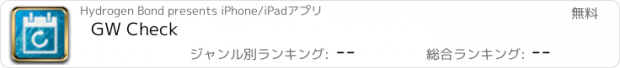GW Check |
| この情報はストアのものより古い可能性がございます。 | ||||
| 価格 | 無料 | ダウンロード |
||
|---|---|---|---|---|
| ジャンル | ビジネス | |||
サイズ | 830.1KB | |||
| 開発者 | Hydrogen Bond | |||
| 順位 |
| |||
| リリース日 | 2011-10-01 06:38:24 | 評価 | 評価が取得できませんでした。 | |
| 互換性 | iOS 以降が必要です。 iPhone、iPad および iPod touch 対応。 | |||
Use this free app to check connectivity to your GroupWise WebAccess Calendar. If this app works with your server then the paid GW Import app will work too. Requires GroupWise WebAccess account. This app will download your Novell GroupWise Calendar appointments and will display only the first and last appointment for the selected range of dates, but unlike GW Import will not import them into iPhone calendar.
To configure the app you need to provide your GroupWise server address which typically ends with gw/webacc path and username. If you provide the password it will be stored securely in your iOS device's keychain. If you leave the password field blank, you will be asked for password each time the app is restarted. Please note, that iOS 7 broke this functionality and it is no longer possible to enter password through the pop up dialog box. Repairing it would result in breaking compatibility with old Novell proxy servers that are used by some Groupwise installations. At the moment, the recommended solution is to let the phone store the password.
Use Days To Fetch values to define a range of days for which to get events from GroupWise calendar. If using Groupwise 7 you need to increment Days Ahead by 1 to work around GW7 bug. If the app does not show all the events you expected to see try setting Fetch All option in Groupwise Calendars selection. If that helps you may have defined rules in Groupwise that move events into subfolders in calendar. Not yet accepted appointments can be downloaded if the corresponding option is enabled. They will be shown in blue color.
If you get "connection error" status when configuring the app for the first time, please first check server address and then try turning on the "Ignore SSL Warnings" option in Settings. If that resolves the problem, then your server most likely is using self-signed SSL certificate. In that case you can contact your GroupWise admin to see if a properly signed SSL certificate can be installed or continue ignoring the SSL warnings.
If you have other connection issues or the app does not download any appointments and you are on GW 7 or GW 6.5, try disabling Time Zone Support in the app settings.
If you experience issues with time for downloaded appointments, try setting time zone to fixed instead of workstation in WebAccess Time Zone options (using desktop browser and choosing graphical and not basic interface at login) and disabling Time Zone Support in the app settings. Some builds of GW2012 are buggy and may have issues with DST in EST timezone.
If this app does not work with your server, please contact support@hydrogen-bond.com and we will work with you to try to get it working with your setup.
更新履歴
Fixes for daylight issues with GW2012.
To configure the app you need to provide your GroupWise server address which typically ends with gw/webacc path and username. If you provide the password it will be stored securely in your iOS device's keychain. If you leave the password field blank, you will be asked for password each time the app is restarted. Please note, that iOS 7 broke this functionality and it is no longer possible to enter password through the pop up dialog box. Repairing it would result in breaking compatibility with old Novell proxy servers that are used by some Groupwise installations. At the moment, the recommended solution is to let the phone store the password.
Use Days To Fetch values to define a range of days for which to get events from GroupWise calendar. If using Groupwise 7 you need to increment Days Ahead by 1 to work around GW7 bug. If the app does not show all the events you expected to see try setting Fetch All option in Groupwise Calendars selection. If that helps you may have defined rules in Groupwise that move events into subfolders in calendar. Not yet accepted appointments can be downloaded if the corresponding option is enabled. They will be shown in blue color.
If you get "connection error" status when configuring the app for the first time, please first check server address and then try turning on the "Ignore SSL Warnings" option in Settings. If that resolves the problem, then your server most likely is using self-signed SSL certificate. In that case you can contact your GroupWise admin to see if a properly signed SSL certificate can be installed or continue ignoring the SSL warnings.
If you have other connection issues or the app does not download any appointments and you are on GW 7 or GW 6.5, try disabling Time Zone Support in the app settings.
If you experience issues with time for downloaded appointments, try setting time zone to fixed instead of workstation in WebAccess Time Zone options (using desktop browser and choosing graphical and not basic interface at login) and disabling Time Zone Support in the app settings. Some builds of GW2012 are buggy and may have issues with DST in EST timezone.
If this app does not work with your server, please contact support@hydrogen-bond.com and we will work with you to try to get it working with your setup.
更新履歴
Fixes for daylight issues with GW2012.
ブログパーツ第二弾を公開しました!ホームページでアプリの順位・価格・周辺ランキングをご紹介頂けます。
ブログパーツ第2弾!
アプリの周辺ランキングを表示するブログパーツです。価格・順位共に自動で最新情報に更新されるのでアプリの状態チェックにも最適です。
ランキング圏外の場合でも周辺ランキングの代わりに説明文を表示にするので安心です。
サンプルが気に入りましたら、下に表示されたHTMLタグをそのままページに貼り付けることでご利用頂けます。ただし、一般公開されているページでご使用頂かないと表示されませんのでご注意ください。
幅200px版
幅320px版
Now Loading...

「iPhone & iPad アプリランキング」は、最新かつ詳細なアプリ情報をご紹介しているサイトです。
お探しのアプリに出会えるように様々な切り口でページをご用意しております。
「メニュー」よりぜひアプリ探しにお役立て下さい。
Presents by $$308413110 スマホからのアクセスにはQRコードをご活用ください。 →
Now loading...