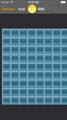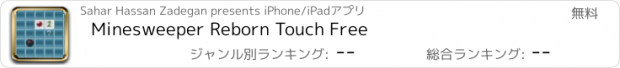Minesweeper Reborn Touch Free |
| この情報はストアのものより古い可能性がございます。 | ||||
| 価格 | 無料 | ダウンロード |
||
|---|---|---|---|---|
| ジャンル | ゲーム | |||
サイズ | 4.0MB | |||
| 開発者 | Sahar Hassan Zadegan | |||
| 順位 |
| |||
| リリース日 | 2011-10-01 06:38:44 | 評価 | 評価が取得できませんでした。 | |
| 互換性 | iOS 7.0以降が必要です。 iPhone、iPad および iPod touch 対応。 | |||
Minesweeper Reborn Touch for iPhone and iPad is the Best Minesweeper game on iOS.
This Minesweeper is carefully designed to give you a robust game experience like never before. Get it, Enjoy it, Never put it down!
Features:
- Very fast and robust game experience.
- Use on both your iPhone and iPad.
- Very easy to play: just tap/ tap and hold/ or use the flag button!
- Option to flag/remove flag very fast using a flagging button.
- Adjustable hold duration for flagging.
- High quality graphics.
- Never get lost in the game with the Mini Map. Mini Map shows where you are in the game board. This feature is especially useful for iPhone devices, since they have smaller screen size.
- Different difficulty levels (plus custom difficulties)
- Auto save your game
- Pause/Resume your game by tapping on the timer
- 3 beautiful themes (including the Classic Theme)
- Game Center support.
- Statistics to keep track of the best five records.
- Listen to your iPod music while playing!
- Flag button can be repositioned (see Help section)
---------------------------------------------------
*If you like this app, please rate it with 5 stars!
---------------------------------------------------
Controlling the game:
1. To create a new game, tap on the smile icon.
2. To pause the game tap on the timer. To resume, tap on the timer again.
3. To reveal a tile simply tap on it.
4. To cancel revealing a tile, drag your finger out of it before raising you finger.
5. To flag a tile using the Flagging Button, hold the Flagging Button and tap on the tile. Tap again to unflag or change to Question mark.
6. To flag a tile using Hold to Flag, just hold the tile with your finger until the flag appears. Hold again to unflag or change to Question mark.
7. To move the Flagging Button double tap and hold your finger on it, then start dragging it around the screen.
Note: Please take a quick look at the help section (Options->Help) to get familiar with game features.
更新履歴
iOS 7 and iPhone 5 compatibility
Bug fixes
This Minesweeper is carefully designed to give you a robust game experience like never before. Get it, Enjoy it, Never put it down!
Features:
- Very fast and robust game experience.
- Use on both your iPhone and iPad.
- Very easy to play: just tap/ tap and hold/ or use the flag button!
- Option to flag/remove flag very fast using a flagging button.
- Adjustable hold duration for flagging.
- High quality graphics.
- Never get lost in the game with the Mini Map. Mini Map shows where you are in the game board. This feature is especially useful for iPhone devices, since they have smaller screen size.
- Different difficulty levels (plus custom difficulties)
- Auto save your game
- Pause/Resume your game by tapping on the timer
- 3 beautiful themes (including the Classic Theme)
- Game Center support.
- Statistics to keep track of the best five records.
- Listen to your iPod music while playing!
- Flag button can be repositioned (see Help section)
---------------------------------------------------
*If you like this app, please rate it with 5 stars!
---------------------------------------------------
Controlling the game:
1. To create a new game, tap on the smile icon.
2. To pause the game tap on the timer. To resume, tap on the timer again.
3. To reveal a tile simply tap on it.
4. To cancel revealing a tile, drag your finger out of it before raising you finger.
5. To flag a tile using the Flagging Button, hold the Flagging Button and tap on the tile. Tap again to unflag or change to Question mark.
6. To flag a tile using Hold to Flag, just hold the tile with your finger until the flag appears. Hold again to unflag or change to Question mark.
7. To move the Flagging Button double tap and hold your finger on it, then start dragging it around the screen.
Note: Please take a quick look at the help section (Options->Help) to get familiar with game features.
更新履歴
iOS 7 and iPhone 5 compatibility
Bug fixes
ブログパーツ第二弾を公開しました!ホームページでアプリの順位・価格・周辺ランキングをご紹介頂けます。
ブログパーツ第2弾!
アプリの周辺ランキングを表示するブログパーツです。価格・順位共に自動で最新情報に更新されるのでアプリの状態チェックにも最適です。
ランキング圏外の場合でも周辺ランキングの代わりに説明文を表示にするので安心です。
サンプルが気に入りましたら、下に表示されたHTMLタグをそのままページに貼り付けることでご利用頂けます。ただし、一般公開されているページでご使用頂かないと表示されませんのでご注意ください。
幅200px版
幅320px版
Now Loading...

「iPhone & iPad アプリランキング」は、最新かつ詳細なアプリ情報をご紹介しているサイトです。
お探しのアプリに出会えるように様々な切り口でページをご用意しております。
「メニュー」よりぜひアプリ探しにお役立て下さい。
Presents by $$308413110 スマホからのアクセスにはQRコードをご活用ください。 →
Now loading...