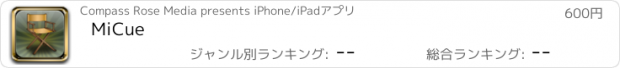MiCue |
| この情報はストアのものより古い可能性がございます。 | ||||
| 価格 | 600円 | ダウンロード |
||
|---|---|---|---|---|
| ジャンル | ビジネス | |||
サイズ | 12.1MB | |||
| 開発者 | Compass Rose Media | |||
| 順位 |
| |||
| リリース日 | 2011-10-21 21:55:46 | 評価 | 評価が取得できませんでした。 | |
| 互換性 | iOS 5.0以降が必要です。 iPad 対応。 | |||
NEW FEATURES: We have added the ability to view playback in full screen for 1-on-1, personal presentations and an current video countdown timer, plus optimizations for iOS 6.
**"...I just found your blog and of course, I've [already] paid $4.95 for the app, wow, THANK YOU! This is what I am looking for, as an independent filmmaker, when I have a booth setup at a festival, I can just loop this instead of using a dvd player… THANK YOU!" -Johnny W.**
**"Love MiCue - fantastic app! I've been looking for a way to ditch the DVDs and this is an elegant solution." -David B.**
Never make a Blu-Ray or DVD again.
Create continuous-play playlists of your videos for use at trade shows, events or meetings using your iPad & an HDMI adapter output to large-format displays or projectors.
MiCue eliminates the need to create physical media for each presentation. MiCue allows you to set video play order, insert still-image logos or photos, set the duration of transitions and on-screen black between videos, preview the set playlist, and ultimately loop videos on an external display for hours.
MiCue is ideal for use as a visual component to your meetings using stills or video, for trade shows to maximize messaging and saturation, to loop performance installations at galleries and art exhibits, and for introductions or background imagery at your professional events.
Features:
•Output to HDMI-capable video source on iPad & iPad 2
•Power your iPad while playing using the Apple HDMI adapter & USB power cable
•Add videos from any PC or Mac (not just the main, syncing computer) via iTunes
•Playlist looping feature allows for maximum flexibility in playback
•Create, sort, name and delete multiple playlists
•Add still images from your iPad camera roll to your playlist
•Set on-screen duration for stills or pause/black between videos
•Sort or delete videos & images within a playlist
•Preview Playlist on your iPad for pre-play screening on-the-go
•Delete unused videos in your library directly from the iPad
•Support for Quicktime formatted video (mov, mp4 & m4v) in various resolutions
Notice:
MiCue is not intended for use as a video organizer/player for your iTunes Library.
MiCue will only play video added directly to the MiCue app in the iTunes Apps tab for your iPad, similar to the file-loading process for Keynote and other apps. For more info, please click or tap the "Compass Rose Media Web Site" link above.
For best playback, please use iPad optimized videos - conversion for non-optimized video is available in iTunes. To learn how, see Apple's support article links below:
Mac - http://support.apple.com/kb/PH1781
Windows - http://support.apple.com/kb/PH1694
更新履歴
View video-play in full screen mode
Countdown timer for current video
Minor update to Home Screen title
**"...I just found your blog and of course, I've [already] paid $4.95 for the app, wow, THANK YOU! This is what I am looking for, as an independent filmmaker, when I have a booth setup at a festival, I can just loop this instead of using a dvd player… THANK YOU!" -Johnny W.**
**"Love MiCue - fantastic app! I've been looking for a way to ditch the DVDs and this is an elegant solution." -David B.**
Never make a Blu-Ray or DVD again.
Create continuous-play playlists of your videos for use at trade shows, events or meetings using your iPad & an HDMI adapter output to large-format displays or projectors.
MiCue eliminates the need to create physical media for each presentation. MiCue allows you to set video play order, insert still-image logos or photos, set the duration of transitions and on-screen black between videos, preview the set playlist, and ultimately loop videos on an external display for hours.
MiCue is ideal for use as a visual component to your meetings using stills or video, for trade shows to maximize messaging and saturation, to loop performance installations at galleries and art exhibits, and for introductions or background imagery at your professional events.
Features:
•Output to HDMI-capable video source on iPad & iPad 2
•Power your iPad while playing using the Apple HDMI adapter & USB power cable
•Add videos from any PC or Mac (not just the main, syncing computer) via iTunes
•Playlist looping feature allows for maximum flexibility in playback
•Create, sort, name and delete multiple playlists
•Add still images from your iPad camera roll to your playlist
•Set on-screen duration for stills or pause/black between videos
•Sort or delete videos & images within a playlist
•Preview Playlist on your iPad for pre-play screening on-the-go
•Delete unused videos in your library directly from the iPad
•Support for Quicktime formatted video (mov, mp4 & m4v) in various resolutions
Notice:
MiCue is not intended for use as a video organizer/player for your iTunes Library.
MiCue will only play video added directly to the MiCue app in the iTunes Apps tab for your iPad, similar to the file-loading process for Keynote and other apps. For more info, please click or tap the "Compass Rose Media Web Site" link above.
For best playback, please use iPad optimized videos - conversion for non-optimized video is available in iTunes. To learn how, see Apple's support article links below:
Mac - http://support.apple.com/kb/PH1781
Windows - http://support.apple.com/kb/PH1694
更新履歴
View video-play in full screen mode
Countdown timer for current video
Minor update to Home Screen title
ブログパーツ第二弾を公開しました!ホームページでアプリの順位・価格・周辺ランキングをご紹介頂けます。
ブログパーツ第2弾!
アプリの周辺ランキングを表示するブログパーツです。価格・順位共に自動で最新情報に更新されるのでアプリの状態チェックにも最適です。
ランキング圏外の場合でも周辺ランキングの代わりに説明文を表示にするので安心です。
サンプルが気に入りましたら、下に表示されたHTMLタグをそのままページに貼り付けることでご利用頂けます。ただし、一般公開されているページでご使用頂かないと表示されませんのでご注意ください。
幅200px版
幅320px版
Now Loading...

「iPhone & iPad アプリランキング」は、最新かつ詳細なアプリ情報をご紹介しているサイトです。
お探しのアプリに出会えるように様々な切り口でページをご用意しております。
「メニュー」よりぜひアプリ探しにお役立て下さい。
Presents by $$308413110 スマホからのアクセスにはQRコードをご活用ください。 →
Now loading...