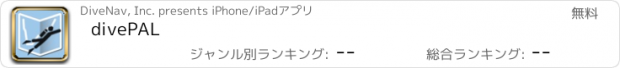divePAL |
| この情報はストアのものより古い可能性がございます。 | ||||
| 価格 | 無料 | ダウンロード |
||
|---|---|---|---|---|
| ジャンル | スポーツ | |||
サイズ | 85.0MB | |||
| 開発者 | DiveNav, Inc. | |||
| 順位 |
| |||
| リリース日 | 2011-10-05 02:55:07 | 評価 | 評価が取得できませんでした。 | |
| 互換性 | iOS 8.0以降が必要です。 iPad 対応。 | |||
divePAL is the Swiss knife App for Scuba divers.
With divePAL you can Plan, Log and Analyze your dives.
You can use divePAL to manually log real dives or import real dive profiles from DiveNav bluebuddy wireless data logger or directly from your model-specific dive computer via our Dive Computer Buddy (aka DCbuddy) adapter.
Both bluebuddy and DCbuddy use Bluetooth 4.0 low energy technology.
With this version of divePAL you can direct download logs from the following model-specific dive computers:
Aeris A300, A300AI, A300XT, Atmos AI, Elite T3, Manta and XR2
Genesis: ReAct Pro
Mares: Puck and Puck Air,
Oceanic: Atom3, Geo, Geo2, Pro Plus 2.1, Pro Plus 3, OC1, OCi, OCS, Veo2, Veo250, Veo3, VT3 and VT4.
Sherwood Scuba: Amphos, Amphos Air, Insight, Insight2, Wisdom2 and Wisdom 3
Suunto: Cobra1, Cobra2, Cobra3, D4, D4i, D6, D6i, D9, D9TX, DX, HelO2, Mosquito, Vyper, Vyper2, Vyper Air, Vytec and Zoop.
You can use divePAL to see model-specific dive computers in action during simulated (or real) dives and, lastly, you can use divePAL to access our service DiveComputerTraining so you can have the multimedia manual of your dive computer with you.
To add to divePAL the simulation of a model-specific dive computer you must purchase it from the In-App store.
To enroll in a DiveComputerTraining online class you must purchase it via In-App store.
Thanks to divePAL intuitive graphical interface, you can now easily input profiles of your multi-levels dives (or plans), analyze them and log them for future references.
To analyze dives beyond basic level you must purchase a divePAL license via In-App store.
You can use divePAL powerful Analyzer to analyze your dives and dynamically see the changing levels of nitrogen in the various compartments, visualize your gas consumption, and, in Nitrox mode, monitor the Partial Pressure of Oxygen and estimated your Oxygen toxicity level for a specific dive profile.
divePAL is also a dive computer simulator that can be customized with model-specific dive computers; with divePAL you can now see your dive computer in action before even getting wet.
divePAL runs - in real time - our implementation of the Buhlmann ZH-L16C algorithm (with adjustable conservatism) and supports the most typical dive screens such as: surface, normal diving, entering deco, decompression stop, deco violation, fast ascent alarm and post dive.
To equip divePAL with a model-specific dive computer simulator you must purchase it via In-App store.
This version of divePAL supports simulations for the following model-specific dive computers:
- Aeris: A100, A300, A300AI, A300XT, Atmos AI, Elite T3, Epic, Manta, XR1, XR1 Nx and XR-2.
- Cressi: Giotto and Leonardo
- DiveNav: Smart Dive Computer
- Hollis DG05.
- Mares: Puck.
- Oceanic: Atom2, Atom3, BUD, Geo, Geo2, OC1, OC1-LE, OCi, OCS, Pro Plus 2, Pro Plus 3, Veo 100, Veo 180Nx, Veo 250, Veo 1.0, Veo 2.0, Veo 3.0, VT3 and VT4.
- ScubaPro: Aladin 2G and Galileo Sol.
- Shearwater: Predator.
- Sherwood: Amphos Air and Wisdom 3
- SubGear: XP10.
- Suunto: Cobra1, Cobra3, D4, D4i, D6, D6i, D9, Gekko, HelO2, Vyper, Vyper Air and Zoop.
- Tusa: Zen
Lastly, if you are enrolled in a PADI Open Water course you might be eligible to get for free (for 1 year) a model-specific dive computer simulator and the divePAL Nitrox license. Check with your PADI Instructor for more info.
更新履歴
Fixed an issue with dive graph labels
With divePAL you can Plan, Log and Analyze your dives.
You can use divePAL to manually log real dives or import real dive profiles from DiveNav bluebuddy wireless data logger or directly from your model-specific dive computer via our Dive Computer Buddy (aka DCbuddy) adapter.
Both bluebuddy and DCbuddy use Bluetooth 4.0 low energy technology.
With this version of divePAL you can direct download logs from the following model-specific dive computers:
Aeris A300, A300AI, A300XT, Atmos AI, Elite T3, Manta and XR2
Genesis: ReAct Pro
Mares: Puck and Puck Air,
Oceanic: Atom3, Geo, Geo2, Pro Plus 2.1, Pro Plus 3, OC1, OCi, OCS, Veo2, Veo250, Veo3, VT3 and VT4.
Sherwood Scuba: Amphos, Amphos Air, Insight, Insight2, Wisdom2 and Wisdom 3
Suunto: Cobra1, Cobra2, Cobra3, D4, D4i, D6, D6i, D9, D9TX, DX, HelO2, Mosquito, Vyper, Vyper2, Vyper Air, Vytec and Zoop.
You can use divePAL to see model-specific dive computers in action during simulated (or real) dives and, lastly, you can use divePAL to access our service DiveComputerTraining so you can have the multimedia manual of your dive computer with you.
To add to divePAL the simulation of a model-specific dive computer you must purchase it from the In-App store.
To enroll in a DiveComputerTraining online class you must purchase it via In-App store.
Thanks to divePAL intuitive graphical interface, you can now easily input profiles of your multi-levels dives (or plans), analyze them and log them for future references.
To analyze dives beyond basic level you must purchase a divePAL license via In-App store.
You can use divePAL powerful Analyzer to analyze your dives and dynamically see the changing levels of nitrogen in the various compartments, visualize your gas consumption, and, in Nitrox mode, monitor the Partial Pressure of Oxygen and estimated your Oxygen toxicity level for a specific dive profile.
divePAL is also a dive computer simulator that can be customized with model-specific dive computers; with divePAL you can now see your dive computer in action before even getting wet.
divePAL runs - in real time - our implementation of the Buhlmann ZH-L16C algorithm (with adjustable conservatism) and supports the most typical dive screens such as: surface, normal diving, entering deco, decompression stop, deco violation, fast ascent alarm and post dive.
To equip divePAL with a model-specific dive computer simulator you must purchase it via In-App store.
This version of divePAL supports simulations for the following model-specific dive computers:
- Aeris: A100, A300, A300AI, A300XT, Atmos AI, Elite T3, Epic, Manta, XR1, XR1 Nx and XR-2.
- Cressi: Giotto and Leonardo
- DiveNav: Smart Dive Computer
- Hollis DG05.
- Mares: Puck.
- Oceanic: Atom2, Atom3, BUD, Geo, Geo2, OC1, OC1-LE, OCi, OCS, Pro Plus 2, Pro Plus 3, Veo 100, Veo 180Nx, Veo 250, Veo 1.0, Veo 2.0, Veo 3.0, VT3 and VT4.
- ScubaPro: Aladin 2G and Galileo Sol.
- Shearwater: Predator.
- Sherwood: Amphos Air and Wisdom 3
- SubGear: XP10.
- Suunto: Cobra1, Cobra3, D4, D4i, D6, D6i, D9, Gekko, HelO2, Vyper, Vyper Air and Zoop.
- Tusa: Zen
Lastly, if you are enrolled in a PADI Open Water course you might be eligible to get for free (for 1 year) a model-specific dive computer simulator and the divePAL Nitrox license. Check with your PADI Instructor for more info.
更新履歴
Fixed an issue with dive graph labels
ブログパーツ第二弾を公開しました!ホームページでアプリの順位・価格・周辺ランキングをご紹介頂けます。
ブログパーツ第2弾!
アプリの周辺ランキングを表示するブログパーツです。価格・順位共に自動で最新情報に更新されるのでアプリの状態チェックにも最適です。
ランキング圏外の場合でも周辺ランキングの代わりに説明文を表示にするので安心です。
サンプルが気に入りましたら、下に表示されたHTMLタグをそのままページに貼り付けることでご利用頂けます。ただし、一般公開されているページでご使用頂かないと表示されませんのでご注意ください。
幅200px版
幅320px版
Now Loading...

「iPhone & iPad アプリランキング」は、最新かつ詳細なアプリ情報をご紹介しているサイトです。
お探しのアプリに出会えるように様々な切り口でページをご用意しております。
「メニュー」よりぜひアプリ探しにお役立て下さい。
Presents by $$308413110 スマホからのアクセスにはQRコードをご活用ください。 →
Now loading...