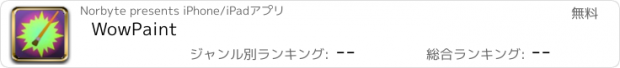WowPaint |
| 価格 | 無料 | ダウンロード |
||
|---|---|---|---|---|
| ジャンル | グラフィック/デザイン | |||
サイズ | 22.5MB | |||
| 開発者 | Norbyte | |||
| 順位 |
| |||
| リリース日 | 2011-09-02 09:43:10 | 評価 |
|
|
| 互換性 | iOS 12.0以降が必要です。 iPhone、iPad および iPod touch 対応。 | |||
Pattern/texture designers: You’ll find the app’s unique feature set very useful when making repeatable images (patterns).
Other artists: WowPaint is great for drawing and painting “normal” art as well!
• CREATE SEAMLESS PATTERNS •
Use the Seamless Pattern Options to aid you in creating seamless patterns that can be used as website or desktop backgrounds, in print, or for textures in 3d modeling.
When you have switched on Wrap X/Y, any strokes you paint that go over the picture’s edge will continue on the opposite side.
That means that there will be no hard edges where strokes are cut off (since they continue instead), which makes the picture a perfect candidate for being seamlessly repeated.
A tremendous help when using the Wrapped Painting mode is the option of having the picture displayed as tiles next to each other.
You’re free to paint anywhere on these tiles, and you will see the results in real time.
You can also switch on Edge Indicators, to make it easier to see where the picture being repeated begins and ends.
• FINGERTIP = STROKE SIZE •
When you paint, the app measures how much of your finger is touching the screen and changes the stroke size accordingly.
There’s a huge difference between using just the corner of your fingertip and pressing down the whole fingerprint area!
A 2nd tool assigned to your finger will still use this feature, so don’t ignore it just because you have an Apple Pencil!
• LEFT-HANDED? •
Just swipe the toolbar over to the other side!
• PARAMETERS CAN BE CHANGED LIVE •
Use any buttons or controls to change/adjust color, size, force, simultaneously while painting.
• UNIVERSAL PURCHASE •
If you choose to buy the Pro upgrade, this one-time in-app purchase will unlock all Pro features in the app on all available platforms (iPad-iPhone-Mac)!
• METAL •
The engine is based on Metal, with 128-bit color and floating-point arithmetic.
• SWIFT •
The app was developed entirely using Swift (earlier versions used C++).
• APPLE PENCIL SUPPORT • FULL SCREEN PAINTING •
• DARK MODE • LANDSCAPE • PORTRAIT • WIDE COLOR •
• MULTIPLE LAYERS • PHOTO TRACING MODE (Pro feature) •
更新履歴
[NEW] Added “Reset to Default” button to the Scrollable Palette Area menu (to open that menu, scroll the palette to its beginning and tap the largest of the three buttons that appear).
[FIXED] A couple of rare user interface layout glitches.
[FIXED] Some issues when tapping to add to the selection while dragging the thumbnails in Work in Progress (Gallery).
[FIXED] Pasting multiple files in Work in Progress (Gallery) did not always select all the imported pics.
[FIXED] Rotating the device could, in some very rare circumstances, cause the app to crash.
[IMPROVED] Tapping or long-pressing a dial could result in an unintentional adjustment (especially if using Apple Pencil).
[IMPROVED] A few minor things.
Other artists: WowPaint is great for drawing and painting “normal” art as well!
• CREATE SEAMLESS PATTERNS •
Use the Seamless Pattern Options to aid you in creating seamless patterns that can be used as website or desktop backgrounds, in print, or for textures in 3d modeling.
When you have switched on Wrap X/Y, any strokes you paint that go over the picture’s edge will continue on the opposite side.
That means that there will be no hard edges where strokes are cut off (since they continue instead), which makes the picture a perfect candidate for being seamlessly repeated.
A tremendous help when using the Wrapped Painting mode is the option of having the picture displayed as tiles next to each other.
You’re free to paint anywhere on these tiles, and you will see the results in real time.
You can also switch on Edge Indicators, to make it easier to see where the picture being repeated begins and ends.
• FINGERTIP = STROKE SIZE •
When you paint, the app measures how much of your finger is touching the screen and changes the stroke size accordingly.
There’s a huge difference between using just the corner of your fingertip and pressing down the whole fingerprint area!
A 2nd tool assigned to your finger will still use this feature, so don’t ignore it just because you have an Apple Pencil!
• LEFT-HANDED? •
Just swipe the toolbar over to the other side!
• PARAMETERS CAN BE CHANGED LIVE •
Use any buttons or controls to change/adjust color, size, force, simultaneously while painting.
• UNIVERSAL PURCHASE •
If you choose to buy the Pro upgrade, this one-time in-app purchase will unlock all Pro features in the app on all available platforms (iPad-iPhone-Mac)!
• METAL •
The engine is based on Metal, with 128-bit color and floating-point arithmetic.
• SWIFT •
The app was developed entirely using Swift (earlier versions used C++).
• APPLE PENCIL SUPPORT • FULL SCREEN PAINTING •
• DARK MODE • LANDSCAPE • PORTRAIT • WIDE COLOR •
• MULTIPLE LAYERS • PHOTO TRACING MODE (Pro feature) •
更新履歴
[NEW] Added “Reset to Default” button to the Scrollable Palette Area menu (to open that menu, scroll the palette to its beginning and tap the largest of the three buttons that appear).
[FIXED] A couple of rare user interface layout glitches.
[FIXED] Some issues when tapping to add to the selection while dragging the thumbnails in Work in Progress (Gallery).
[FIXED] Pasting multiple files in Work in Progress (Gallery) did not always select all the imported pics.
[FIXED] Rotating the device could, in some very rare circumstances, cause the app to crash.
[IMPROVED] Tapping or long-pressing a dial could result in an unintentional adjustment (especially if using Apple Pencil).
[IMPROVED] A few minor things.
ブログパーツ第二弾を公開しました!ホームページでアプリの順位・価格・周辺ランキングをご紹介頂けます。
ブログパーツ第2弾!
アプリの周辺ランキングを表示するブログパーツです。価格・順位共に自動で最新情報に更新されるのでアプリの状態チェックにも最適です。
ランキング圏外の場合でも周辺ランキングの代わりに説明文を表示にするので安心です。
サンプルが気に入りましたら、下に表示されたHTMLタグをそのままページに貼り付けることでご利用頂けます。ただし、一般公開されているページでご使用頂かないと表示されませんのでご注意ください。
幅200px版
幅320px版
Now Loading...

「iPhone & iPad アプリランキング」は、最新かつ詳細なアプリ情報をご紹介しているサイトです。
お探しのアプリに出会えるように様々な切り口でページをご用意しております。
「メニュー」よりぜひアプリ探しにお役立て下さい。
Presents by $$308413110 スマホからのアクセスにはQRコードをご活用ください。 →
Now loading...






 (3人)
(3人)