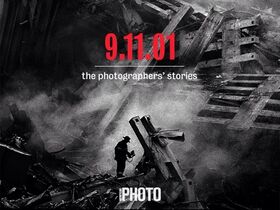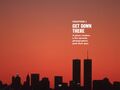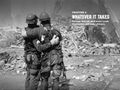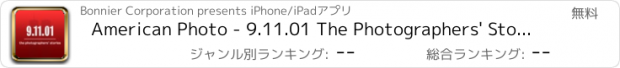American Photo - 9.11.01 The Photographers' Stories |
| この情報はストアのものより古い可能性がございます。 | ||||
| 価格 | 無料 | ダウンロード |
||
|---|---|---|---|---|
| ジャンル | 写真/ビデオ | |||
サイズ | 259.2MB (ダウンロードにWIFIが必要) | |||
| 開発者 | Bonnier Corporation | |||
| 順位 |
| |||
| リリース日 | 2011-09-10 08:05:39 | 評価 | 評価が取得できませんでした。 | |
| 互換性 | iOS 7.0以降が必要です。 iPad 対応。 | |||
On September 11, 2001, terrorist attacks in New York City, Washington D.C. and rural Pennsylvania rocked the national consciousness. In New York, as most fled the destruction, police, firemen and emergency workers pushed headlong into its maw, and a brave few followed in their wake carrying cameras. American Photo is proud to present the stories of the photographers that shot the World Trade Center attacks and their aftermath, told in their own words, and accompanied by the stunning images they etched into history that day.
American Photo is honored to provide this app free of charge. In lieu of payment, we and the photographers represented in this story strongly encourage you to make a donation of any size to one of the charities found on the Donate page in the app.
How to use the app:
-Swipe sideways or tap the left/right edge of the screen to turn pages and find new stories.
-Read stories by swiping up and down. Tap the top of the screen to return to the beginning.
-Press and hold anywhere on the page to quickly access the navigation tools. To make the navigation tools disappear and return to the page you were on, either press and hold anywhere or quickly tap anywhere on the page with one finger.
-Double-tap the screen to see just the bottom layer. Double-tap again to return to original layout.
-To bookmark pages, tap the upper-right corner of a page. Return to this page through the “Bookmarks” tab in the menu bar. Re-tap the same corner to remove bookmark.
更新履歴
This app has been updated by Apple to display the Apple Watch app icon.
Bug Fixes
American Photo is honored to provide this app free of charge. In lieu of payment, we and the photographers represented in this story strongly encourage you to make a donation of any size to one of the charities found on the Donate page in the app.
How to use the app:
-Swipe sideways or tap the left/right edge of the screen to turn pages and find new stories.
-Read stories by swiping up and down. Tap the top of the screen to return to the beginning.
-Press and hold anywhere on the page to quickly access the navigation tools. To make the navigation tools disappear and return to the page you were on, either press and hold anywhere or quickly tap anywhere on the page with one finger.
-Double-tap the screen to see just the bottom layer. Double-tap again to return to original layout.
-To bookmark pages, tap the upper-right corner of a page. Return to this page through the “Bookmarks” tab in the menu bar. Re-tap the same corner to remove bookmark.
更新履歴
This app has been updated by Apple to display the Apple Watch app icon.
Bug Fixes
ブログパーツ第二弾を公開しました!ホームページでアプリの順位・価格・周辺ランキングをご紹介頂けます。
ブログパーツ第2弾!
アプリの周辺ランキングを表示するブログパーツです。価格・順位共に自動で最新情報に更新されるのでアプリの状態チェックにも最適です。
ランキング圏外の場合でも周辺ランキングの代わりに説明文を表示にするので安心です。
サンプルが気に入りましたら、下に表示されたHTMLタグをそのままページに貼り付けることでご利用頂けます。ただし、一般公開されているページでご使用頂かないと表示されませんのでご注意ください。
幅200px版
幅320px版
Now Loading...

「iPhone & iPad アプリランキング」は、最新かつ詳細なアプリ情報をご紹介しているサイトです。
お探しのアプリに出会えるように様々な切り口でページをご用意しております。
「メニュー」よりぜひアプリ探しにお役立て下さい。
Presents by $$308413110 スマホからのアクセスにはQRコードをご活用ください。 →
Now loading...