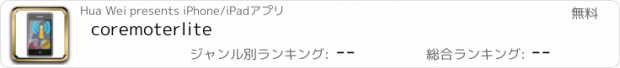coremoterlite |
| この情報はストアのものより古い可能性がございます。 | ||||
| 価格 | 無料 | ダウンロード |
||
|---|---|---|---|---|
| ジャンル | ユーティリティ | |||
サイズ | 1.6MB | |||
| 開発者 | Hua Wei | |||
| 順位 |
| |||
| リリース日 | 2011-08-23 00:08:53 | 評価 | 評価が取得できませんでした。 | |
| 互換性 | iOS 4.3以降が必要です。 iPhone、iPad および iPod touch 対応。 | |||
Coremoter is a development utility for corona SDK.
It helps corona developers testing their programs in corona simulator with accelerometer events, tuner events, heading events and locations events(or you must build the app for device and test it on device, which will take you a long time). It can also send multitouch events to corona simulator which is not support by corona simulator originally.
Before downloading, you can watch following videos to roughly learn how coremoter can do.
Demo videos:
on youtube.com (USA):
http://www.youtube.com/watch?v=gI_kqk05z8k
http://www.youtube.com/watch?v=FZFkz1Ho5bA
http://www.youtube.com/watch?v=WKbnPHx9JkI
http://www.youtube.com/watch?v=Wxzeg2ytxVI
http://www.youtube.com/watch?v=Wwh_EB3x5us
on youku.com (China):
http://www.youku.com/playlist_show/id_15431266.html
http://v.youku.com/v_show/id_XMzAzNzQyMTM2.html
http://v.youku.com/v_show/id_XMzAzNzQ0MjEy.html
http://v.youku.com/v_show/id_XMzAzNzQ1MzIw.html
http://v.youku.com/v_show/id_XMzAzNzQ1OTU2.html
http://v.youku.com/v_show/id_XMzAzNzQ3MDU2.html
Coremoter is a development utility for corona SDK.
It helps corona developers testing their programs in corona simulator with accelerometer events, tuner events, heading events and locations events(or you must build the app for device and test it on device, which will take you a long time).
It has a wonderful feature: you can create a fake input textfield in simulator. By touching the fake inputfield, a real inputfield will be actived on the coremoter's screen (on your device) so you can test your input and really changes the text in simulator. All input events will also be sent to simulator.
It also supports multitouch on device, so you can test your app's multitouch feature in simulator by touching your device.
It can save you a lot of your building and testing time.
Coremoter sends all events over wifi. It support's both UDP and TCP protocol. UDP is for fast event transmission. TCP is for testing when you do not have a device or you want to make some specific event by hand :-) (That means, by TCP protocol, you can telnet to the simulator and input the event string you wanted to generate a accelerometer event or tuner event)
You can try it for FREE by downloading this lite version:
http://itunes.apple.com/us/app/coremoterlite/id455625403?ls=1&mt=8
It has full feature except for some activation count limits.
How to test
1. download the latest corona SDK from : http://developer.anscamobile.com/downloads/coronasdk
you need a corona account, just register one. It's easy.
after downloading, you should install it to your mac.
2. then get lua sample source code at google code by subversion:
svn checkout http://coremoter.googlecode.com/svn/trunk/ coremotertst
(you can also downlaod the lastest package from: http://code.google.com/p/coremoter/downloads/list and extract files into a directory named "coremotertst")
3. run the corona simulator and load the main.lua from the directory coremotertst
4. run the coremoter app on your device
5. touch TCP button to change it to UDP
6. press connect
7. enter the server IP (which is your MAC's or PC's ip)
8. press the OK button ( the green hook button)
9. then press the buttons from "off" to "on" to see the effects in the corona simulator.
(shake or change pose or shout at your device)
Important information:
At begin of remoter.lua, there is a detailed description about the usage of this code
更新履歴
All landscapes and full resolution are supported now according to mslack's wishes :-)
It helps corona developers testing their programs in corona simulator with accelerometer events, tuner events, heading events and locations events(or you must build the app for device and test it on device, which will take you a long time). It can also send multitouch events to corona simulator which is not support by corona simulator originally.
Before downloading, you can watch following videos to roughly learn how coremoter can do.
Demo videos:
on youtube.com (USA):
http://www.youtube.com/watch?v=gI_kqk05z8k
http://www.youtube.com/watch?v=FZFkz1Ho5bA
http://www.youtube.com/watch?v=WKbnPHx9JkI
http://www.youtube.com/watch?v=Wxzeg2ytxVI
http://www.youtube.com/watch?v=Wwh_EB3x5us
on youku.com (China):
http://www.youku.com/playlist_show/id_15431266.html
http://v.youku.com/v_show/id_XMzAzNzQyMTM2.html
http://v.youku.com/v_show/id_XMzAzNzQ0MjEy.html
http://v.youku.com/v_show/id_XMzAzNzQ1MzIw.html
http://v.youku.com/v_show/id_XMzAzNzQ1OTU2.html
http://v.youku.com/v_show/id_XMzAzNzQ3MDU2.html
Coremoter is a development utility for corona SDK.
It helps corona developers testing their programs in corona simulator with accelerometer events, tuner events, heading events and locations events(or you must build the app for device and test it on device, which will take you a long time).
It has a wonderful feature: you can create a fake input textfield in simulator. By touching the fake inputfield, a real inputfield will be actived on the coremoter's screen (on your device) so you can test your input and really changes the text in simulator. All input events will also be sent to simulator.
It also supports multitouch on device, so you can test your app's multitouch feature in simulator by touching your device.
It can save you a lot of your building and testing time.
Coremoter sends all events over wifi. It support's both UDP and TCP protocol. UDP is for fast event transmission. TCP is for testing when you do not have a device or you want to make some specific event by hand :-) (That means, by TCP protocol, you can telnet to the simulator and input the event string you wanted to generate a accelerometer event or tuner event)
You can try it for FREE by downloading this lite version:
http://itunes.apple.com/us/app/coremoterlite/id455625403?ls=1&mt=8
It has full feature except for some activation count limits.
How to test
1. download the latest corona SDK from : http://developer.anscamobile.com/downloads/coronasdk
you need a corona account, just register one. It's easy.
after downloading, you should install it to your mac.
2. then get lua sample source code at google code by subversion:
svn checkout http://coremoter.googlecode.com/svn/trunk/ coremotertst
(you can also downlaod the lastest package from: http://code.google.com/p/coremoter/downloads/list and extract files into a directory named "coremotertst")
3. run the corona simulator and load the main.lua from the directory coremotertst
4. run the coremoter app on your device
5. touch TCP button to change it to UDP
6. press connect
7. enter the server IP (which is your MAC's or PC's ip)
8. press the OK button ( the green hook button)
9. then press the buttons from "off" to "on" to see the effects in the corona simulator.
(shake or change pose or shout at your device)
Important information:
At begin of remoter.lua, there is a detailed description about the usage of this code
更新履歴
All landscapes and full resolution are supported now according to mslack's wishes :-)
ブログパーツ第二弾を公開しました!ホームページでアプリの順位・価格・周辺ランキングをご紹介頂けます。
ブログパーツ第2弾!
アプリの周辺ランキングを表示するブログパーツです。価格・順位共に自動で最新情報に更新されるのでアプリの状態チェックにも最適です。
ランキング圏外の場合でも周辺ランキングの代わりに説明文を表示にするので安心です。
サンプルが気に入りましたら、下に表示されたHTMLタグをそのままページに貼り付けることでご利用頂けます。ただし、一般公開されているページでご使用頂かないと表示されませんのでご注意ください。
幅200px版
幅320px版
Now Loading...

「iPhone & iPad アプリランキング」は、最新かつ詳細なアプリ情報をご紹介しているサイトです。
お探しのアプリに出会えるように様々な切り口でページをご用意しております。
「メニュー」よりぜひアプリ探しにお役立て下さい。
Presents by $$308413110 スマホからのアクセスにはQRコードをご活用ください。 →
Now loading...