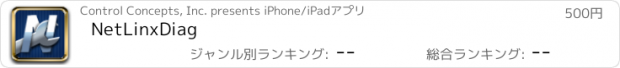NetLinxDiag |
| この情報はストアのものより古い可能性がございます。 | ||||
| 価格 | 500円 | ダウンロード |
||
|---|---|---|---|---|
| ジャンル | ユーティリティ | |||
サイズ | 1015.8KB | |||
| 開発者 | Control Concepts, Inc. | |||
| 順位 |
| |||
| リリース日 | 2011-08-05 10:31:24 | 評価 | 評価が取得できませんでした。 | |
| 互換性 | iOS 以降が必要です。 iPhone、iPad および iPod touch 対応。 | |||
NetLinxDiag
Description:
NetLinxDiag® is a remote control application that enables trained professional audio visual control system programmers to diagnose, maintain and troubleshoot AMX NetLinxTM AV control systems via their iPhone.
Features:
The NetLinxDiag® app is a diagnostic tool for monitoring device events and controlling or emulating devices on an AMX control system from your iPhone. A “device” is any control point on the system. A control point can be any RS-232 Port, IR Port, IO, Relay or Touch Panel currently connected to the system. The iPhone must be connected via Wifi in order for the app to work.
• A “search” icon on the front screen of the app locates all controllers on the network and lists their IP addresses. Also may be entered manually if known.
• Once identified, known controllers may be saved and via the Favorites Tab, saving time.
• Once connected to the controller, users have the ability to monitor the device events and control or emulate any device.
• To monitor the device events (Notifications), you setup and watch via the diagnostics tab. Requires at least one device defined to activate Notifications.
• Device definitions include the “address” of the device (DPS) and also what type of
events will be monitored on the device. The event choices are:
- Online / Offline
- String To / String from
- Command To / Command From
- Channel On / Channel Off
- Input Push / Input Release
• Once devices are defined and notifications enabled, users can browse the notification history items. These are what most interest the technician or programmer attempting to debug and diagnose the control system. On selecting any history item, all the details are displayed on screen.
• Control and Emulate provide similar functionality. When controlling the device, actual control requests are sent to the device that cause it to perform the function. Emulate simulates the response from the device. The controller will perform coded events based on the simulated messages. In both cases users can send control messages in relation to channels, levels, send string and/or send commands.
更新履歴
Tested with iOS 5.1
Fixed crash when adding favorites from found controllers created by changes with iOS 5.
Source code changes imposed by new iOS compiler.
Description:
NetLinxDiag® is a remote control application that enables trained professional audio visual control system programmers to diagnose, maintain and troubleshoot AMX NetLinxTM AV control systems via their iPhone.
Features:
The NetLinxDiag® app is a diagnostic tool for monitoring device events and controlling or emulating devices on an AMX control system from your iPhone. A “device” is any control point on the system. A control point can be any RS-232 Port, IR Port, IO, Relay or Touch Panel currently connected to the system. The iPhone must be connected via Wifi in order for the app to work.
• A “search” icon on the front screen of the app locates all controllers on the network and lists their IP addresses. Also may be entered manually if known.
• Once identified, known controllers may be saved and via the Favorites Tab, saving time.
• Once connected to the controller, users have the ability to monitor the device events and control or emulate any device.
• To monitor the device events (Notifications), you setup and watch via the diagnostics tab. Requires at least one device defined to activate Notifications.
• Device definitions include the “address” of the device (DPS) and also what type of
events will be monitored on the device. The event choices are:
- Online / Offline
- String To / String from
- Command To / Command From
- Channel On / Channel Off
- Input Push / Input Release
• Once devices are defined and notifications enabled, users can browse the notification history items. These are what most interest the technician or programmer attempting to debug and diagnose the control system. On selecting any history item, all the details are displayed on screen.
• Control and Emulate provide similar functionality. When controlling the device, actual control requests are sent to the device that cause it to perform the function. Emulate simulates the response from the device. The controller will perform coded events based on the simulated messages. In both cases users can send control messages in relation to channels, levels, send string and/or send commands.
更新履歴
Tested with iOS 5.1
Fixed crash when adding favorites from found controllers created by changes with iOS 5.
Source code changes imposed by new iOS compiler.
ブログパーツ第二弾を公開しました!ホームページでアプリの順位・価格・周辺ランキングをご紹介頂けます。
ブログパーツ第2弾!
アプリの周辺ランキングを表示するブログパーツです。価格・順位共に自動で最新情報に更新されるのでアプリの状態チェックにも最適です。
ランキング圏外の場合でも周辺ランキングの代わりに説明文を表示にするので安心です。
サンプルが気に入りましたら、下に表示されたHTMLタグをそのままページに貼り付けることでご利用頂けます。ただし、一般公開されているページでご使用頂かないと表示されませんのでご注意ください。
幅200px版
幅320px版
Now Loading...

「iPhone & iPad アプリランキング」は、最新かつ詳細なアプリ情報をご紹介しているサイトです。
お探しのアプリに出会えるように様々な切り口でページをご用意しております。
「メニュー」よりぜひアプリ探しにお役立て下さい。
Presents by $$308413110 スマホからのアクセスにはQRコードをご活用ください。 →
Now loading...