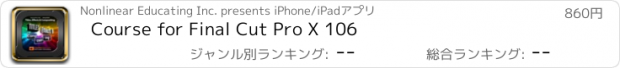Course for Final Cut Pro X 106 |
| この情報はストアのものより古い可能性がございます。 | ||||
| 価格 | 860円 | ダウンロード |
||
|---|---|---|---|---|
| ジャンル | 写真/ビデオ | |||
サイズ | 550.7MB (ダウンロードにWIFIが必要) | |||
| 開発者 | Nonlinear Educating Inc. | |||
| 順位 |
| |||
| リリース日 | 2011-07-24 20:17:42 | 評価 | 評価が取得できませんでした。 | |
| 互換性 | iOS 9.0以降が必要です。 iPhone、iPad および iPod touch 対応。 | |||
Join star trainer and video editor Michael Wohl, as he explores Final Cut Pro X's powerful tools for creating titles, visual effects and complex composite shots as he shows you how they are created, customized and edited to perfection.
App Features:
• 148 minutes of video training
• Super clear explanations
• Offline Playback (no internet connection needed)
• Easy to navigate
Course Outline:
1. Introduction (01:24)
2. Basic Transformations (02:33)
3. Numerical Transformations (02:17)
4. Trim, Crop & Ken Burns Effects (04:18)
5. Distortion Effects (01:14)
6. Opacity and Blend Modes (02:37)
7. Traveling Mattes (03:51)
8. Spatial Conform Settings (04:36)
9. Frame Rate Conform Settings (02:13)
10. Image Stabilization & Rolling Shutter Correction (04:42)
11. Previewing Effects (02:00)
12. Applying Effects (01:20)
13. Modifying Effect Settings (02:57)
14. On-screen Controls (03:11)
15. Applying the Keyer (03:21)
16. Fine-tuning a Key Effect (08:04)
17. Adding a Default Transition (01:21)
18. Customizing Transitions (04:50)
19. Trimming Under Transitions (01:36)
20. Adding a Title (03:53)
21. Categories of Titles (04:02)
22. Modifying Title Info (02:44)
23. Special Title Controls (02:49)
24. Modifying Text Attributes (04:27)
25. Applying Generators (03:58)
26. Backgrounds and Elements (04:10)
27. The Placeholder Generator (02:14)
28. The Timecode Generator (01:29)
29. Applying Theme Transitions and Titles (03:29)
30. Slow Motion Effects (03:50)
31. Fast Motion Effects (01:04)
32. The Retime Editor (02:35)
33. Freeze Frames (03:15)
34. Add Freeze Frame Command (00:43)
35. Instant Replay and Rewind Effects (05:13)
36. Ramp Speed Effects (03:03)
37. Animating an Object (02:34)
38. Modifying an Animation (03:58)
39. Keyframing Effects (02:33)
40. Adjust Opacity in the Timeline (02:03)
41. Viewing Multiple Animations (03:12)
42. Controlling Animation Speed (02:34)
43. Paste Attributes (03:09)
44. Importing Layered PSD Files (07:15)
45. Editing Photoshop Layers (04:50)
46. Using PSD Files in a Project (03:56)
更新履歴
This app has been updated by Apple to display the Apple Watch app icon.
• New look and feel
• Animated 3D background
• Updated video player engine
• New menu with section names
• Improved support for iOS 11
App Features:
• 148 minutes of video training
• Super clear explanations
• Offline Playback (no internet connection needed)
• Easy to navigate
Course Outline:
1. Introduction (01:24)
2. Basic Transformations (02:33)
3. Numerical Transformations (02:17)
4. Trim, Crop & Ken Burns Effects (04:18)
5. Distortion Effects (01:14)
6. Opacity and Blend Modes (02:37)
7. Traveling Mattes (03:51)
8. Spatial Conform Settings (04:36)
9. Frame Rate Conform Settings (02:13)
10. Image Stabilization & Rolling Shutter Correction (04:42)
11. Previewing Effects (02:00)
12. Applying Effects (01:20)
13. Modifying Effect Settings (02:57)
14. On-screen Controls (03:11)
15. Applying the Keyer (03:21)
16. Fine-tuning a Key Effect (08:04)
17. Adding a Default Transition (01:21)
18. Customizing Transitions (04:50)
19. Trimming Under Transitions (01:36)
20. Adding a Title (03:53)
21. Categories of Titles (04:02)
22. Modifying Title Info (02:44)
23. Special Title Controls (02:49)
24. Modifying Text Attributes (04:27)
25. Applying Generators (03:58)
26. Backgrounds and Elements (04:10)
27. The Placeholder Generator (02:14)
28. The Timecode Generator (01:29)
29. Applying Theme Transitions and Titles (03:29)
30. Slow Motion Effects (03:50)
31. Fast Motion Effects (01:04)
32. The Retime Editor (02:35)
33. Freeze Frames (03:15)
34. Add Freeze Frame Command (00:43)
35. Instant Replay and Rewind Effects (05:13)
36. Ramp Speed Effects (03:03)
37. Animating an Object (02:34)
38. Modifying an Animation (03:58)
39. Keyframing Effects (02:33)
40. Adjust Opacity in the Timeline (02:03)
41. Viewing Multiple Animations (03:12)
42. Controlling Animation Speed (02:34)
43. Paste Attributes (03:09)
44. Importing Layered PSD Files (07:15)
45. Editing Photoshop Layers (04:50)
46. Using PSD Files in a Project (03:56)
更新履歴
This app has been updated by Apple to display the Apple Watch app icon.
• New look and feel
• Animated 3D background
• Updated video player engine
• New menu with section names
• Improved support for iOS 11
ブログパーツ第二弾を公開しました!ホームページでアプリの順位・価格・周辺ランキングをご紹介頂けます。
ブログパーツ第2弾!
アプリの周辺ランキングを表示するブログパーツです。価格・順位共に自動で最新情報に更新されるのでアプリの状態チェックにも最適です。
ランキング圏外の場合でも周辺ランキングの代わりに説明文を表示にするので安心です。
サンプルが気に入りましたら、下に表示されたHTMLタグをそのままページに貼り付けることでご利用頂けます。ただし、一般公開されているページでご使用頂かないと表示されませんのでご注意ください。
幅200px版
幅320px版
Now Loading...

「iPhone & iPad アプリランキング」は、最新かつ詳細なアプリ情報をご紹介しているサイトです。
お探しのアプリに出会えるように様々な切り口でページをご用意しております。
「メニュー」よりぜひアプリ探しにお役立て下さい。
Presents by $$308413110 スマホからのアクセスにはQRコードをご活用ください。 →
Now loading...