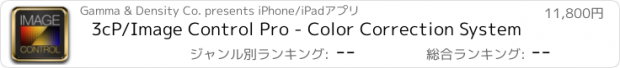3cP/Image Control Pro - Color Correction System |
| この情報はストアのものより古い可能性がございます。 | ||||
| 価格 | 11800円 | ダウンロード |
||
|---|---|---|---|---|
| ジャンル | 写真/ビデオ | |||
サイズ | 15.4MB | |||
| 開発者 | Gamma & Density Co. | |||
| 順位 |
| |||
| リリース日 | 2011-09-08 02:55:00 | 評価 | 評価が取得できませんでした。 | |
| 互換性 | iOS 8.0以降が必要です。 iPad 対応。 | |||
3cP / Image Control Pro lets you color correct, crop, and mask your images on a calibrated screen, then create a matching 3D LUT for post-production. Images can be imported from the Photo Album, camera, or via WiFi. Color correction tools include printer lights, curves, color wheels, RGB controls, and a Zone System ruler. Monitoring tools include waveform monitor, vectorscope, and histogram.
Image Control sets its users completely free from the “dictatorship” of mouse-and-keyboard operation and huddling around a monitor in the video village or DIT cart. With Image Control you have the ability not only to “see the picture,” but to evaluate its exposure and color values—and to translate that into terms understood by everyone, novice to seasoned professional—in a handheld, portable format. Image Control is the next step in on-the-set/near-the-set image management, taking full advantage of the iPad’s touch-screen, gesture-based technology.
Image Control offers a method for cinematographers and photographers to make certain that the color and contrast of the shot is exactingly faithful to the original artistic intent, while also providing nuanced control to explore endless possibilities in expression in a manner compatible with any camera-to-post-production workflow.
Image Control includes a variety of new and improved tools for the entire pre-production/production/post-production workflow, including location scouting, pre-visualization, data management, and color correction, all in a device which slips easily into a script bag.
Images, notes, and color correction metadata are all easily managed and communicated between production and post-production.
Among Image Control’s many tools is the classic 11-step Zone System made famous by photographer Ansel Adams, traditional film “printer lights” for color and density control, Photoshop-style RGB color channel curves, and the colorists familiar three-point lift/gamma/gain controls. Image Control allows cinematographers and photographers to overcome terminology differences quickly, making it easy to cross between techniques in a fast, educational, and effective way.
Other new tools include Image Control’s unique Dynamic Range Indicator (DRI) which works with media from Arri Alexa, RED MX, F35, and even the iPad’s digital camera. By placing a spot reading of any detail in the image into the DRI, the image maker can judge very accurately via the DRI indicators where the detail of the image will land in the tonal range of the final image.
Also present are traditional tools such as waveform monitor, vectorscope and histogram displays to objectively see the image dynamic range and color.
Imagery from the built-in camera or image library or—via the Image Control for macOS on-set system—from cameras such as the Arri Alexa, RED, Sony and others can be imported into Image Control for color correction, data management, cropping, annotation, and previewing on the Image Control-calibrated screens of your iPad.
Images and notes can be wirelessly exchanged between cinematographer, DIT, and director for approval of the look of the image, eliminating the need to gather around a central monitor or DIT cart. Color correction and other metadata can be emailed directly to post-production in the form of reports, 3D LUTs, or CDLs, ensuring accurately color-corrected dailies, and reducing DI costs.
Along with its patented, unified system of digital camera and monitor calibration, Image Control offers unique features unavailable anywhere else in one system, all designed specifically for image making professionals including DPs, directors, VFX, DITs, and still photographers.
For quick support assistance, please contact us at “support@gammadensity.com”.
更新履歴
• iOS 10 support
• Added ability to print images
• Optimized display on 12.9" iPad Pro
• New icon
• Bug fixes
Image Control sets its users completely free from the “dictatorship” of mouse-and-keyboard operation and huddling around a monitor in the video village or DIT cart. With Image Control you have the ability not only to “see the picture,” but to evaluate its exposure and color values—and to translate that into terms understood by everyone, novice to seasoned professional—in a handheld, portable format. Image Control is the next step in on-the-set/near-the-set image management, taking full advantage of the iPad’s touch-screen, gesture-based technology.
Image Control offers a method for cinematographers and photographers to make certain that the color and contrast of the shot is exactingly faithful to the original artistic intent, while also providing nuanced control to explore endless possibilities in expression in a manner compatible with any camera-to-post-production workflow.
Image Control includes a variety of new and improved tools for the entire pre-production/production/post-production workflow, including location scouting, pre-visualization, data management, and color correction, all in a device which slips easily into a script bag.
Images, notes, and color correction metadata are all easily managed and communicated between production and post-production.
Among Image Control’s many tools is the classic 11-step Zone System made famous by photographer Ansel Adams, traditional film “printer lights” for color and density control, Photoshop-style RGB color channel curves, and the colorists familiar three-point lift/gamma/gain controls. Image Control allows cinematographers and photographers to overcome terminology differences quickly, making it easy to cross between techniques in a fast, educational, and effective way.
Other new tools include Image Control’s unique Dynamic Range Indicator (DRI) which works with media from Arri Alexa, RED MX, F35, and even the iPad’s digital camera. By placing a spot reading of any detail in the image into the DRI, the image maker can judge very accurately via the DRI indicators where the detail of the image will land in the tonal range of the final image.
Also present are traditional tools such as waveform monitor, vectorscope and histogram displays to objectively see the image dynamic range and color.
Imagery from the built-in camera or image library or—via the Image Control for macOS on-set system—from cameras such as the Arri Alexa, RED, Sony and others can be imported into Image Control for color correction, data management, cropping, annotation, and previewing on the Image Control-calibrated screens of your iPad.
Images and notes can be wirelessly exchanged between cinematographer, DIT, and director for approval of the look of the image, eliminating the need to gather around a central monitor or DIT cart. Color correction and other metadata can be emailed directly to post-production in the form of reports, 3D LUTs, or CDLs, ensuring accurately color-corrected dailies, and reducing DI costs.
Along with its patented, unified system of digital camera and monitor calibration, Image Control offers unique features unavailable anywhere else in one system, all designed specifically for image making professionals including DPs, directors, VFX, DITs, and still photographers.
For quick support assistance, please contact us at “support@gammadensity.com”.
更新履歴
• iOS 10 support
• Added ability to print images
• Optimized display on 12.9" iPad Pro
• New icon
• Bug fixes
ブログパーツ第二弾を公開しました!ホームページでアプリの順位・価格・周辺ランキングをご紹介頂けます。
ブログパーツ第2弾!
アプリの周辺ランキングを表示するブログパーツです。価格・順位共に自動で最新情報に更新されるのでアプリの状態チェックにも最適です。
ランキング圏外の場合でも周辺ランキングの代わりに説明文を表示にするので安心です。
サンプルが気に入りましたら、下に表示されたHTMLタグをそのままページに貼り付けることでご利用頂けます。ただし、一般公開されているページでご使用頂かないと表示されませんのでご注意ください。
幅200px版
幅320px版
Now Loading...

「iPhone & iPad アプリランキング」は、最新かつ詳細なアプリ情報をご紹介しているサイトです。
お探しのアプリに出会えるように様々な切り口でページをご用意しております。
「メニュー」よりぜひアプリ探しにお役立て下さい。
Presents by $$308413110 スマホからのアクセスにはQRコードをご活用ください。 →
Now loading...