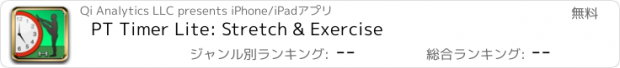PT Timer Lite: Stretch & Exercise |
| この情報はストアのものより古い可能性がございます。 | ||||
| 価格 | 無料 | ダウンロード |
||
|---|---|---|---|---|
| ジャンル | ヘルスケア/フィットネス | |||
サイズ | 26.1MB | |||
| 開発者 | Qi Analytics LLC | |||
| 順位 |
| |||
| リリース日 | 2011-09-03 12:30:18 | 評価 | 評価が取得できませんでした。 | |
| 互換性 | iOS 5.1.1以降が必要です。 iPhone、iPad および iPod touch 対応。 | |||
Prepare! — Start! — Release! — Repeat! — Switch!
• ”I tried quite a few and this is the best one hands down!"
• ”I might actually DO the exercises my PT prescribed, thanks to this app!"
• ”I've looked at many timers for stretches, floor exercises, weight lifting... and this is the perfect one!"
Timer and counter with verbal audio and visual cues.
Physical Therapy or Personal Training: this app keeps time, counts reps and sets, and tracks your progress. Enter your own exercises and setup your entire workout. Clear verbal commands and chimes keep you going, while you can listen to music or focus on something else. If you are learning a new exercise, then put pictures and notes into this app, and watch them before you start the exercise.
LITE LIMITATIONS:
The Lite version is free and fully functional, but limited to storing only 3 exercises. If that's all you need, then use this app forever. If you want more, then buy PT Timer.
PLEASE NOTE:
This app does not come with any exercises or instructions. You enter exercises, parameters and instructions for your own needs, and you can share them with friends or clients. If you already have instructional pictures on paper, then capture those pictures with the built-in camera function. You can fine-tune the timer settings to fit your own pace perfectly.
EASY TO GET STARTED:
• Just 4 taps to create exercise and start.
• When you’re done, save it, name it, fine tune it.
ENJOY THESE BENEFITS:
• Avoid counting seconds and repetitions.
• Focus on something else while exercising.
• Get clear voice cues throughout your workout.
• Add photos and notes for directions.
• Listen to music from your playlists.
• Fine-tune timers down to the last detail.
• Create compound routines for entire workouts.
• Share and import exercises.
• Store settings for up to 3 exercises (LITE).
See the PT Timer™ website for documentation and a complete description of functionality.
MORE FROM THE REVIEWS:
• "I love this app. I use it every day, keeps me honest."
• "After my ACL reconstruction I found the PT hard to track...but not any more."
• "I am currently going to therapy and bored with counting reps and intervals. To keep on track this app is really helping with my recovery. After using PT Timer Lite - I was happy to buy the full version. I only buy things that really work."
• "This is one of the best thought out exercise apps I have found."
• "This extremely helpful app has become more than a counter. It has become my workout buddy. Rehab has never been this easy. I almost look forward to exercising because I can concentrate on doing exercises right…"
FOR REVIEWERS:
We listen to you! If you find problems or limitations, please be as specific as possible, so that PT Timer can be improved. If you found a bug, ------please also send email------ since additional information may be needed to fix the problem, and it is impossible for us to answer or ask questions via the App Store. Thanks for taking the time!
更新履歴
If you enjoy PT Timer, please leave a new rating on the App Store. It really means a lot!
NEW FEATURES:
• Sharing by email now uses a simple text code (instead of an attachment) which works with any email reader (not only with the Apple Mail app). Three new methods are available for sharing: 1) copy / paste of a text code; 2) share via a Facebook post; 3) share via Twitter. Exercises can be imported simply by tapping the shared link, or alternatively by copying the text code and tapping the new “Paste share link” button (on the Import view).
• The red badge on the app now shows the number of exercises that are due. PT Timer can notify you when exercises are due, using banners or alerts according to your settings in the iOS notification center.
• You can now synchronize tagged exercises such that if the exercises have the same schedule, then they will be scheduled for the same days. Furthermore, changes of exercise parameters will no longer cause the schedule tracking to be reset (which in previous versions could cause exercise schedules to get out of sync).
• The flashing yellow prepare cue can now be turned off (via More > Settings).
• Easily create Facebook posts and Twitter tweets with links to information about PT Timer.
IMPROVEMENTS AND BUG FIXES:
• On the Workout tab, sorting exercises by duration is much faster.
• For exercises of type “reps without hold” an audible “rest” cue is now given whenever there is time.
• Several corrections and improvements of the user interface layout.
• Improved stability.
Looking forward to hear how you like it, and to your emails with requests for the next version.
• ”I tried quite a few and this is the best one hands down!"
• ”I might actually DO the exercises my PT prescribed, thanks to this app!"
• ”I've looked at many timers for stretches, floor exercises, weight lifting... and this is the perfect one!"
Timer and counter with verbal audio and visual cues.
Physical Therapy or Personal Training: this app keeps time, counts reps and sets, and tracks your progress. Enter your own exercises and setup your entire workout. Clear verbal commands and chimes keep you going, while you can listen to music or focus on something else. If you are learning a new exercise, then put pictures and notes into this app, and watch them before you start the exercise.
LITE LIMITATIONS:
The Lite version is free and fully functional, but limited to storing only 3 exercises. If that's all you need, then use this app forever. If you want more, then buy PT Timer.
PLEASE NOTE:
This app does not come with any exercises or instructions. You enter exercises, parameters and instructions for your own needs, and you can share them with friends or clients. If you already have instructional pictures on paper, then capture those pictures with the built-in camera function. You can fine-tune the timer settings to fit your own pace perfectly.
EASY TO GET STARTED:
• Just 4 taps to create exercise and start.
• When you’re done, save it, name it, fine tune it.
ENJOY THESE BENEFITS:
• Avoid counting seconds and repetitions.
• Focus on something else while exercising.
• Get clear voice cues throughout your workout.
• Add photos and notes for directions.
• Listen to music from your playlists.
• Fine-tune timers down to the last detail.
• Create compound routines for entire workouts.
• Share and import exercises.
• Store settings for up to 3 exercises (LITE).
See the PT Timer™ website for documentation and a complete description of functionality.
MORE FROM THE REVIEWS:
• "I love this app. I use it every day, keeps me honest."
• "After my ACL reconstruction I found the PT hard to track...but not any more."
• "I am currently going to therapy and bored with counting reps and intervals. To keep on track this app is really helping with my recovery. After using PT Timer Lite - I was happy to buy the full version. I only buy things that really work."
• "This is one of the best thought out exercise apps I have found."
• "This extremely helpful app has become more than a counter. It has become my workout buddy. Rehab has never been this easy. I almost look forward to exercising because I can concentrate on doing exercises right…"
FOR REVIEWERS:
We listen to you! If you find problems or limitations, please be as specific as possible, so that PT Timer can be improved. If you found a bug, ------please also send email------ since additional information may be needed to fix the problem, and it is impossible for us to answer or ask questions via the App Store. Thanks for taking the time!
更新履歴
If you enjoy PT Timer, please leave a new rating on the App Store. It really means a lot!
NEW FEATURES:
• Sharing by email now uses a simple text code (instead of an attachment) which works with any email reader (not only with the Apple Mail app). Three new methods are available for sharing: 1) copy / paste of a text code; 2) share via a Facebook post; 3) share via Twitter. Exercises can be imported simply by tapping the shared link, or alternatively by copying the text code and tapping the new “Paste share link” button (on the Import view).
• The red badge on the app now shows the number of exercises that are due. PT Timer can notify you when exercises are due, using banners or alerts according to your settings in the iOS notification center.
• You can now synchronize tagged exercises such that if the exercises have the same schedule, then they will be scheduled for the same days. Furthermore, changes of exercise parameters will no longer cause the schedule tracking to be reset (which in previous versions could cause exercise schedules to get out of sync).
• The flashing yellow prepare cue can now be turned off (via More > Settings).
• Easily create Facebook posts and Twitter tweets with links to information about PT Timer.
IMPROVEMENTS AND BUG FIXES:
• On the Workout tab, sorting exercises by duration is much faster.
• For exercises of type “reps without hold” an audible “rest” cue is now given whenever there is time.
• Several corrections and improvements of the user interface layout.
• Improved stability.
Looking forward to hear how you like it, and to your emails with requests for the next version.
ブログパーツ第二弾を公開しました!ホームページでアプリの順位・価格・周辺ランキングをご紹介頂けます。
ブログパーツ第2弾!
アプリの周辺ランキングを表示するブログパーツです。価格・順位共に自動で最新情報に更新されるのでアプリの状態チェックにも最適です。
ランキング圏外の場合でも周辺ランキングの代わりに説明文を表示にするので安心です。
サンプルが気に入りましたら、下に表示されたHTMLタグをそのままページに貼り付けることでご利用頂けます。ただし、一般公開されているページでご使用頂かないと表示されませんのでご注意ください。
幅200px版
幅320px版
Now Loading...

「iPhone & iPad アプリランキング」は、最新かつ詳細なアプリ情報をご紹介しているサイトです。
お探しのアプリに出会えるように様々な切り口でページをご用意しております。
「メニュー」よりぜひアプリ探しにお役立て下さい。
Presents by $$308413110 スマホからのアクセスにはQRコードをご活用ください。 →
Now loading...