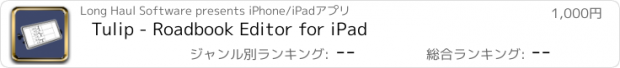Tulip - Roadbook Editor for iPad |
| このアプリは現在ストアで閲覧することができません。 | ||||
| 価格 | 1000円 | ダウンロード |
||
|---|---|---|---|---|
| ジャンル | ナビゲーション | |||
サイズ | 1.6MB | |||
| 開発者 | Long Haul Software | |||
| 順位 |
| |||
| リリース日 | 2011-07-12 14:54:17 | 評価 | 評価が取得できませんでした。 | |
| 互換性 | iOS 以降が必要です。 iPad 対応。 | |||
|
||||
Tulip - Roadbook Editor for iPad is an easy-to-use roadbook editor and it lets you quickly type roadbook entries on your iPad.
This app is being used by organisers of rallies, e.g. in the Northern Ireland Rally Championship and in the Histo Day & Night Challenge in Germany!
But following driving directions in a roadbook is not only for competition rally events. It is also a fun way of taking a tour.
+ The roadbook subheadings can be displayed in the following languages: English, French, German, Italian, Portuguese and Spanish.
+ Roadbook symbols (called “Tulip diagrams”) are assembled from parts using the custom keyboard.
+ The symbols are drawn using vector-based graphics, not bitmap images.
+ Roadbooks can be exported and e-mailed as files and pdf documents or be printed from the app.
+ Roadbook files can be imported into Tulip again, so roadbooks can be shared with other Tulip users.
+ Pdf and print output can be formatted for A4, A5 or US Letter.
+ Two pages corresponding to A5 size can be put on A4 or US Letter pages.
+ When a distance value for a waypoint is entered, either as the total (from start) or partial distance (from previous waypoint), the other distance value for that point is automatically calculated.
+ Choose between four roadbook layouts.
+ Choose between four header layouts.
+ Select metric (km and km/h) or imperial units (miles and mph) for distance and speed.
+ Show distance values with a precision of one, two or three decimals.
+ Set and display speed and times for waypoints.
+ Display time as min, h:m, h:m:s or m:s.
+ Option to display ”Distance to go” (Dist. regr.).
+ Option to display symbol serial numbers.
+ Photos can be inserted into the roadbooks.
+ Background of waypoint information fields can be set to grey.
How to read a roadbook:
You start from the top and follow the driving directions on each line.
On each line there are two distance values to the left. The total distance is the accumulated distance from the start, and the partial distance is the distance from the previous driving direction.
To the right of these distance values there is a schematic representation of that point, like on a map. The solid point in the bottom centre of the diagram shows where you come from and the arrow shows which way you should go.
To the far right is a field which might contain warnings or other information.
If you have suggestions for new symbols or other feedback, please use the built-in feedback link (tap “Tulip” in the header to see the About view with the link).
更新履歴
Text handling in roadbook info fields adapted for iOS 7.
This app is being used by organisers of rallies, e.g. in the Northern Ireland Rally Championship and in the Histo Day & Night Challenge in Germany!
But following driving directions in a roadbook is not only for competition rally events. It is also a fun way of taking a tour.
+ The roadbook subheadings can be displayed in the following languages: English, French, German, Italian, Portuguese and Spanish.
+ Roadbook symbols (called “Tulip diagrams”) are assembled from parts using the custom keyboard.
+ The symbols are drawn using vector-based graphics, not bitmap images.
+ Roadbooks can be exported and e-mailed as files and pdf documents or be printed from the app.
+ Roadbook files can be imported into Tulip again, so roadbooks can be shared with other Tulip users.
+ Pdf and print output can be formatted for A4, A5 or US Letter.
+ Two pages corresponding to A5 size can be put on A4 or US Letter pages.
+ When a distance value for a waypoint is entered, either as the total (from start) or partial distance (from previous waypoint), the other distance value for that point is automatically calculated.
+ Choose between four roadbook layouts.
+ Choose between four header layouts.
+ Select metric (km and km/h) or imperial units (miles and mph) for distance and speed.
+ Show distance values with a precision of one, two or three decimals.
+ Set and display speed and times for waypoints.
+ Display time as min, h:m, h:m:s or m:s.
+ Option to display ”Distance to go” (Dist. regr.).
+ Option to display symbol serial numbers.
+ Photos can be inserted into the roadbooks.
+ Background of waypoint information fields can be set to grey.
How to read a roadbook:
You start from the top and follow the driving directions on each line.
On each line there are two distance values to the left. The total distance is the accumulated distance from the start, and the partial distance is the distance from the previous driving direction.
To the right of these distance values there is a schematic representation of that point, like on a map. The solid point in the bottom centre of the diagram shows where you come from and the arrow shows which way you should go.
To the far right is a field which might contain warnings or other information.
If you have suggestions for new symbols or other feedback, please use the built-in feedback link (tap “Tulip” in the header to see the About view with the link).
更新履歴
Text handling in roadbook info fields adapted for iOS 7.
ブログパーツ第二弾を公開しました!ホームページでアプリの順位・価格・周辺ランキングをご紹介頂けます。
ブログパーツ第2弾!
アプリの周辺ランキングを表示するブログパーツです。価格・順位共に自動で最新情報に更新されるのでアプリの状態チェックにも最適です。
ランキング圏外の場合でも周辺ランキングの代わりに説明文を表示にするので安心です。
サンプルが気に入りましたら、下に表示されたHTMLタグをそのままページに貼り付けることでご利用頂けます。ただし、一般公開されているページでご使用頂かないと表示されませんのでご注意ください。
幅200px版
幅320px版
Now Loading...

「iPhone & iPad アプリランキング」は、最新かつ詳細なアプリ情報をご紹介しているサイトです。
お探しのアプリに出会えるように様々な切り口でページをご用意しております。
「メニュー」よりぜひアプリ探しにお役立て下さい。
Presents by $$308413110 スマホからのアクセスにはQRコードをご活用ください。 →
Now loading...