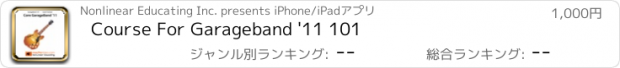Course For Garageband '11 101 |
| このアプリは現在ストアで閲覧することができません。 | ||||
| 価格 | 1000円 | ダウンロード |
||
|---|---|---|---|---|
| ジャンル | ミュージック | |||
サイズ | 792.5MB (ダウンロードにWIFIが必要) | |||
| 開発者 | Nonlinear Educating Inc. | |||
| 順位 |
| |||
| リリース日 | 2011-07-08 06:28:08 | 評価 |
|
|
| 互換性 | iOS 9.0以降が必要です。 iPhone、iPad および iPod touch 対応。 | |||
|
||||
In this tutorial app Scott Freiman pulls Apple’s GarageBand (GB) into his virtual “garage” and, with a NASCAR mechanic’s passion for detail, shows you how this fine-tuned, hybrid DAW works.
Table of Contents:
1. Welcome to GarageBand
2. What We Won’t Be Covering
3. Setting Up GarageBand
4. The Main Window
5. A Look at Regions
6. Creating a Song
7. Composing with Loops
8. Adding More Loops
9. Cycling
10. Working with Regions
11. Recording a Software Instrument
12. Changing Instruments
13. Onscreen Keyboard
14. Musical Typing
15. Recording a Real Instrument
16. Recording Guitar
17. Exporting Your Song
18. Saving Your Song
19. The LCD
20. The Timeline
21. Moving Around
22. More About Tracks
23. Split and Join
24. Grid and Guides
25. The Track Inspector
26. The Region Editor
27. Locking Tracks
28. The Media Browser
29. The Notepad
30. More About Loops
31. More About the Loop Browser
32. Transposing Audio
33. Modifying Browser Buttons
34. Working In the Region Editor
35. Tuning Audio
36. The Flex Tool
37. More About the Region Editor
38. Quantizing Audio
39. Adding an Accent
40. Transposing Multiple Regions
41. Setting Up to Record Audio
42. Choosing a Bass Amp
43. Recording the Bass
44. Setting Up to Record Guitar
45. Choosing a Guitar Amp
46. Using Pedals
47. Recording Guitar
48. Multitrack Recording
49. Cycle Recording
50. Comping Audio
51. Importing and Exporting Audio
52. Groove Matching
53. Recording Software Instruments
54. Cycle Recording With Software Instruments
55. Editing Software Instruments
56. Editing Controller Data
57. Creating Software Loops
58. More About Quantization
59. The Score Editor
60. More About Cut, Copy, and Paste
61. Using Audio Unit Instruments
62. Importing MIDI Files
63. Insert Effects
64. Send and Master Effects
65. The Arrangement Track
66. More About the Arrangement Track
67. Creating a Rough Arrangement
68. Creating a Rough Mix
69. Automating Volume and Panning
70. Automating Effects
71. The Master Track
72. Sharing Your Song
73. Working With Movies
74. Creating a Podcast
75. Thanks for Watching!
更新履歴
This app has been updated by Apple to display the Apple Watch app icon.
• New look and feel
• Animated 3D background
• Updated video player engine
• New menu with section names
• Improved support for iOS 11
Table of Contents:
1. Welcome to GarageBand
2. What We Won’t Be Covering
3. Setting Up GarageBand
4. The Main Window
5. A Look at Regions
6. Creating a Song
7. Composing with Loops
8. Adding More Loops
9. Cycling
10. Working with Regions
11. Recording a Software Instrument
12. Changing Instruments
13. Onscreen Keyboard
14. Musical Typing
15. Recording a Real Instrument
16. Recording Guitar
17. Exporting Your Song
18. Saving Your Song
19. The LCD
20. The Timeline
21. Moving Around
22. More About Tracks
23. Split and Join
24. Grid and Guides
25. The Track Inspector
26. The Region Editor
27. Locking Tracks
28. The Media Browser
29. The Notepad
30. More About Loops
31. More About the Loop Browser
32. Transposing Audio
33. Modifying Browser Buttons
34. Working In the Region Editor
35. Tuning Audio
36. The Flex Tool
37. More About the Region Editor
38. Quantizing Audio
39. Adding an Accent
40. Transposing Multiple Regions
41. Setting Up to Record Audio
42. Choosing a Bass Amp
43. Recording the Bass
44. Setting Up to Record Guitar
45. Choosing a Guitar Amp
46. Using Pedals
47. Recording Guitar
48. Multitrack Recording
49. Cycle Recording
50. Comping Audio
51. Importing and Exporting Audio
52. Groove Matching
53. Recording Software Instruments
54. Cycle Recording With Software Instruments
55. Editing Software Instruments
56. Editing Controller Data
57. Creating Software Loops
58. More About Quantization
59. The Score Editor
60. More About Cut, Copy, and Paste
61. Using Audio Unit Instruments
62. Importing MIDI Files
63. Insert Effects
64. Send and Master Effects
65. The Arrangement Track
66. More About the Arrangement Track
67. Creating a Rough Arrangement
68. Creating a Rough Mix
69. Automating Volume and Panning
70. Automating Effects
71. The Master Track
72. Sharing Your Song
73. Working With Movies
74. Creating a Podcast
75. Thanks for Watching!
更新履歴
This app has been updated by Apple to display the Apple Watch app icon.
• New look and feel
• Animated 3D background
• Updated video player engine
• New menu with section names
• Improved support for iOS 11
ブログパーツ第二弾を公開しました!ホームページでアプリの順位・価格・周辺ランキングをご紹介頂けます。
ブログパーツ第2弾!
アプリの周辺ランキングを表示するブログパーツです。価格・順位共に自動で最新情報に更新されるのでアプリの状態チェックにも最適です。
ランキング圏外の場合でも周辺ランキングの代わりに説明文を表示にするので安心です。
サンプルが気に入りましたら、下に表示されたHTMLタグをそのままページに貼り付けることでご利用頂けます。ただし、一般公開されているページでご使用頂かないと表示されませんのでご注意ください。
幅200px版
幅320px版
Now Loading...

「iPhone & iPad アプリランキング」は、最新かつ詳細なアプリ情報をご紹介しているサイトです。
お探しのアプリに出会えるように様々な切り口でページをご用意しております。
「メニュー」よりぜひアプリ探しにお役立て下さい。
Presents by $$308413110 スマホからのアクセスにはQRコードをご活用ください。 →
Now loading...


 (1人)
(1人)