Air Keyboard for iPad |
| 価格 | 500円 | ダウンロード |
||
|---|---|---|---|---|
| ジャンル | ユーティリティ | |||
サイズ | 6.8MB | |||
| 開発者 | Alexey Filatov | |||
| 順位 |
| |||
| リリース日 | 2011-07-08 05:30:34 | 評価 |
|
|
| 互換性 | iOS 8.0以降が必要です。 iPad 対応。 | |||
Air Keyboard allows you to use your iPad as a wireless keyboard and touch pad for different platforms.
Features:
• 9 built-in keyboard layouts.
Including regular keyboard, iPad soft keyboard, Media Player, Photoshop, shooter game, AZERTY and Cyrillic layouts.
• Fully customizable keyboard layout designer.
It allows you to create your own layout, place buttons as you want, set their appearance and bind keys. You can also download images for your buttons from Internet or local Photo Library. Layouts can be exported and imported via iTunes.
• Key and event sequences.
You can create a sequence containing key press, mouse movement, delay or scroll event and then bind the sequence to a button. This can simplify working with complex software.
• Touch pad with multi-touch.
Scroll gesture is supported on all systems.
Multitouch is supported on limited number of systems.
How can you use Air Keyboard? There are some ideas:
• Use it for presentations
• Play games sitting in a comfortable position
• Control your home cinema distantly when resting on your sofa
• Simplify using complex programs by creating special layouts and emulating shortcut sequences
----------------------------------------------------------------
To use this app you have to install a server-side program on your computer.
Get it for free at www.airkeyboardapp.com.
Before you buy this app, we recommend you to test the connection using the free Air Keyboard Lite app and read the FAQ section on our website: www.airkeyboardapp.com/faq
更新履歴
• Fixes appearance issues in the dark mode
• Fixes an issue with images downloading
Features:
• 9 built-in keyboard layouts.
Including regular keyboard, iPad soft keyboard, Media Player, Photoshop, shooter game, AZERTY and Cyrillic layouts.
• Fully customizable keyboard layout designer.
It allows you to create your own layout, place buttons as you want, set their appearance and bind keys. You can also download images for your buttons from Internet or local Photo Library. Layouts can be exported and imported via iTunes.
• Key and event sequences.
You can create a sequence containing key press, mouse movement, delay or scroll event and then bind the sequence to a button. This can simplify working with complex software.
• Touch pad with multi-touch.
Scroll gesture is supported on all systems.
Multitouch is supported on limited number of systems.
How can you use Air Keyboard? There are some ideas:
• Use it for presentations
• Play games sitting in a comfortable position
• Control your home cinema distantly when resting on your sofa
• Simplify using complex programs by creating special layouts and emulating shortcut sequences
----------------------------------------------------------------
To use this app you have to install a server-side program on your computer.
Get it for free at www.airkeyboardapp.com.
Before you buy this app, we recommend you to test the connection using the free Air Keyboard Lite app and read the FAQ section on our website: www.airkeyboardapp.com/faq
更新履歴
• Fixes appearance issues in the dark mode
• Fixes an issue with images downloading
ブログパーツ第二弾を公開しました!ホームページでアプリの順位・価格・周辺ランキングをご紹介頂けます。
ブログパーツ第2弾!
アプリの周辺ランキングを表示するブログパーツです。価格・順位共に自動で最新情報に更新されるのでアプリの状態チェックにも最適です。
ランキング圏外の場合でも周辺ランキングの代わりに説明文を表示にするので安心です。
サンプルが気に入りましたら、下に表示されたHTMLタグをそのままページに貼り付けることでご利用頂けます。ただし、一般公開されているページでご使用頂かないと表示されませんのでご注意ください。
幅200px版
幅320px版
Now Loading...

「iPhone & iPad アプリランキング」は、最新かつ詳細なアプリ情報をご紹介しているサイトです。
お探しのアプリに出会えるように様々な切り口でページをご用意しております。
「メニュー」よりぜひアプリ探しにお役立て下さい。
Presents by $$308413110 スマホからのアクセスにはQRコードをご活用ください。 →
Now loading...

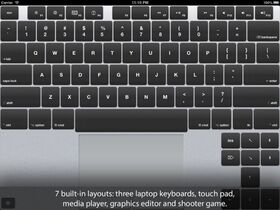




 (3人)
(3人)