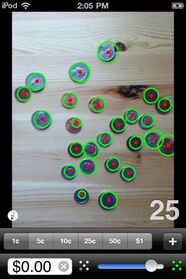Scybot Coin Counter |
| この情報はストアのものより古い可能性がございます。 | ||||
| 価格 | 無料 | ダウンロード |
||
|---|---|---|---|---|
| ジャンル | ユーティリティ | |||
サイズ | 4.8MB | |||
| 開発者 | Scybot Technologies, L.L.C. | |||
| 順位 |
| |||
| リリース日 | 2011-07-01 02:52:03 | 評価 | 評価が取得できませんでした。 | |
| 互換性 | iOS 4.0以降が必要です。 iPhone、iPad および iPod touch 対応。 | |||
Do you have a huge pile of coins waiting to be counted? Then this app is for you. Group the coins by type, point the camera at each group, and let the app do the counting!
Even if you lack a huge pile of coins, this is still a cool app for showing off your iOS device to friends!
Disclaimer: To be absolutely clear, this app does not identify your coins. You have to tell it what type of coins it is looking at. Think of it more as an advanced coin tallying app.
This app works by using image recognition libraries from the OpenCV project to detect circular objects in the camera's view. The circle detection sensitivity can be adjusted with a single slider. A convenient user interface assists in tallying the sum of the coins.
Detailed Instructions:
1. Download this app.
2. Separate your pile of coins.
3. Spread the coins out in each group so that no coins are on top of each other, and so that the groups are clearly separated.
4. Start the app.
5. Point the camera at one group such that only that group is visible on the screen.
6. Adjust the detection sensitivity slider until green circles are placed around every coin in the group, and no extra circles appear anywhere else.
7. The app's image processing algorithms automatically self-calibrate based on the current lighting and focus to identify the coins. It displays the number of coins it counts in the bottom right hand corner.
8. When the number of coins stabilizes, select the coin type and click add.
9. The dollar amount corresponding to the number of coins is added to the total.
By downloading and/or using this apps, the user agrees to the app store End User License Agreements, as well as the Terms and Conditions Listed in the app's info screen and in this document.
Tips:
- Place the coins on a solid background, like a blank white sheet of paper, for best results.
- Make sure the coin detection area is well-illuminated.
- For obtaining more accurate counts, make sure that none of the green circles are flickering, and that there are no extra green circles. The sensitivity slider, lighting, and background all influence accuracy.
Usage Terms and Conditions:
THIS SOFTWARE AND DOCUMENTATION IS PROVIDED "AS IS," AND COPYRIGHT HOLDERS MAKE NO REPRESENTATIONS OR WARRANTIES, EXPRESS OR IMPLIED, INCLUDING BUT NOT LIMITED TO, WARRANTIES OF MERCHANTABILITY OR FITNESS FOR ANY PARTICULAR PURPOSE OR THAT THE USE OF THE SOFTWARE OR DOCUMENTATION WILL NOT INFRINGE ANY THIRD PARTY PATENTS, COPYRIGHTS, TRADEMARKS OR OTHER RIGHTS.
更新履歴
• Eliminated the annoying full screen ads.
Even if you lack a huge pile of coins, this is still a cool app for showing off your iOS device to friends!
Disclaimer: To be absolutely clear, this app does not identify your coins. You have to tell it what type of coins it is looking at. Think of it more as an advanced coin tallying app.
This app works by using image recognition libraries from the OpenCV project to detect circular objects in the camera's view. The circle detection sensitivity can be adjusted with a single slider. A convenient user interface assists in tallying the sum of the coins.
Detailed Instructions:
1. Download this app.
2. Separate your pile of coins.
3. Spread the coins out in each group so that no coins are on top of each other, and so that the groups are clearly separated.
4. Start the app.
5. Point the camera at one group such that only that group is visible on the screen.
6. Adjust the detection sensitivity slider until green circles are placed around every coin in the group, and no extra circles appear anywhere else.
7. The app's image processing algorithms automatically self-calibrate based on the current lighting and focus to identify the coins. It displays the number of coins it counts in the bottom right hand corner.
8. When the number of coins stabilizes, select the coin type and click add.
9. The dollar amount corresponding to the number of coins is added to the total.
By downloading and/or using this apps, the user agrees to the app store End User License Agreements, as well as the Terms and Conditions Listed in the app's info screen and in this document.
Tips:
- Place the coins on a solid background, like a blank white sheet of paper, for best results.
- Make sure the coin detection area is well-illuminated.
- For obtaining more accurate counts, make sure that none of the green circles are flickering, and that there are no extra green circles. The sensitivity slider, lighting, and background all influence accuracy.
Usage Terms and Conditions:
THIS SOFTWARE AND DOCUMENTATION IS PROVIDED "AS IS," AND COPYRIGHT HOLDERS MAKE NO REPRESENTATIONS OR WARRANTIES, EXPRESS OR IMPLIED, INCLUDING BUT NOT LIMITED TO, WARRANTIES OF MERCHANTABILITY OR FITNESS FOR ANY PARTICULAR PURPOSE OR THAT THE USE OF THE SOFTWARE OR DOCUMENTATION WILL NOT INFRINGE ANY THIRD PARTY PATENTS, COPYRIGHTS, TRADEMARKS OR OTHER RIGHTS.
更新履歴
• Eliminated the annoying full screen ads.
ブログパーツ第二弾を公開しました!ホームページでアプリの順位・価格・周辺ランキングをご紹介頂けます。
ブログパーツ第2弾!
アプリの周辺ランキングを表示するブログパーツです。価格・順位共に自動で最新情報に更新されるのでアプリの状態チェックにも最適です。
ランキング圏外の場合でも周辺ランキングの代わりに説明文を表示にするので安心です。
サンプルが気に入りましたら、下に表示されたHTMLタグをそのままページに貼り付けることでご利用頂けます。ただし、一般公開されているページでご使用頂かないと表示されませんのでご注意ください。
幅200px版
幅320px版
Now Loading...

「iPhone & iPad アプリランキング」は、最新かつ詳細なアプリ情報をご紹介しているサイトです。
お探しのアプリに出会えるように様々な切り口でページをご用意しております。
「メニュー」よりぜひアプリ探しにお役立て下さい。
Presents by $$308413110 スマホからのアクセスにはQRコードをご活用ください。 →
Now loading...