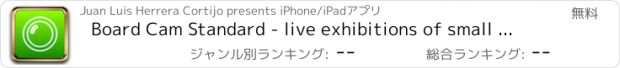Board Cam Standard - live exhibitions of small features |
| このアプリは現在ストアで閲覧することができません。 | ||||
| 価格 | 無料 | ダウンロード |
||
|---|---|---|---|---|
| ジャンル | 仕事効率化 | |||
サイズ | 23.6MB | |||
| 開発者 | Juan Luis Herrera Cortijo | |||
| 順位 |
| |||
| リリース日 | 2011-06-21 04:14:58 | 評価 | 評価が取得できませんでした。 | |
| 互換性 | iOS 以降が必要です。 iPhone、iPad および iPod touch 対応。 | |||
|
||||
Board Cam transforms your iOS device* in an enhanced document camera or a whiteboard. Perform live dynamic presentations of objects, interact with images stored in your device, draw on a whiteboard or over video streaming** without changing of application... while you record videos! Record outstanding tutorials and how to videos. What you do is what they see.
Some features are available only through in-app purchase. Please, check the list of features bellow.
Just connect your iOS device* to an external video output and focus an object with the built-in device camera, select a image form the device's photo library, make a draft on the whiteboard or load a live video stream. Whatever you do on the screen will be shown to your audience. Use your fingers as pointers, place labels and draw over the screen image. Do you want to distribute your exposition or share it with others? No problem. Best of all is that you can record a video!
Are you a teacher looking for a way to show a live experiment to your crowded class? Are you a seller that wants to make a live display of your products to a huge audience? Are you real state agent that wants to create a tour video in a property? Looking for the perfect tool to record a how-to video? Then this app is for you.
Board Cam is an ideal app for educational environments. You can use it to show on your classroom TV or projector what you are doing on your teacher table or show a graph or photo while you point, draw, label, etc. on the image or on the app's whiteboard. Also, you can use it to record educational videos for distribution among your students. Kids will love this app for drawing on everything that surrounds them and recording videos of their creations.
Record virtual tours wherever you want. You can use Board Cam interaction tools to highlight features while you comment them.
Live interact with the image of an object to show its details to a broad audience.
Recording hands-on videos with Board Cam is simply the best way to share how-to instructions.
And, of course, you can use Board Cam just for fun and draw whatever you want over the image, record it and share your video with your friends.
* some features are not available in all the devices, please check the features list bellow.
** Video Streaming mode is compatible only with Apple's HTTP Live Streaming (HLS) protocol. YouTube videos are not compatible.
Features
+ FOR FREE
All devices:
- Interaction with the front or back camera image using highly customizable pointers, connected pointers, labels and freehand drawing.
- External video output. Only for the iPad 2 and later iPad models, iPad mini, iPhone 4S and later iPhone models and iPod touch 5th generation. Video output through cable using video mirroring or Apple TV using AirPlay mirroring (check your device specifications to see which cable adapters and Apple TV generation are compatible with your device's video mirroring or airplay mirroring features).
- 20 seconds limited video recording (not available in video streaming mode).
- Save all your work in different sessions for later use.
- Controls can be hidden to make the most of the screen space.
- Label storage for later use.
- Built-in user manual.
Also for iPad:
- Your drawing sequence is automatically saved and you can replay it later step by step.
- Fast pointer and drawing customization controls.
+ AVAILABLE ONLY THROUGH IN-APP PURCHASE:
- Interaction with images from the device's Photo Library, a color customizable whiteboard or HLS** compatible video streaming.
- Video image freezing and digital zoom.
- Video and audio recording limit removal (not available in video streaming mode).
-Resizable labels
-Fixed pointers
Benefits
- Make live video presentations of objects, images stored in your device, using a whiteboard or video streaming (only on devices supporting external video output).
- Record augmented reality videos.
- Prepare your presentations ahead and store your work.
更新履歴
Bug fixed:
- The app crashed when a user denied access to the microphone. Now an alert message is displayed with instructions on how to grant it.
Some features are available only through in-app purchase. Please, check the list of features bellow.
Just connect your iOS device* to an external video output and focus an object with the built-in device camera, select a image form the device's photo library, make a draft on the whiteboard or load a live video stream. Whatever you do on the screen will be shown to your audience. Use your fingers as pointers, place labels and draw over the screen image. Do you want to distribute your exposition or share it with others? No problem. Best of all is that you can record a video!
Are you a teacher looking for a way to show a live experiment to your crowded class? Are you a seller that wants to make a live display of your products to a huge audience? Are you real state agent that wants to create a tour video in a property? Looking for the perfect tool to record a how-to video? Then this app is for you.
Board Cam is an ideal app for educational environments. You can use it to show on your classroom TV or projector what you are doing on your teacher table or show a graph or photo while you point, draw, label, etc. on the image or on the app's whiteboard. Also, you can use it to record educational videos for distribution among your students. Kids will love this app for drawing on everything that surrounds them and recording videos of their creations.
Record virtual tours wherever you want. You can use Board Cam interaction tools to highlight features while you comment them.
Live interact with the image of an object to show its details to a broad audience.
Recording hands-on videos with Board Cam is simply the best way to share how-to instructions.
And, of course, you can use Board Cam just for fun and draw whatever you want over the image, record it and share your video with your friends.
* some features are not available in all the devices, please check the features list bellow.
** Video Streaming mode is compatible only with Apple's HTTP Live Streaming (HLS) protocol. YouTube videos are not compatible.
Features
+ FOR FREE
All devices:
- Interaction with the front or back camera image using highly customizable pointers, connected pointers, labels and freehand drawing.
- External video output. Only for the iPad 2 and later iPad models, iPad mini, iPhone 4S and later iPhone models and iPod touch 5th generation. Video output through cable using video mirroring or Apple TV using AirPlay mirroring (check your device specifications to see which cable adapters and Apple TV generation are compatible with your device's video mirroring or airplay mirroring features).
- 20 seconds limited video recording (not available in video streaming mode).
- Save all your work in different sessions for later use.
- Controls can be hidden to make the most of the screen space.
- Label storage for later use.
- Built-in user manual.
Also for iPad:
- Your drawing sequence is automatically saved and you can replay it later step by step.
- Fast pointer and drawing customization controls.
+ AVAILABLE ONLY THROUGH IN-APP PURCHASE:
- Interaction with images from the device's Photo Library, a color customizable whiteboard or HLS** compatible video streaming.
- Video image freezing and digital zoom.
- Video and audio recording limit removal (not available in video streaming mode).
-Resizable labels
-Fixed pointers
Benefits
- Make live video presentations of objects, images stored in your device, using a whiteboard or video streaming (only on devices supporting external video output).
- Record augmented reality videos.
- Prepare your presentations ahead and store your work.
更新履歴
Bug fixed:
- The app crashed when a user denied access to the microphone. Now an alert message is displayed with instructions on how to grant it.
ブログパーツ第二弾を公開しました!ホームページでアプリの順位・価格・周辺ランキングをご紹介頂けます。
ブログパーツ第2弾!
アプリの周辺ランキングを表示するブログパーツです。価格・順位共に自動で最新情報に更新されるのでアプリの状態チェックにも最適です。
ランキング圏外の場合でも周辺ランキングの代わりに説明文を表示にするので安心です。
サンプルが気に入りましたら、下に表示されたHTMLタグをそのままページに貼り付けることでご利用頂けます。ただし、一般公開されているページでご使用頂かないと表示されませんのでご注意ください。
幅200px版
幅320px版
Now Loading...

「iPhone & iPad アプリランキング」は、最新かつ詳細なアプリ情報をご紹介しているサイトです。
お探しのアプリに出会えるように様々な切り口でページをご用意しております。
「メニュー」よりぜひアプリ探しにお役立て下さい。
Presents by $$308413110 スマホからのアクセスにはQRコードをご活用ください。 →
Now loading...