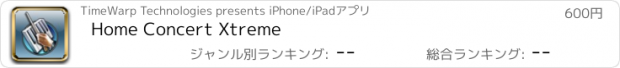Home Concert Xtreme |
| この情報はストアのものより古い可能性がございます。 | ||||
| 価格 | 600円 | ダウンロード |
||
|---|---|---|---|---|
| ジャンル | ミュージック | |||
サイズ | 20.5MB | |||
| 開発者 | TimeWarp Technologies | |||
| 順位 |
| |||
| リリース日 | 2011-06-16 08:42:14 | 評価 | 評価が取得できませんでした。 | |
| 互換性 | iOS 5.1以降が必要です。 iPad 対応。 | |||
Home Concert Xtreme is an intelligent, interactive environment for learning, practicing, and performing music. Just load your musical score (in the form of a Standard MIDI File), connect your MIDI instrument, and start to play. Home Concert Xtreme stands ready to work with you!
Home Concert Xtreme’s patented technology provides features that meet the needs of:
• students at all levels
• music hobbyists
• teachers
• performers
Here’s how it all works:
Load a Standard MIDI File into Home Concert Xtreme, choose one or two tracks to be displayed in notation, and start playing your MIDI instrument. Based on the settings that you choose, Home Concert Xtreme will:
• display the chosen tracks in music notation
• determine your location, tempo, and dynamic expression
• musically coordinate the accompaniment tracks to match your playing
• turn your pages intelligently
You speed up, and Home Concert Xtreme speeds up. You jump to another place in the music, and Home Concert Xtreme jumps there and continues following you. If you are learning a piece, Home Concert Xtreme will wait for you to play the right note and even show you which note to play.
Home Concert Xtreme is compatible with thousands of commercial and free MIDI files as well as MIDI files that you make yourself. In particular, it is compatible with the MIDI files that coordinate with the most popular piano teaching methods as well as dozens of piano concerto MIDI files and more.
Lead your own band or orchestra with Home Concert Xtreme as an accompanist, rehearsal tool, or music tutor!
Home Concert Xtreme comes with a General MIDI tone generator from Crimson Technology, Inc. It also works with external MIDI devices.
Home Concert Xtreme works in three ways:
• Learn Mode: waits for you to play the correct note
• Jam Mode: plays the accompaniment tracks normally and you have to keep up
• Perform Mode: follows your tempo and jumps to another part of the piece if you jump
OTHER FEATURES
• Track Mixer: manage your accompaniment tracks by turning them on or off or adjusting their volume
• Mute Accompaniment: single-button for muting all accompaniment tracks
• Keyboard Display: on-screen keyboard that highlights the correct note(s) and position on the keyboard
• Practice Loop: mark a section of the piece for repetitive practice
• Metronome
• Single-Hand Practice Option
• Score Enhancements: user-created score enhancements (dynamics, fingering, clef changes etc.)
• Playback Controls: Playback your most recent performance.
• Performance Options: Set markers for wait-for-attack, wait-for-special-signal, restore-tempo, and ignore-soloist.
FREEBIES
Home Concert Xtreme comes loaded with sample MIDI files from a variety of publishers to get you started.
SUPPORTED FILE TYPES
Home Concert Xtreme works with thousands of Standard MIDI Files. The best quality files usually come from commercial publishers. You can also make your own using a sequencer, notation, or auto-arranger program. Visit www.timewarptech.com for more details. Use iTunes, DiskAid or iMazing (www.digidna.net) or email attachment to copy MIDI files to Home Concert Xtreme on your iPad.
REQUIREMENTS
• iPad running iOS 5.1.1 or later
• Properly formatted MIDI Files for Home Concert Xtreme to function optimally. The files should be organized to logical beats and barlines; have key and time signature(s); and have left- and right- hand keyboard parts assigned to separate MIDI channels (Type 0) or to separate tracks (Type 1)
• iOS MIDI interface or appropriate cable and adapter to connect your iPad to your MIDI keyboard.
更新履歴
Rebranded to reflect the fact that this version is developed and published by TimeWarp Technologies Inc.
Over 150 newly licensed sample MIDI files.
Improved performance on iPad 1.
Home Concert Xtreme’s patented technology provides features that meet the needs of:
• students at all levels
• music hobbyists
• teachers
• performers
Here’s how it all works:
Load a Standard MIDI File into Home Concert Xtreme, choose one or two tracks to be displayed in notation, and start playing your MIDI instrument. Based on the settings that you choose, Home Concert Xtreme will:
• display the chosen tracks in music notation
• determine your location, tempo, and dynamic expression
• musically coordinate the accompaniment tracks to match your playing
• turn your pages intelligently
You speed up, and Home Concert Xtreme speeds up. You jump to another place in the music, and Home Concert Xtreme jumps there and continues following you. If you are learning a piece, Home Concert Xtreme will wait for you to play the right note and even show you which note to play.
Home Concert Xtreme is compatible with thousands of commercial and free MIDI files as well as MIDI files that you make yourself. In particular, it is compatible with the MIDI files that coordinate with the most popular piano teaching methods as well as dozens of piano concerto MIDI files and more.
Lead your own band or orchestra with Home Concert Xtreme as an accompanist, rehearsal tool, or music tutor!
Home Concert Xtreme comes with a General MIDI tone generator from Crimson Technology, Inc. It also works with external MIDI devices.
Home Concert Xtreme works in three ways:
• Learn Mode: waits for you to play the correct note
• Jam Mode: plays the accompaniment tracks normally and you have to keep up
• Perform Mode: follows your tempo and jumps to another part of the piece if you jump
OTHER FEATURES
• Track Mixer: manage your accompaniment tracks by turning them on or off or adjusting their volume
• Mute Accompaniment: single-button for muting all accompaniment tracks
• Keyboard Display: on-screen keyboard that highlights the correct note(s) and position on the keyboard
• Practice Loop: mark a section of the piece for repetitive practice
• Metronome
• Single-Hand Practice Option
• Score Enhancements: user-created score enhancements (dynamics, fingering, clef changes etc.)
• Playback Controls: Playback your most recent performance.
• Performance Options: Set markers for wait-for-attack, wait-for-special-signal, restore-tempo, and ignore-soloist.
FREEBIES
Home Concert Xtreme comes loaded with sample MIDI files from a variety of publishers to get you started.
SUPPORTED FILE TYPES
Home Concert Xtreme works with thousands of Standard MIDI Files. The best quality files usually come from commercial publishers. You can also make your own using a sequencer, notation, or auto-arranger program. Visit www.timewarptech.com for more details. Use iTunes, DiskAid or iMazing (www.digidna.net) or email attachment to copy MIDI files to Home Concert Xtreme on your iPad.
REQUIREMENTS
• iPad running iOS 5.1.1 or later
• Properly formatted MIDI Files for Home Concert Xtreme to function optimally. The files should be organized to logical beats and barlines; have key and time signature(s); and have left- and right- hand keyboard parts assigned to separate MIDI channels (Type 0) or to separate tracks (Type 1)
• iOS MIDI interface or appropriate cable and adapter to connect your iPad to your MIDI keyboard.
更新履歴
Rebranded to reflect the fact that this version is developed and published by TimeWarp Technologies Inc.
Over 150 newly licensed sample MIDI files.
Improved performance on iPad 1.
ブログパーツ第二弾を公開しました!ホームページでアプリの順位・価格・周辺ランキングをご紹介頂けます。
ブログパーツ第2弾!
アプリの周辺ランキングを表示するブログパーツです。価格・順位共に自動で最新情報に更新されるのでアプリの状態チェックにも最適です。
ランキング圏外の場合でも周辺ランキングの代わりに説明文を表示にするので安心です。
サンプルが気に入りましたら、下に表示されたHTMLタグをそのままページに貼り付けることでご利用頂けます。ただし、一般公開されているページでご使用頂かないと表示されませんのでご注意ください。
幅200px版
幅320px版
Now Loading...

「iPhone & iPad アプリランキング」は、最新かつ詳細なアプリ情報をご紹介しているサイトです。
お探しのアプリに出会えるように様々な切り口でページをご用意しております。
「メニュー」よりぜひアプリ探しにお役立て下さい。
Presents by $$308413110 スマホからのアクセスにはQRコードをご活用ください。 →
Now loading...